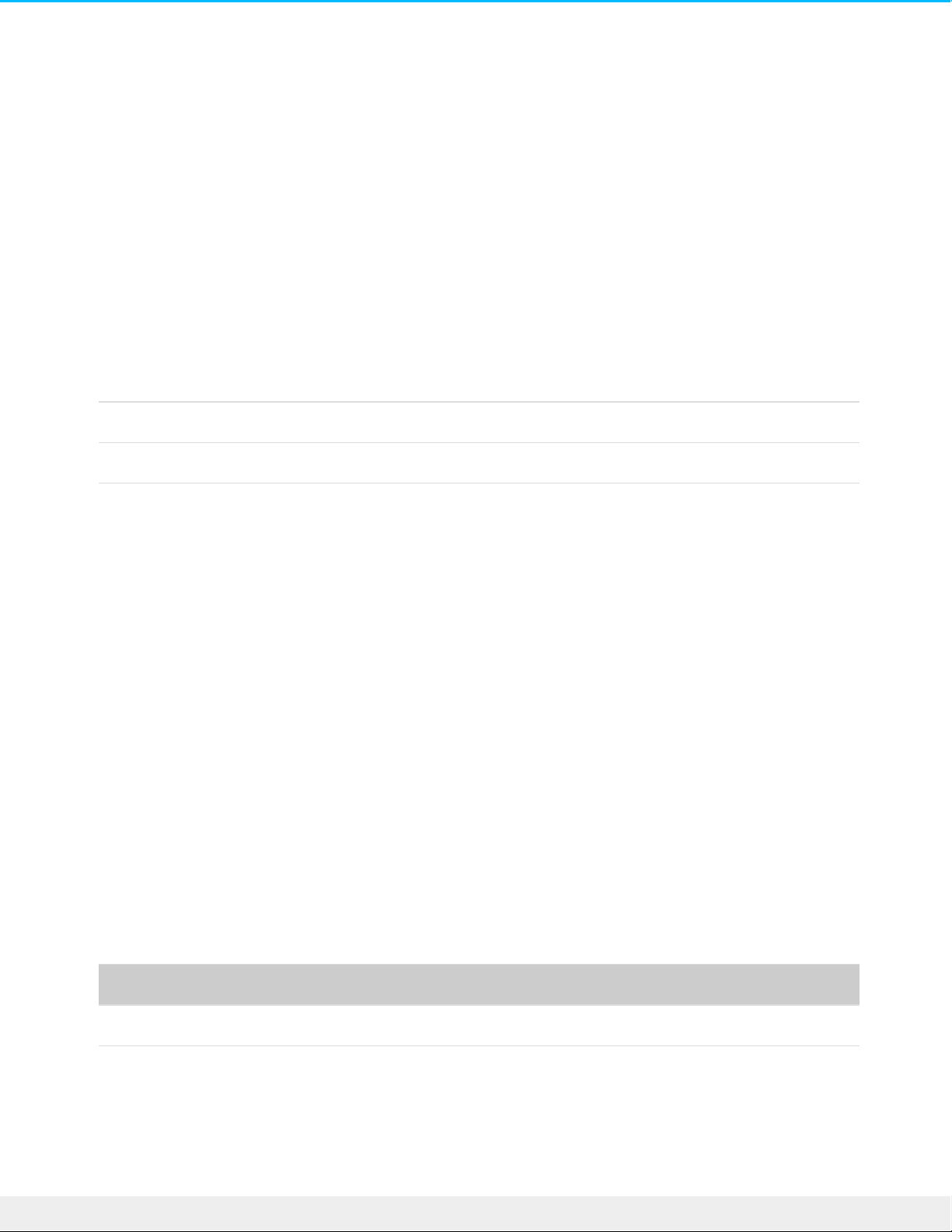RAID beheren
RAID (Redundant Array of Independent Disks.) RAID bevat het woord ‘array’, deze twee termen worden vaak
door elkaar gebruikt. Een array is een combinatie van twee of meer fysieke schijven die door een
besturingssysteem als een enkel opslagapparaat worden gelezen.
Schijven worden gecombineerd in verschillende RAID-configuraties die bekend staan als RAID-niveaus. Het
RAID-niveau dat u kiest hangt af van opslageigenschappen die voor u het meest belangrijk zijn:
Capaciteit De totale hoeveelheid gegevens die u kunt opslaan
Prestaties De snelheid waarmee gegevens worden gekopieerd
Bescherming Het aantal schijven dat defect kan raken voordat er gegevens verloren gaan
Uw LaCie 2big RAID kan geconfigureerd worden als RAID 0 of RAID 1. Elk RAID-niveau heeft zijn eigen
voordelen:
RAID 0—Gegevens worden niet gedupliceerd op beide harde schijven in RAID 0. Dit resulteert in snellere
transfers en meer opslag, aangezien de volledige capaciteit van beide stations kan worden gebruikt om
unieke gegevens op te slaan. In RAID 0 ontbreekt echter een zeer belangrijke functie: gegevensbeveiliging.
Als een harde schijf uitvalt, dan verdwijnen alle gegevens in de array.
RAID 1—RAID 1 biedt grotere veiligheid, aangezien gegevens op elke schijf in de array worden
gedupliceerd. De gegevens blijven op een andere schijf beschikbaar wanneer een enkele schijf defect raakt.
Dit komt echter tegen een kostprijs: aangezien dezelfde gegevens op elke drive geschreven worden, duurt
het kopiëren van gegevens langer en wordt de totale opslagcapaciteit met 50% verminderd. RAID 1 is een
goede keuze wanneer veiligheid belangrijker is dan snelheid of schijfruimte.
Om samen te vatten, elk RAID-niveau heeft zijn eigen voordelen:
RAID-niveau Capaciteit Besch. Snelheid Fabrieksinstelling
RAID 0 100% Geen Uitstekend Ja
RAID 1 50% Uitstekend Goed Nee
Een RAID instellen als onderdeel van een nieuwe