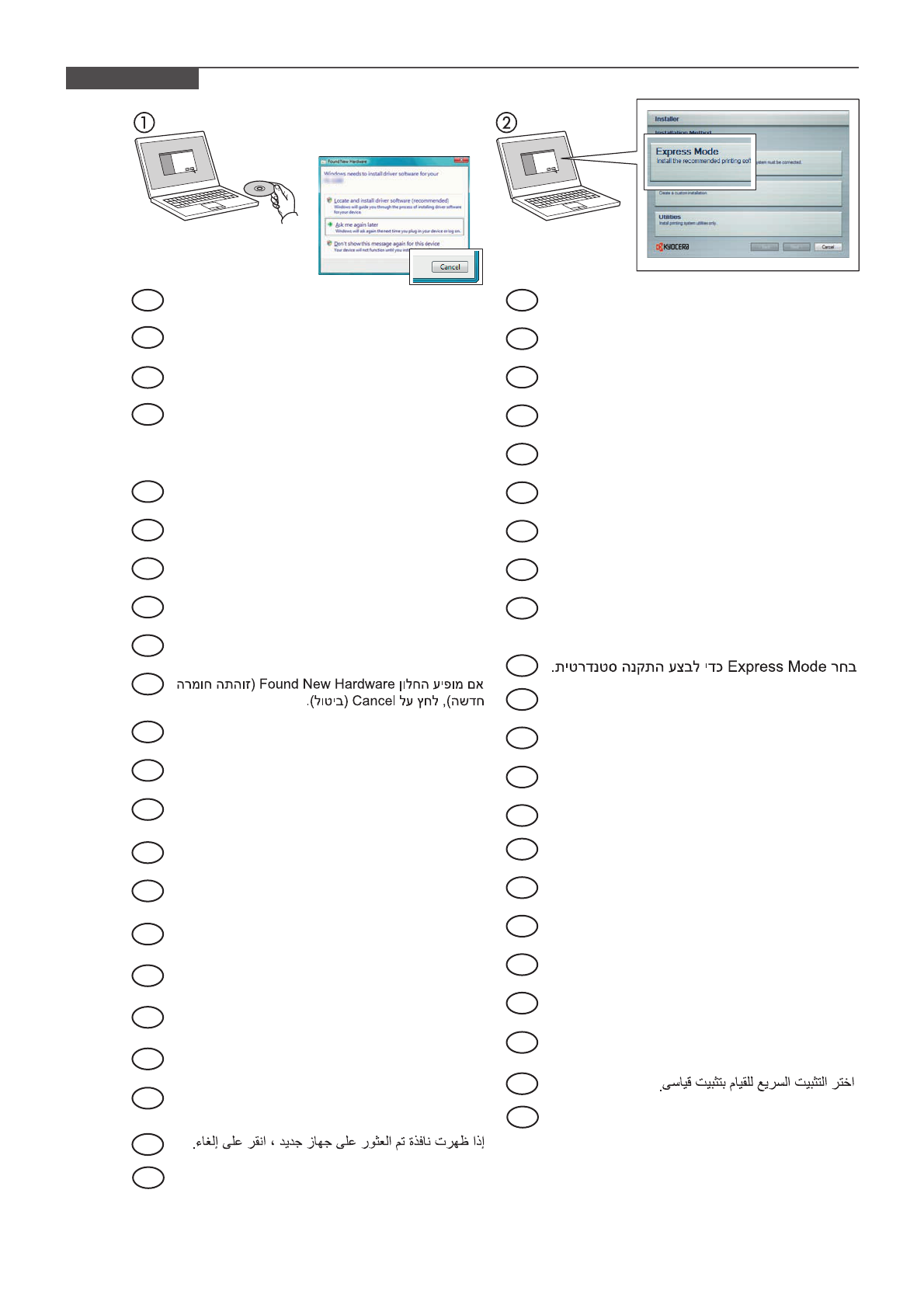15
J
ENG
If Found new Hardware window appears, click
Cancel.
BR
Se a janela Um novo Hardware foi encontrado
aparecer, clique em Cancelar.
CZ
Pokud se zobrazí dialogové okno Nalezen nový
hardware, klepněte na tlačítko Storno.
DK
Vælg Annuller, hvis dialogboksen Der er fundet
ny hardware.
ES
Si aparece la ventana Nuevo hardware
encontrado, haga clic en Cancelar.
FI
Jos näkyviin tulee Uusi laite löydetty -ikkuna,
napsauta Peruuta.
FR
Si la fenêtre Nouveau matériel détecté s‘affi che,
cliquez sur Annuler.
GR
Αν εμφανιστεί το παράθυρο Εύρεση νέου υλικού,
κάντε κλικ στο κουμπί Άκυρο.
HU
Ha az Új hardver telepítése ablak megjelenik,
kattintson a Mégse gombra.
IT
Se compare la fi nestra Trovato nuovo hardware,
fare clic su Annulla.
NL
Als het dialoogvenster nieuwe hardware
gevonden verschijnt, selecteert u Annuleren.
NO
Hvis vinduet Ny maskinvare funnet vises, klikk på
Avbryt.
PL
Jeśli wyświetlone zostanie okno Znaleziono nowy
sprzęt, należy kliknąć przycisk Anuluj.
PT
Se a janela Encontrar Novo Hardware aparecer,
clique em Cancelar.
RO
Dacă apare fereastra Found New Hardware,
faceţi clic pe Cancel.
RU
Если появляется окно Найдено новое
аппаратное обеспечение, щелкните Отменить.
SV
Om Dialogfönstret visar 'Hittade ny hårdvara'
klicka då på Avbryt.
TR
Yeni Donanım Bulundu penceresi görüntülenirse,
İptal‘i tıklatın.
ARA
DE
Bitte legen Sie die beiligende CD ein und folgen
Sie den Anweisungen am Bildschirm, falls auf
dem Bildschirm die Anzeige 'Neue Hardware
gefunden' von Windows erscheint, drücken Sie
Abbrechen.
ENG
Select Express Mode to perform a standard
installation.
CZ
Chcete-li provést standardní instalaci, zvolte
možnost Express Mode.
DK
Vælg Hurtig installation for at foretage en
standardinstallation.
ES
Seleccione el Modo expreso para realizar una
instalación estándar.
FI
Valitse pikaasennus suorittaaksesi
vakioasennuksen.
FR
Sélectionnez Mode express pour effectuer une
installation standard.
GR
Επιλέξτε το στοιχείο Express Mode (Άμεση
λειτουργία) για την εκτέλεση μιας τυπικής
εγκατάστασης.
HU
Válassza az Express Mode menüpontot ha
szokásos telepítést szeretne.
IT
Scegliere Modalità Espressa per eseguire
un‘installazione standard.
NL
Kies Snelle modus om een standaard installatie
uit te voeren.
NO
Velg Ekspressmodus for en standardinstallasjon.
PL
Wybierz opcję Express Mode, aby przeprowadzić
instalację standardową.
PT
Seleccione Modo Expresso para realizar uma
instalação padrão.
RO
Selectaţi Express Mode pentru a efectua
instalarea standard.
RU
Для выполнения стандартной установки
выберите экспресс-режим.
SV
Välj Expressläge för att utföra en
standardinstallation.
TR
Standart kurulum gerçekleştirmek için Express
Mode‘u seçin.
DE
Der Express-Modus führt eine normale
Installation durch.
ARA
BR
Selecione o modo Expresso para realizar uma
instalação padrão.
HEB
HEB
CA
Si apareix la finestra S'ha trobat nou maquinari,
feu clic a Cancel·la.
CA
Seleccioneu el Modo expreso per realitzar una
instal·lació estàndard.