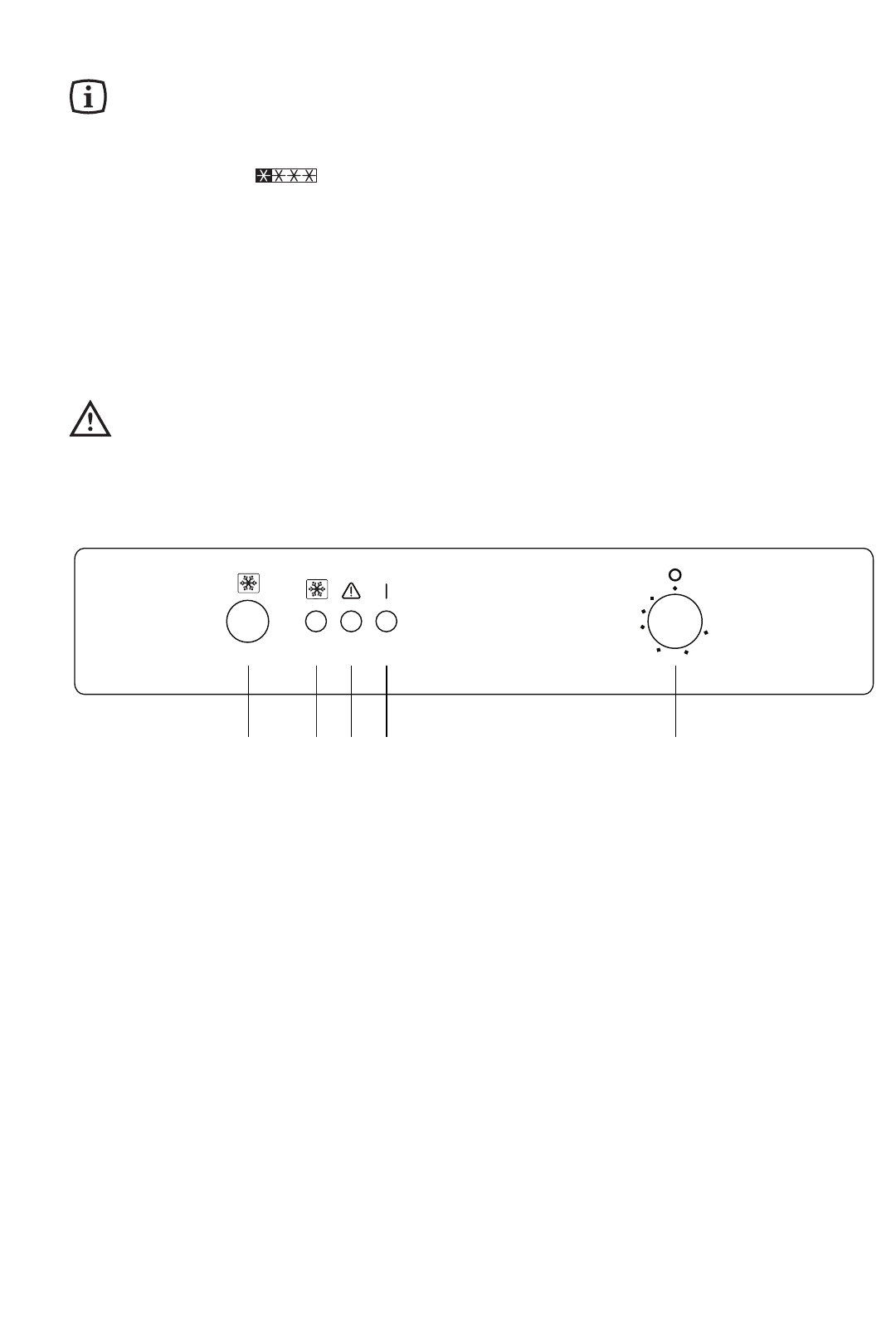Die Temperatur wird automatisch geregelt und kann
erhöht werden (wärmer) durch Drehen des
Thermostatknopfes auf niedrigere Einstellungen oder
verringert (kälter) durch das Drehen auf höhere
Zahlen.
Die richtige Einstellung erhält man, unter
Berücksichtigung folgender, die Innentemperatur
beeinflussender Faktoren:
•
Raumtemperatur
•
Häufigkeit des Türöffnens
•
Menge der eingelagerten Lebensmittel,
•
Aufstellung des Gerätes.
Die mittlere Einstellung ist meistens die
geeigneteste.
GEBRAUCH
D
Dieses Gerät ist mit dem «Viersterne» Symbol versehen, was bedeutet, daß darin sowohl frische
Lebensmittel eingefroren als auch Tiefkühlkost langfristig gelagert werden können.
Reinigung der Innenteile
Bevor Sie das Gerät in Betrieb nehmen, beseitigen
Sie den typischen «Neugeruch» am besten durch
Auswaschen der Innenteile mit lauwarmem Wasser
und einem neutralen Reinigungsmittel. Sorgfältig
nachtrocknen.
Bitte keine Reinigungs- bzw. Scheuermittel
verwenden, die das Gerät beschädigen
könnten.
Bedienungsblende
➀
Schnellgefrier-Taste
➁
Schnellgefrier-Kontrolleuchte
➂
Temperaturalarm-Kontrolleuchte
➃
Netz-Kontrolleuchte
➄
Thermostatregler
Inbetriebnahme
Den Stecker in die Steckdose einsetzen.
Thermostatknopf
➄
von der Stellung «O» (STOP)
aus im Uhrzeigersinn drehen. Das Aufleuchten der
Kontrollampe
➃
zeigt an und das Gerät ist
eingeschaltet.
Den Stillstand des Gerätes erhält man durch Drehen
des Thermostatknopfes
➄
auf das Symbol «O».
Temperatureinstellung
Thermostatknopf
➄
uber die Stellung «O», drehen.
Für eine gute Lagerung der eingefrorenen bzw.
tiefgefrorenen Lebensmittel, muß die Temperatur im
Gefrierschrank unter oder gleich -18°C sein.
Wir empfehlen, den Schalter
➄
auf eine mittlere
Stellung zu drehen.
5