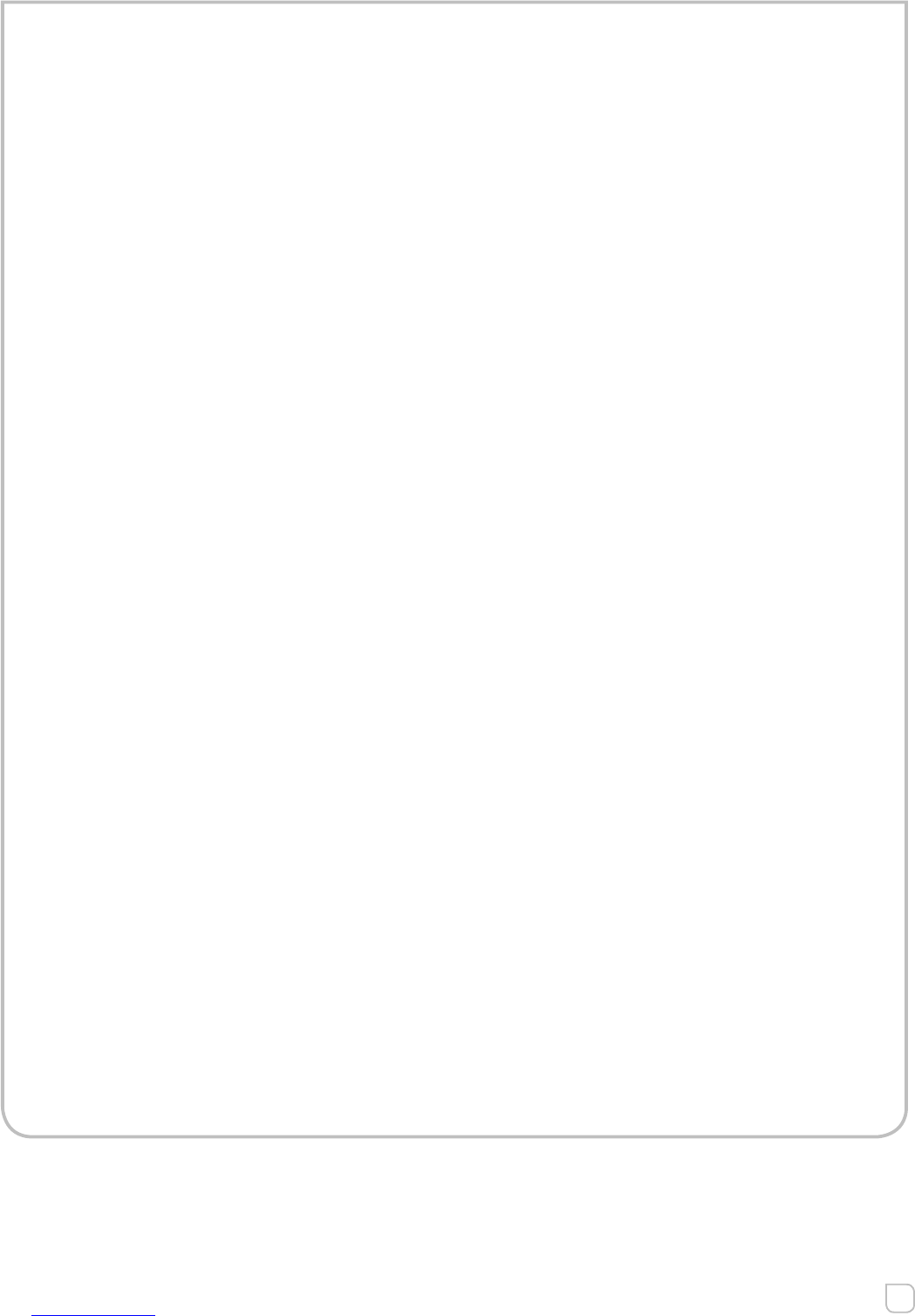6.6 Configuring and Handling Allarms............................................................................51
6.6.1 Configuring Motion Detection............................................................................51
6.6.2 Configuring Video Tampering Allarm.................................................................54
6.6.3 Configuring Allarm Input.....................................................................................55
6.6.4 Configuring Allarm Output..................................................................................57
6.6.5 Handling Exception..............................................................................................57
6.6.6 Configuring PIR Allrm (other allarm)...................................................................58
6.6.7 Configuring Line Crossing Detection..................................................................59
6.6.8 Configuring Intrusion Detection.........................................................................60
Chapter 7 Storage Settings..................................................................................................61
7.1 Configuring NAS Settings...........................................................................................61
7.2 Configuring Recording Schedule...............................................................................62
7.3 Configuring Snapshot Settings................................................................................65
Chapter 8 PlayBack...............................................................................................................67
Chapter 9 Log Searching.......................................................................................................69
Chapter 10 Others.................................................................................................................70
10.1 Managing User Account...........................................................................................70
10.2 Configuring RTSP Authentication..........................................................................71
10.3 Anonymous Visit.......................................................................................................72
10.4 IP Address Filter.........................................................................................................73
10.5 Viewing Device Information....................................................................................75
10.6 Maintenance..............................................................................................................75
10.6.1 Rebooting the Camera.......................................................................................75
10.6.2 Restoring Default Settings................................................................................76
10.6.3 Exporting / Importing Configuration File........................................................76
10.6.4 Upgrading the System.......................................................................................76
10.7 RS-232 Settings.........................................................................................................77
10.8 Security Service........................................................................................................78
10.9 Service Settings.........................................................................................................78
Appendix................................................................................................................................79
Appendix 1 SADP Software Introduction............................................................................79
Appendix 2 Port Mapping.....................................................................................................81