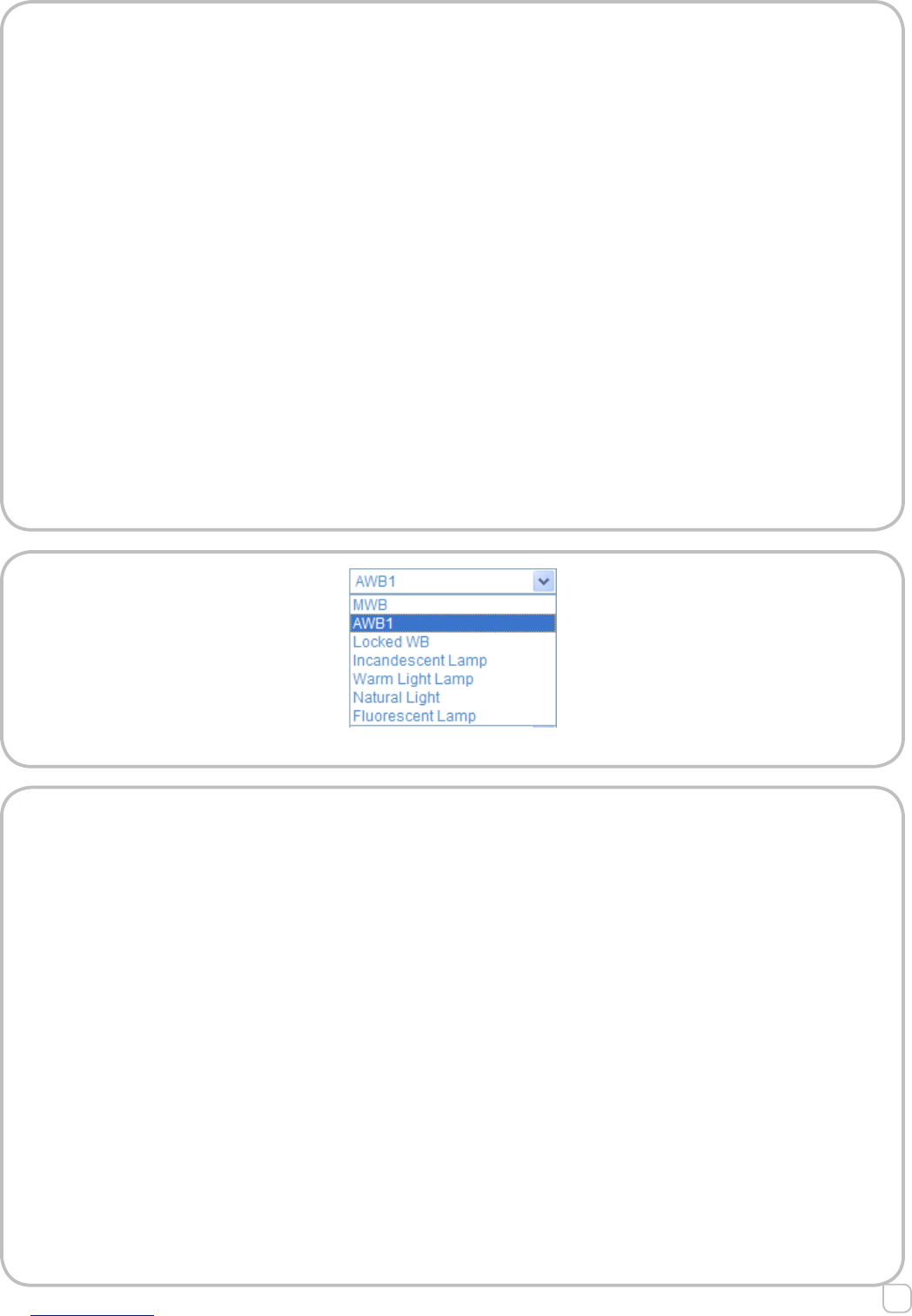normally 50Hz for PAL standard and 60Hz for NTSC standard.
Day/Night Switch:
Day, Night and Auto are selectable.
Sensitivity:
If you choose auto day/night switch, you can choose the sensitivity of the switch as
high, normal and low.
Mirror:
The mirror function enables you to view another aspect of the image. You can flip
the image horizontally and vertically. It can be used to view the image in the way
you see it directly using your eyes.
WDR:
Wide dynamic range can be used when there is a high contrast of the bright area and
the dark area of the scene.
BLC Area:
BLC area is the area sense the light intensity; Close, Up, Down, Left, Right and Center
are selectable.
White Balance:
The below figure shows the white balance type selectable. You can choose it
according to the real condition. For example, if in the surveillance scene, there is a
fluorescent lamp, you can choose the white balance type as the Fluorescent Lamp.
Figure 6.5.2 - White Balance
Digital Noise Reduction:
Close, Normal Mode and Expert Mode are selectable.
Noise Reduction Level:
For adjusting the noise reduction level and only valid when the DNR function is
enabled.
Scene Mode:
Choose the scene as indoor or outdoor.
HLC:
High light compression function can be used when there are strong lights in the
scene which affect the image quality.
Grey Scale:
You can choose the range of the grey scale as [0-255] or [16-235].
Corridor mode:
To make a complete use of the 16:9 aspect ratio, you can enable the corridor mode
when you use the camera in a narrow view scene. When installing, turn the camera
to the 90 degrees or rotate the 3-axis lens to 90 degrees, and set the corridor mode
as on, you will get a normal view of the scene with 9:16 aspect ratio to ignore the
needless information such as the wall, and get more meaningful information of the
scene.