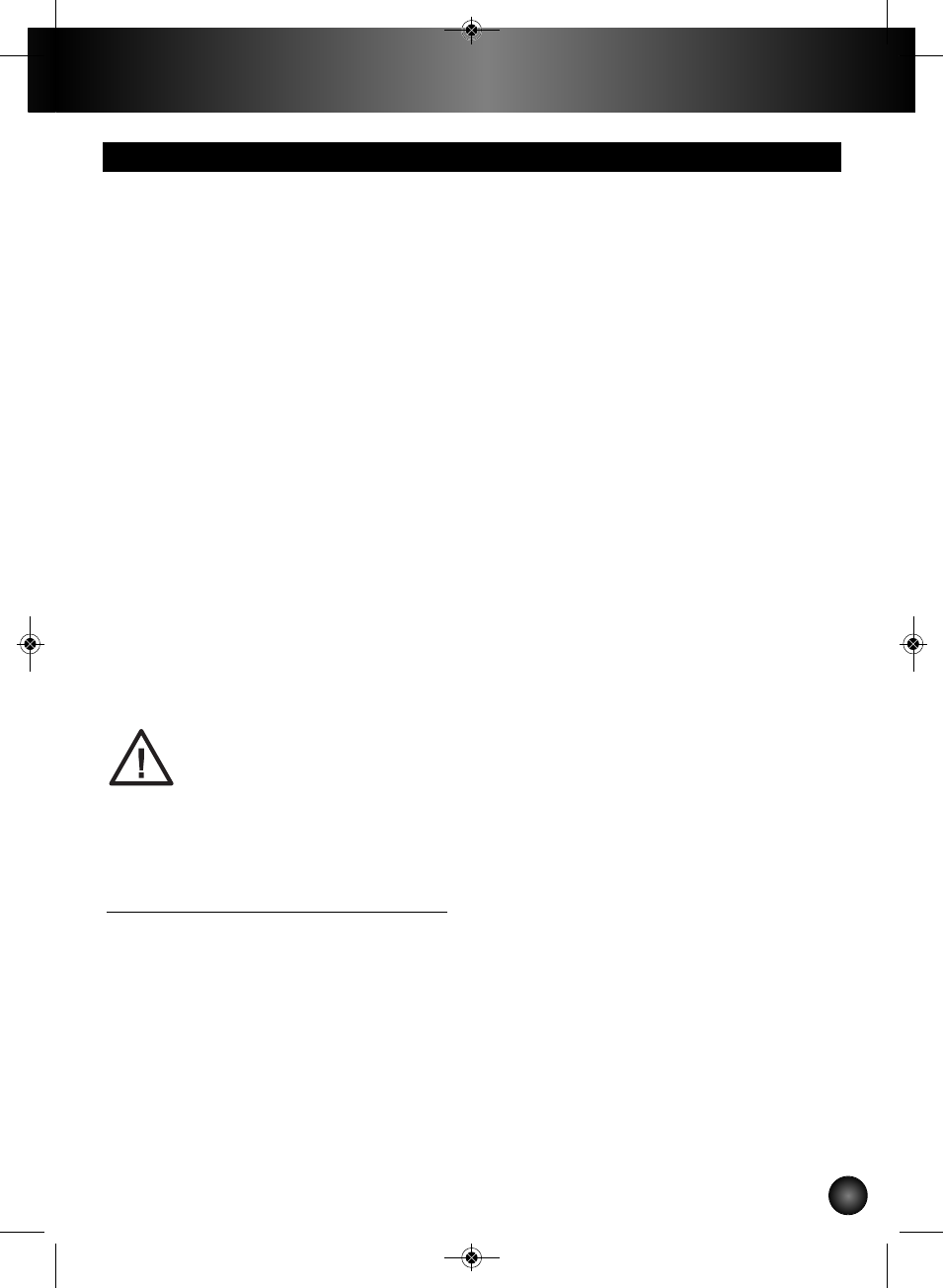Español
27
Antes de utilizar la máquina de café expreso, limpiar todos los accesorios con agua y jabón y secarlos a
continuación.
Asegúrese de que el mando de la función de vapor a la derecha del aparato está en la
posición "0".
Si no está utilizando el cartucho de Claris, por favor, consulte el apartado "ACLARADO DE SU
APARATO".
A. INSTALACIÓN DEL CARTUCHO CLARIS (Se realizará cada vez que cambie el cartucho)
n Enrosque el filtro Claris a la parte inferior del depósito de agua.
n Llene el depósito de agua con agua y vuelva a colocarlo en su sitio (fig.2).
n Coloque un recipiente bajo la boquilla de vapor.
n Sustituir el depósito sujetándolo firmemente para asegurar la entrada de agua y luego cerrar la tapa
(fig.3).
n Pongar en marcha el aparato pulsando el botón «on / off» (fig.4).
n Cuando el aparato alcance la temperatura adecuada, el indicador luminoso «on / off» dejará de
parpadear y los botones 1 taza y 2 tazas se encenderán.
n Gire el dispositivo de producción de vapor hacia la posición «vapor» (fig.13).
n Al principio, el vapor saldrá por la boquilla vapor y los cuatro botones luminosos parpadearán.
n Gire el dispositivo de vapor hacia la posición «0» (fig.15). El aparato iniciará automáticamente 2 o 3
ciclos de bombeo por intermitencia.
n Los cuatro botones luminosos empezarán a parpadear
n Vuelva a colocar el dispositivo de vapor en la posición «vapor»: el agua saldrá por la boquilla vapor. Si
no saliera el agua por esta boquilla, repita la operación desde el principio.
n Gire el dispositivo de vapor hacia la posición «0» (fig.15).
n Estas operaciones permiten asegurarse que el agua circule correctamente a través del cartucho de
filtro.
IMPORTANTE:
Este procedimiento de instalación debe efectuarse cada vez que se cambie de
cartucho.
El cartucho Claris necesita ser reemplazado cada 2 o 3 meses si se usa
diariamente.
B. ACLARADO DE SU APARATO (Se realiza durante el primer uso y después de cada limpieza
/ descalcificación).
- ENJUAGADO DEL CIRCUITO ESPRESSO
Después, aclarar el aparato. Para esto:
n Ponga en marcha el aparato y llene el depósito con agua (fig.1, 2, 3 y 4).
n Introducir el portafiltros (sin molienda) en el aparato (fig.7).
n Colocar un recipiente de capacidad suficiente debajo del portafiltros.
n Cuando el aparato alcance la temperatura adecuada, el indicador luminoso «on / off» dejará de
parpadear y los botones «1 taza» y «2 tazas» se encenderán.
n Pulse el botón «2 tazas» y deje que salga el agua hacia el recipiente (fig.9). Repita esta operación 5
veces.
n Si fuera necesario, interrumpir la operación presionando el botón «2 tazas» (fig.9) para vaciar el
recipiente y a continuación repetir la operación.
n Vaciar el recipiente y desbloquear el portafiltros: Pulsar el botón «OPEN» del portafiltros y girar hacia
la izquierda (fig.10).
5. PUESTA EN MARCHA