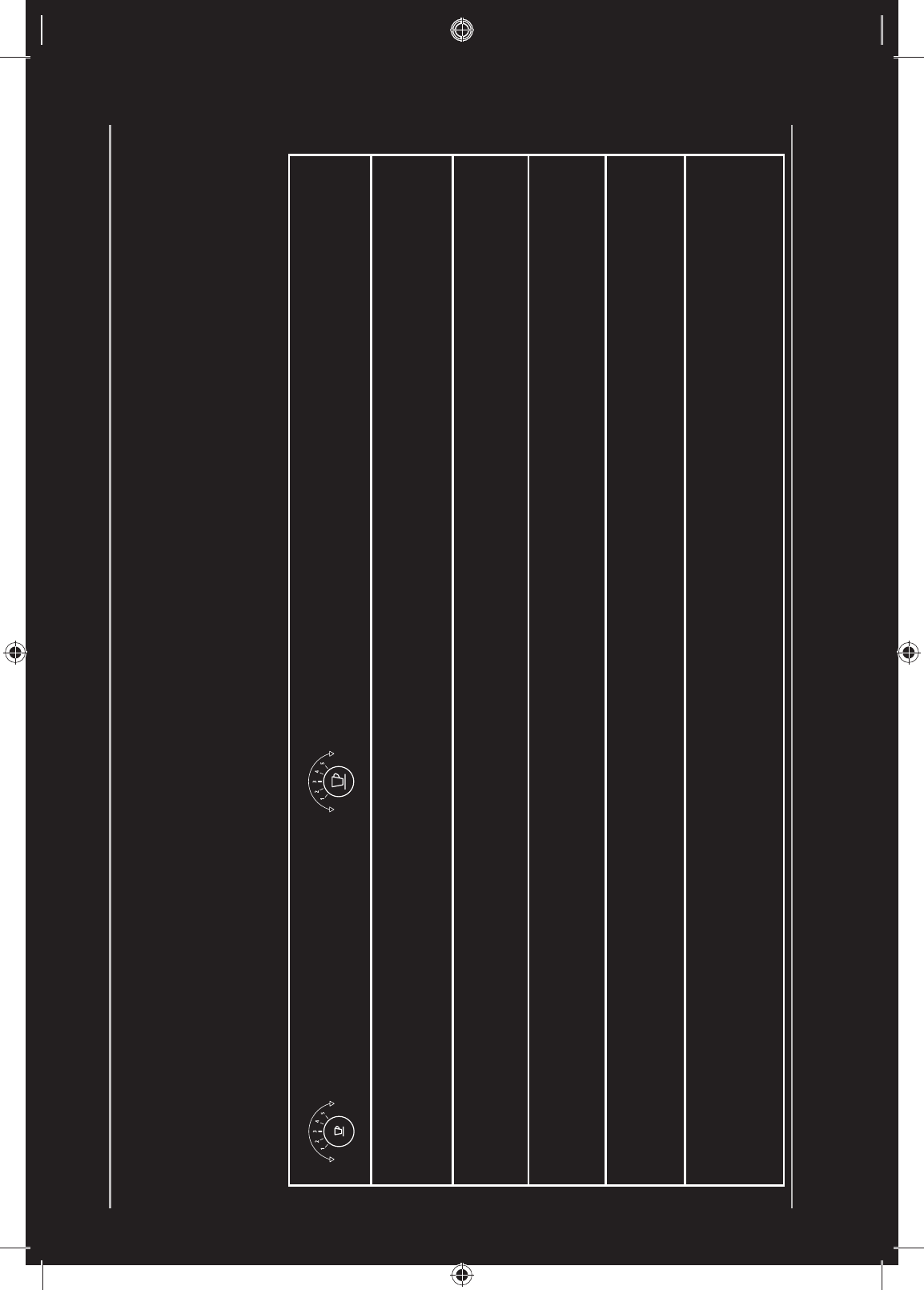1:
2:
3:
4:
5:
1:
2:
3:
4:
5:
Defina o selector espresso para: Defina o selector lungo para:
Encerramento automático 1: 9 min, 2: 30 min, 3: 60 min, 4: 2 hrs, 5: 8 hrs
Dureza da água 1: Dura 2: Média, 3: Suave
Esvaziar consulte a secção relativa ao esvaziamento
Repor as definições de fábrica
Descalcificação consulte a secção relativa à descalcificação
Basta premir o botão lungo para repor as definições de fábrica (economia de energia: 9 min, nível de dureza da água: dura).
Nota: Para sair do modo de menu basta premir, a qualquer momento, o botão espresso durante 3 segundos.
Para aceder aos modos de menu, prima o botão espresso
ao ligar a máquina.(A luz central pisca cor de laranja).
Coloque os selectores nas definições pretendi-
das (ver tabela abaixo).
Após ter efectuado a selecção, prima o botão lungo para confirmar
(a luz central fixa para confirmar, e pisca em cor de laranja de
acordo com o número seleccionado).
MODOS DE MENU
Sitúe el selector Espresso en: Sitúe el selector Lungo en:
Apagado automático 1: 9 min, 2: 30 min, 3: 60 min, 4: 2 h, 5: 8 h
Dureza del agua 1: Dura, 2: Intermedia, 3: Blanda
Vaciado Véase el apartado de vaciado
Reajuste según la configuración de fábrica
Descalcificación Véase el apartado de descalcificación
Pulse el botón Lungo para reajustar según la configuración de fábrica (ahorro de energía: 9 min; nivel de dureza del agua: dura).
Nota: Para salir del modo de menú en cualquier momento, pulse el botón Espresso durante 3 segundos.
Para introducir modos de menú, pulse el botón
Espresso mientras enciende la máquina (la luz central
parpadea en color naranja).
Sitúe los selectores según las configuraciones
requeridas (véase la tabla de abajo).
Cuando los haya seleccionado, pulse el botón Lungo para confirmar (luz central fija
para confirmar, parpadea en color naranja en función del número seleccionado).
MODOS DE MENÚ/
1.
MENÜEINSTELLUNGEN/
1.
Um in die Menü-Einstellungen zu gelangen, drücken Sie die
Espressotaste und schalten Sie gleichzeitig die Maschine an.
(Mittleres Licht blinkt orange).
2. Wählen Sie den Befehl der gewünschten
Einstellung (siehe Übersicht).
Wählen Sie die Espresso Auswahltaste für: Wählen Sie die Lungo Auswahltaste für:
Abschaltautomatik 1: 9 Min., 2: 30 Min., 3: 60 Min., 4: 2 Std., 5: 8 Std.
Wasserhärte 1: hart, 2: medium, 3: weich
Entleerungen Siehe Kapitel Entleerung
Werkseinstellung
3. Nach der Auswahl drücken Sie die Lungotaste zur Bestätigung
(mittleres Licht leuchtet daraufhin konstant und blinkt orange
entsprechend der ausgewählten Programmnummer).
Wichtig: Um die Menüeinstellung jederzeit zu verlassen, drücken Sie 3 Sekunden lang die Espressotaste.
Entkalkung Siehe Kapitel Entkalkung
Um die Werkseinstellung (Abschaltautomatik: 9 Min., Wasserhärte Einstellung: hart) wieder herzustellen, drücken Sie bitte
die Lungotaste.