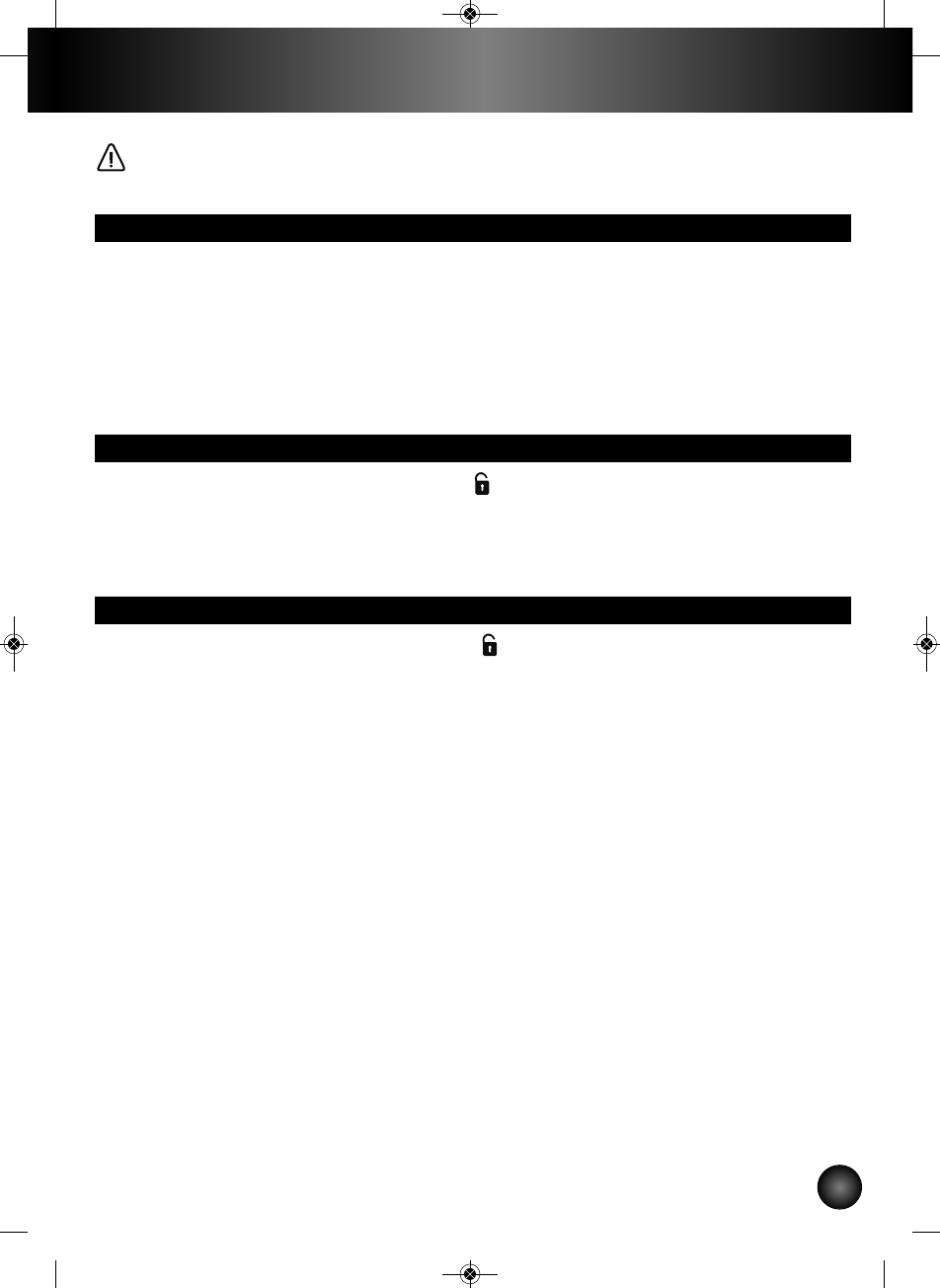CAUTION: the safety precautions are part of the appliance. Read them carefully before using your new
appliance for the first time. Keep them in a place where you can find and refer to them later on.
DESCRIPTION
For ease of use, this coffee machine is fitted with a permanent filter. It is equipped with a very small mesh
which allows you to put the coffee directly into the machine, without the need for filter paper.
BEFORE FIRST USE
■ To remove the Glass jug, press the safety button (B), while holding it down, simultaneously lift the
locking lever (A). Fig. 1
■ Remove all packaging or other accessories inside as well as outside the appliance.
■ Run your coffee maker twice without coffee with the equivalent of a glass jug of water to rinse it (maximum
1 litre). Wait for about 5 minutes between the two cycles.
PREPARATION OF COFFEE
■ Remove the glass jug by pressing the safety button (B). While holding it down, simultaneously lift the
locking lever (A). Fig. 1
■ Remove the lid of the water tank. Fig. 2
■ Fill the water tank with the required amount of water. Fig. 3
■ Use the glass jug which is calibrated in order to help you measure the quantity of water required according
to the number of cups. Do not put the water tank directly under the tap to fill it.
■ Put the necessary quantity of coffee in the permanent filter using the spoon provided (K). Fig. 4
■ For a medium coffee, using a full glass jug we recommend you use a maximum of 8 regular spoons (K).
■ Spread the ground coffee in permanent filter and flatten it slightly.
■ Place the lid on the water tank by positioning the handle backwards. Fig. 5
■ The lid of the water tank must be properly fixed, so that the edge of the lid surrounds the rubber ring.
■ Place the lid on the permanent filter and put the unit back on the glass jug.
■ The handle of the lid, of the permanent filter and of the glass jug must connect into each other. Fig. 6
■ Set up the glass jug until it stops at the front.
■ Then fold back the locking lever. Fig. 7
■ The glass jug must be positioned so that the handle is exactly in the centre of the appliance and not turned
to the side. Fig. 8 and 9
■ The locking lever MUST NOT be open during the coffee cycle.
■ Connect the appliance and turn it on. Fig. 10
■ If the appliance was accidentally switched on without water, the colour of the boiler may be faded. This
has no influence on the functioning of the appliance.
NB : It is normal that some time elapses between the start of the coffee cycle and flow of the first drops in
the glass jug. This corresponds to the increase in pressure in the water tank allowing the flow of water.
The quantity of brewed coffee is less than the quantity of water poured into the water tank as the
grinding and the filter absorbs about 10%.
A Locking lever
B Safety button
C Filter lid
D Permanent filter
E Glass Jug
F Water tank Lid
G Water tank
H Switch
I Housing of cord
J Joint to Glass Jug
K Spoon
L Seal of the water tank
English
9