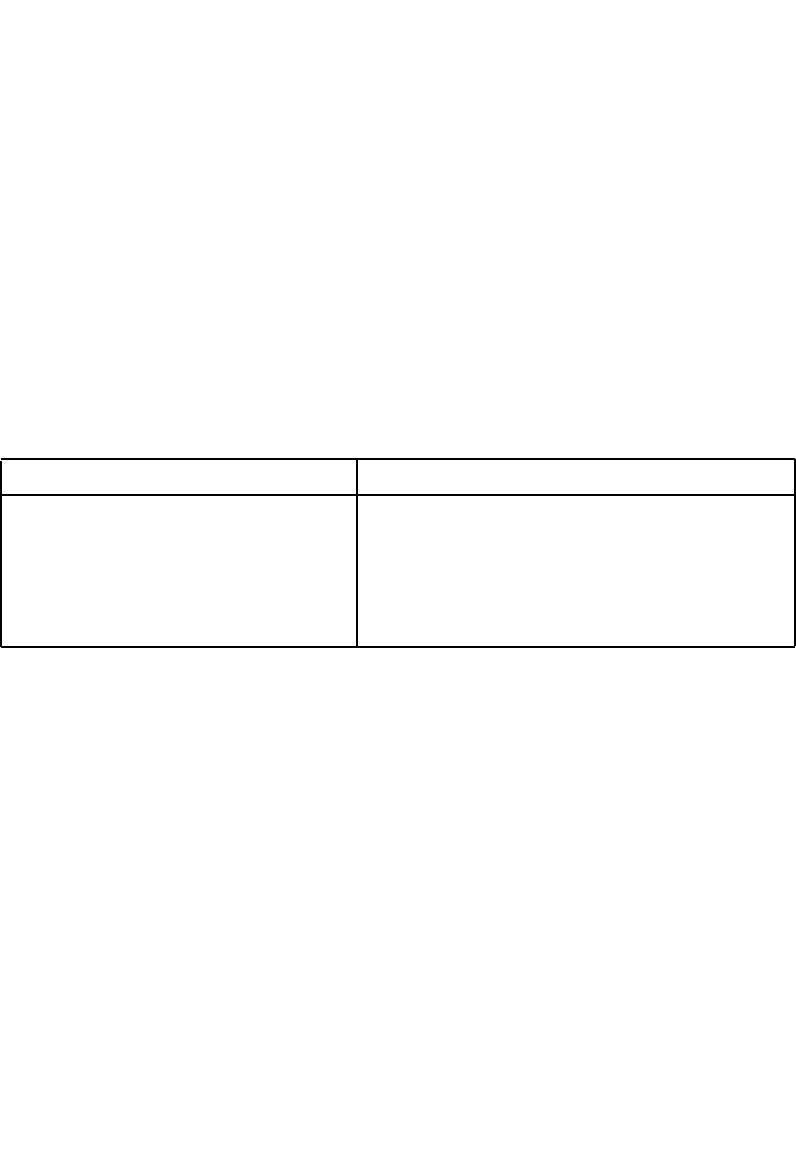11
- Ensure that the glass jug is properly screwed into its base.
- Put the ingredients to be mixed into the jug (D) without exceeding the maximum level:
-1.75 l for thick mixtures,
-1.5 l for very liquid mixtures.
- Fit the measuring stopper (F) in the cover (E). Latch the cover assembly onto the jug (D), engaging the
lugs in the seatings provided in the cover (diagram 4).
- Plug in the appliance and choose the function that you wish to use.
- Continuous operation: Speed Slow to 4 (b2, b3, b4,b5 and b6).
Start at Slow speed (b2) and then gradually increase to the most suitable speed for your preparation. The
button for the selected speed will light. Press Off (b1) to stop the appliance. The indicator light for the
speed in use will go out.
NB: The Slow speed can be used to finish off recipes by adding solid ingredients that you do not wish to
blend, such as chocolate or nut chips.
The cover must always be in place while the appliance is in operation. To add ingredients while blending,
remove the measuring stopper (F) from the cover and pour the ingredients through the opening.
- “Vari-Pulse” function:
This function gives finer control over the degree of blending and homogenisation of your recipe.
To use this short burst function, press the “Vari-Pulse” button (b8). The indicator light will then blink. Press
the button for the desired speed (from Slow (b2) to speed 4 (b6)). The blender will run for as long as you
keep the button pressed. Release it and the appliance stops.
To turn off or change the function, press the “Off” button (b1). The indicator light will go out.
- “Ice Crush” function:
This function operates the motor intermittently for the preparation of crushed ice, smoothies or granitas.
To crush ice, put the ice cubes into the jug and replace the cover. There is no need to add water. Press the
"Ice Crush" button (b7). The indicator light will come on.
For finely crushed ice, use a maximum of 6 to 8 large ice cubes (1/3 l level).
When the ice is ready, stop the blender by pressing the “Off” button (b1). The indicator lamp will go out.
Unplug the appliance. Only remove the accessories when the appliance has come to a complete stop.
Speed
Slow
1
2
3
4
Ice Crush
Recipe
Incorporating chocolate chips
Hummus, mayonnaise
Brownies
Pancake batter
Soups
Crushed ice, onions