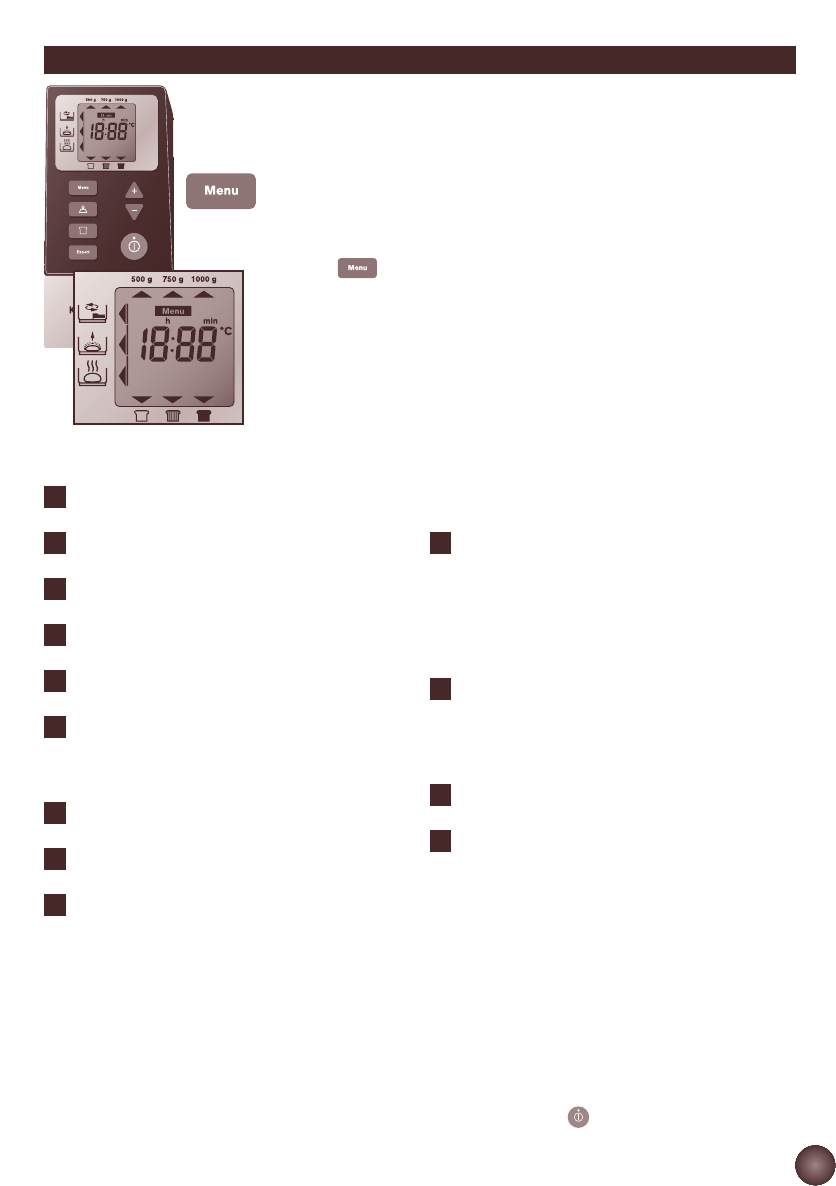47
1 > basic white bread
2 > fast basic white bread
3 > wholemeal bread
4 > fast wholemeal bread
5 > French bread
6 > sweet bread
7 > super-fast bread
A default setting is displayed for each programme.
You will therefore have to select the desired settings manually.
Sélection d’un programme
TheMENU key enables you to choose a number of 13 different programmes.
The time corresponding to the programme is displayed. Choosing a pro-
gramme triggers a series of steps which are carried out automatically one after
another. Le temps correspondant au programme s’affiche. Every time you
press the , key, the number on the display panel advances to the next
programme, the number on the display panel advances to the next pro-
gramme, from 1 to 13:
The basic bread programme can be used for most
bread recipes using white wheat flour.
This programme is equivalent to the basic bread
programme but is a faster version.
The wholemeal bread programme should be
selected when using wholemeal flour.
This programme is equivalent to the wholemeal
bread programme but is a faster version.
The French bread programme corresponds to a
recipe for traditional crusty French white bread.
The sweet bread programme is appropriate for
recipes containing more fat and sugar.
We suggest LIGHT browning for your first brioche
recipe.
This programme is specifically for the SUPER-
FAST BREAD recipe for white bread only.
The cake programme can be used to make pas-
tries and cakes with baking powder.
Gluten-free bread is to be made exclusively from
gluten-free ready-made mixes. It is suitable for
persons with coeliac disease, making them intole-
rant of the gluten present in many cereals (wheat,
rye, barley, oats, Kamut, spelt wheat etc.). Refer to
the specific recommendations on the packet.
The pan must always be thoroughly cleaned to
avoid any risk of contamination with other flours.
In the case of a strictly gluten-free diet, take care
that the yeast used is also gluten-free. The consis-
tency of gluten-free flours does not yield an ideal
dough. The dough sticks to the sides and must be
scraped down with a flexible plastic spatula
during kneading. Gluten-free bread will be of a
denser consistency and paler than normal bread.
This programme does not cook. It is a programme
for kneading and proving any leavened dough,
e.g. pizza dough, and for kneading unleaven
doughs, e.g. pasta. In this case, stop the pro-
gramme manually at the end of kneading by hol-
ding down the start/stop key (see table page 53
).
This programme does not cook. It provides for
kneading and proving for more than 4 hours. This
yields a dough with more highly developed aro-
mas and we recommend that you cook it in the
oven.
The jam programme automatically cooks the jam
in the pan.
The cooking programme is limited to 10 min. to
1H30 only, adjustable in steps of 10 min. It can
be selected alone and used:
a) in conjunction with the leavened dough
programmes,
b) to reheat or crisp up bread that has already
been cooked and cooled while still in the pan,
c) to finish the cooking in the event of a prolonged
power cut during a bread-making cycle.
The bread maker must not be left unatten-
ded when using programme 13.
When the desired crust colour has been
obtained, stop the programme manually by
holding down key.
13
12
11
10
9
8
7
6
5
4
3
2
1
8 > cake
9 > gluten-free bread
10 > leavened dough
and fresh pasta dough
11 > traditional dough
12 > jam and compotes
13 > cooking only
PROGRAMMES