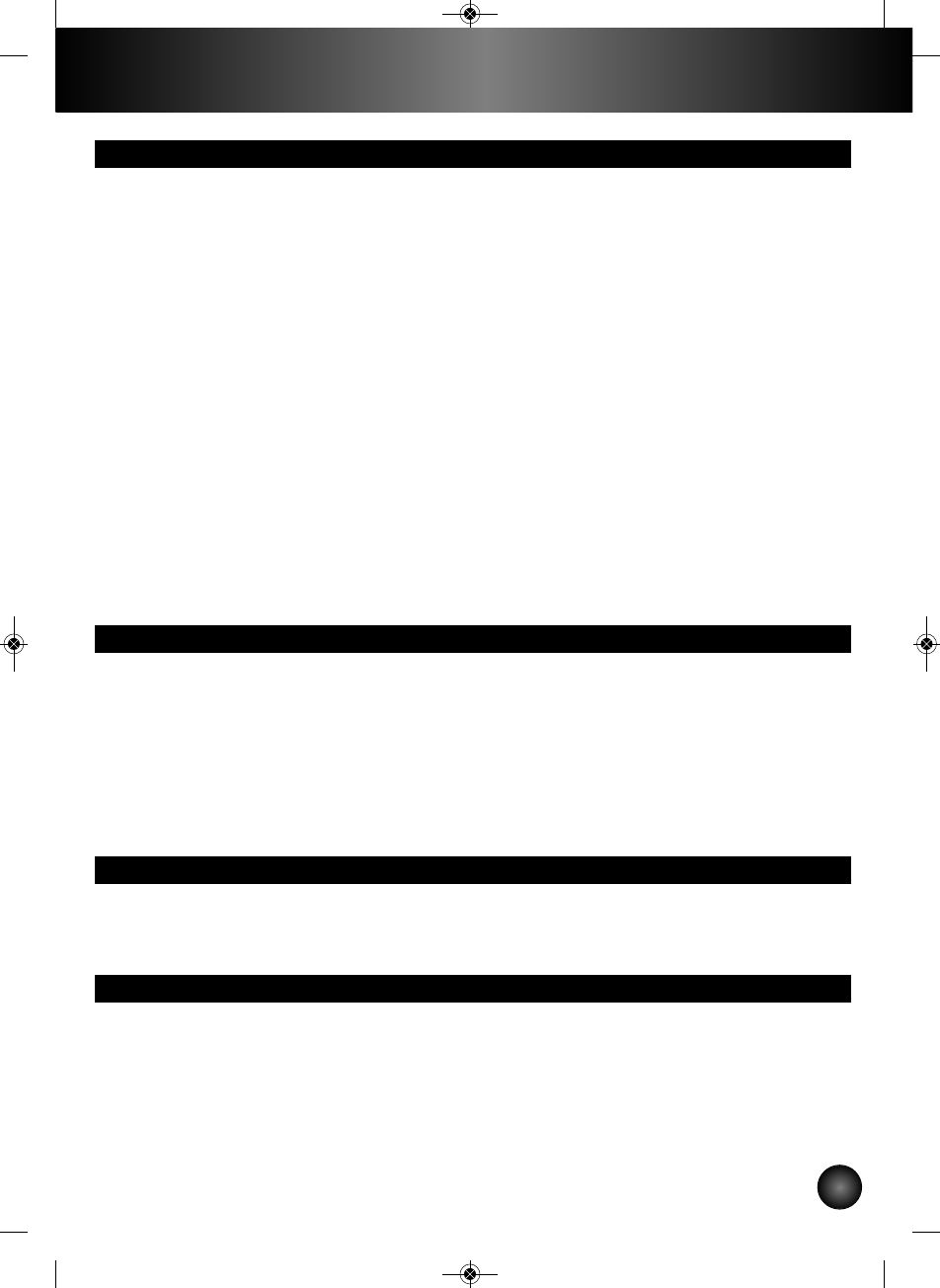English
7
SAFETY INSTRUCTIONS
n Do not place the jar or isothermal container (depending on model) in a microwave
oven, directly on a flame or over an electric stove.
n After switching on your coffee maker, never touch the hot plate with your hand
when removing the jug from the coffee maker. Whilst in operation, the plate
reaches a high temperature and can cause burns.
If your device is equipped with isothermal containers (according to
model):
n To avoid deteriorating the glass bulb of your isothermal container, do not to
introduce aggressive utensils inside. Do not put ice cubes or sugar inside the
isothermal container unless you do it very carefully and if there is liquid already
inside.
n Never place your hand inside the isothermal container if the bulb is made of glass.
CAUTION: the safety precautions are part of the appliance. Read them carefully before using
your new appliance for the first time. Keep them in a place where you can find and refer to them
later on.
DESCRIPTION:
a - lid
b - water level indicator
c - start/stop button
d - aroma function (according to model)
e - filter holder
f - tea infusion support
g - glass jug (according to model)
h - base
i - isothermal container (according to model)
BEFORE FIRST USE
n Remove all packaging, stickers and accessories from the inside and the outside of the appliance.
n Operate the coffee-maker for the first time with no coffee, and with the water tanks full (both sides), to
rinse out the circuits.
PREPARATION OF COFFEE
Your appliance is a 2 coffee-maker set, and these can be used independently or together.
Your appliance is fitted with glass jugs (according to model):
n Follow the illustrations, from 1 to 9.
n Do not fill the water tank above the max graduation mark.
n The anti-drip system allows you to remove the jug (g) during coffee preparation.
n Return the jug to the coffee-maker without delay, in order to prevent any overflow of the filter holder (e).
n The appliance can be switched off at any time by pressing the start/stop button. The LED will switch
OFF.