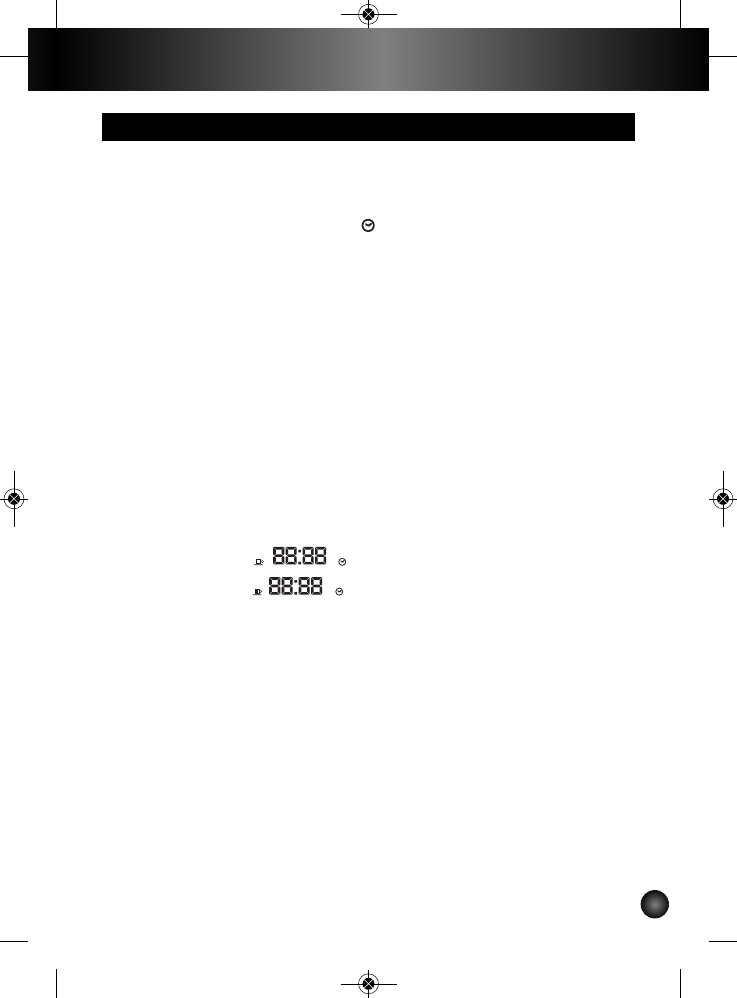Deutsch
PROGRAMMIERUNG DES GERÄTS
n
Dru cken Sie die Programmwahltaste PROG (r), um Zugriff auf die 3
einstellbaren Funktionen zu erhalten. Das LCDDisplay zeigt bei jedem
Druck auf die Programmwahltaste eine andere Funktion an. Das
blinkende Display und das Icon bedeuten, dass sich das Gerät im
Programmier-Modus befindet. Wenn nach der Betätigung der
Programmwahltaste 5 Sekunden lang keine weiteren Einstellungen
vorgenommen werden, schaltet das Display automatisch zuruck auf den
Stand-by-Modus und die letzten Einstellungen fur die Autostart und Auto-
Aus Funktionen werden programmiert.
E i n s t e l l e n d e r Au t o s t a r t Z e i t # 1 : A b b . 1 4 & 1 5
n
Drucken Sie die Programmwahltaste PROG (r) einmal und das AUTO
Programm #1 wird durch ein rotes Lämpchen (o) angezeigt.
n
Drucken Sie die H und Min Tasten (p), um die Zeit einzustellen, zu der
das Gerät automatisch mit dem Aufbru hen des Kaffees beginnen soll.
Dru cken Sie zum schnellen Durchlauf der Stunden und Minuten die
entsprechenden Tasten und halten Sie sie so lange gedruckt, bis die
gewunschte Zahl erreicht ist.
n
Auf dem Display erscheinen Logos mit der aktuellen Uhrzeit.
Normal
Stark
n
Drucken Sie danach erneut die Programmwahltaste (r).
E i n s t e l l e n d e r Au t o - An Z e i t # 2 :
n
Drücken Sie die Programmwahltaste PROG (r) einmal und das AUTO
Programm #2 wird durch ein rotes Lämpchen (o) angezeigt.
n
Diese zweite eingestellt Startzeit kann an Tagen benutzt werden, an
denen Sie später aufstehen, zum Beispiel am Wochenende.
n
Bereiten Sie das Gerät nach der Programmierung der Startzeit wie oben
beschrieben auf einen Brühzyklus vor: füllen Sie Wasser in den
Wasserbehälter und Kaffee in den Filterhalter. Schließen Sie den Deckel
und stellen Sie die Kanne auf ihre Wärmplatte / Abstellplatte.
n
Drücken Sie die Autostarttaste AUTO-ON (n), um die voreingestellte
Startzeit 1 oder 2 zu wählen. Die voreingestellten Startzeiten können
durch einen Druck auf die Programmwahltaste (r) abgerufen werden.
11