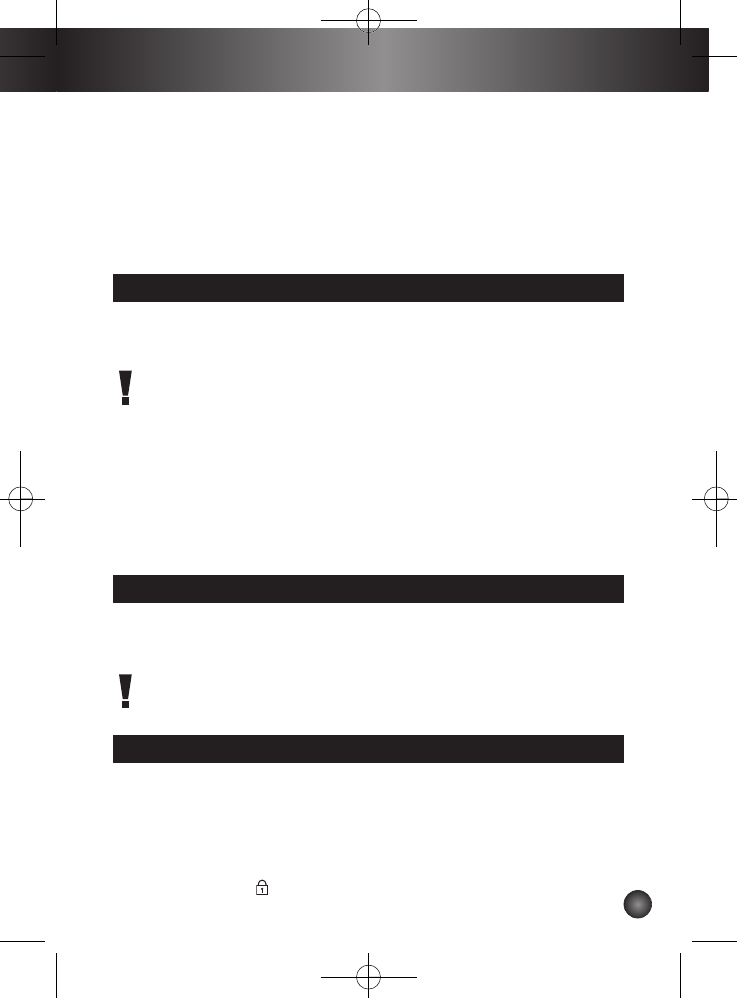Português
I
No modo baguete/bagel, a última configuração selecionada será gravada
na memória e aparecerá no ecrã quando esta opção for selecionada.
I
Quando a torradeira desliga-se, a função selecionada fica cancelada,o ecrã
volta ao modo Toast (tostagem) e os parâmetros selecionados anterior-
mente são restaurados.
I
Quando a torradeira não é utilizada durante pelo menos 10 minutos, o ecrã
desliga-se e a torradeira entra em modo de poupança de energia. Para rei-
niciar a torradeira, prima qualquer botão.
TOSTAGEM DO PÃO
I
Ligue o aparelho. Aparece, por defeito, a regulação de fábrica - tostagem
4
.
- fig. 4.
I
Coloque o pão - fig. 7.
NUNCA DEIXE A TORRADEIRA A FUNCIONAR SEM VIGILÂNCIA
I
Seleccione o nível de tostagem de 1 a 9 pressionando as teclas + ou –.
A posição tostagem seleccionada aparece no ecrã - fig. 8.
I
Baixe a alavanca de comando. A tostagem começa - fig. 9.
A alavanca só fica bloqueada na posição baixa quando o aparelho se
encontra ligado. Logo que o ciclo de tostagem começa, o desconto do
tempo inicia-se.
I
O pão e a alavanca sobem automaticamente depois do ciclo estar
concluído - fig. 10.
HI-LIFT (ELEVAÇÃO EXTRA)
Esta função permite retirar facilmente pequenas fatias de pão.
I
Mantenha a alavanca em posição elevada e retire as fatias de pão
pequenas - fig. 11.
NUNCA INSIRA UM OBJECTO NA TORRADEIRA, ESPECIAL-
MENTE SE ELA ESTIVER LIGADA.
STOP/EJECT ET SEGURANÇA DE CRIANÇAS
I
A tecla Stop/eject permite desligar a torradeira a qualquer momento, qual-
quer que seja o modo de utilização. A configuração volta automaticamente
ao modo Toast com os últimos parâmetros selecionados - fig. 12.
I
O pão e a alavanca sobem automaticamente. Nunca tente forçar a alavanca
de comando - fig. 10.
I
Para activar a função de segurança crianças, mantenha pressionada a tecla
STOP. O símbolo aparece no ecrã, a torradeira fica bloqueada e não
47
IFU_KR_TOASTER_PRECISION_NC00014289.qxd:Mise en page 1 22/04/10 14:41