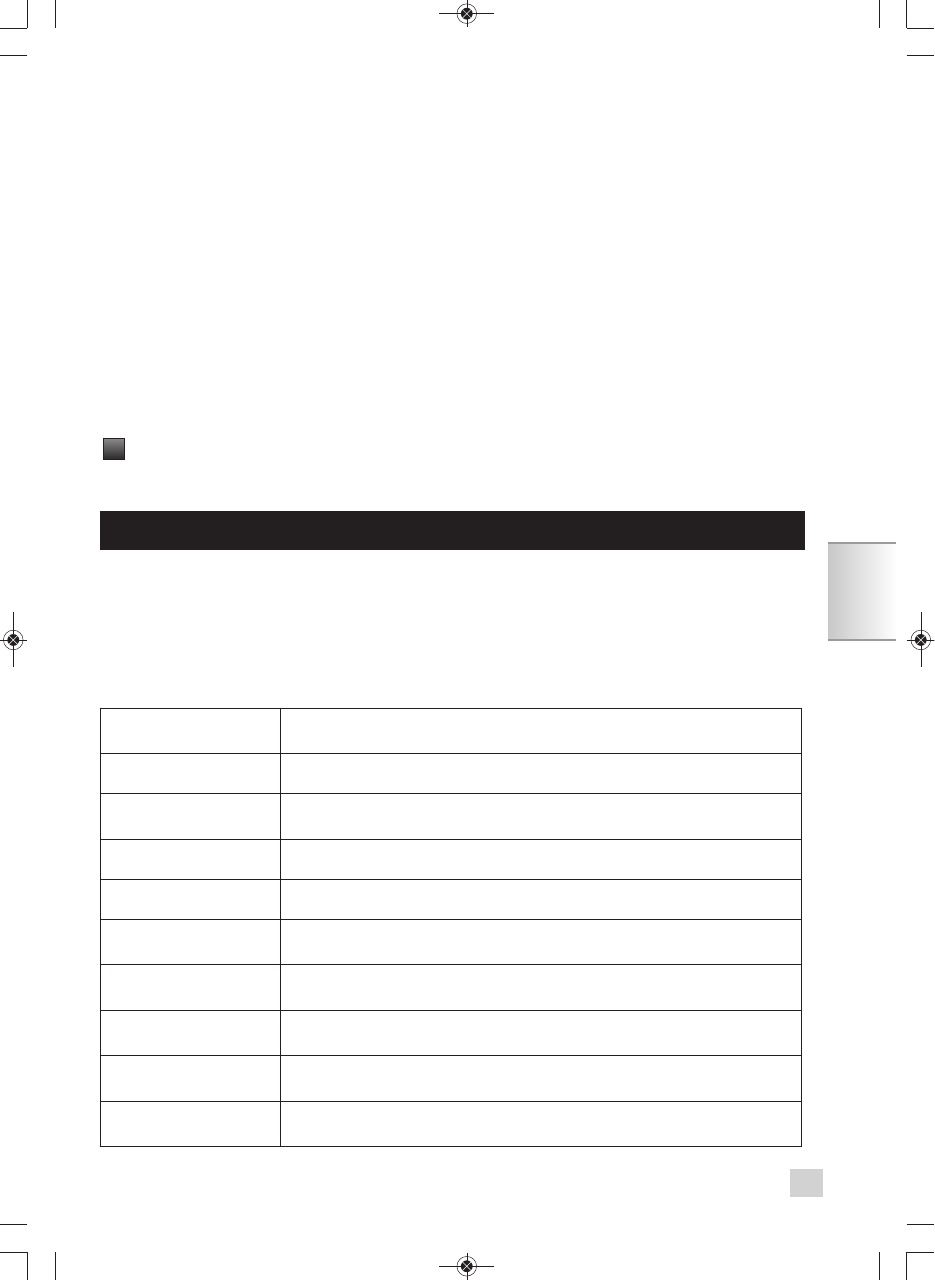117
Para isso, também pode utilizar o detergente líquido KRUPS disponível como acessório.
Manutenção e Limpeza:
Desmonte o acessório super cappuccino e limpe as peças com uma pequena escova ou com
um pouco de detergente da loiça.
Tenha o cuidado de limpar bem a peça indicada na foto.
Fig. 20. O orifício da peça metálica não pode estar obstruído.
Água quente
Verifique se o acessório super cappuccino/bico de saída de vapor está bem enroscado no
seu suporte.
Quando o ecrã apresentar o menu de selecção das bebidas, prima o botão “ÁGUA
QUENTE”.
Uma mensagem convida a colocar um recipiente por baixo do tubo de vapor e escolher o
volume.
Pode dar início à produção de água quente pressionando em “OK”.
Para interromper a função água quente, prima qualquer botão. Se o tubo estiver
obstruído, desobstrua-o com a agulha fornecida. Fig. 16.
O acesso ao menu das outras funções do aparelho é feito através do botão Prog.
Regulações
O menu « Regulações » permite-lhe efectuar as alterações que pretende para um maior
conforto de utilização, adaptado às suas preferências. Apresentamos aqui as principais
regulações disponíveis.
!
OUTRAS FUNÇÕES: Botão Prog
Data
A regulação da data é necessária, nomeadamente, em caso de
utilização de um cartucho anti-calcário.
Relógio
Pode seleccionar a apresentação da hora para 12 ou 24 horas.
Idioma
Pode seleccionar o idioma da sua escolha entre os idiomas pro-
postos.
País
Pode seleccionar o seu país de residência.
Unidade de medida
Pode seleccionar a unidade de medida entre ml e oz.
Luminosidade do
ecrã
Pode ajustar o contraste do ecrã segundo a sua preferência.
Temperatura café
Pode ajustar a temperatura das suas receitas de café para três
níveis.
Dureza da água
Deve regular a dureza da água entre 0 e 4. Ver capítulo “Medição
da dureza da água”.
Ligar automático
(auto-on)
Pode iniciar automaticamente o pré-aquecimento do aparelho a
uma hora determinada.
Desligar automático
(auto-off)
Pode escolher o período de tempo após o qual o seu aparelho
desliga automaticamente.
PTPT