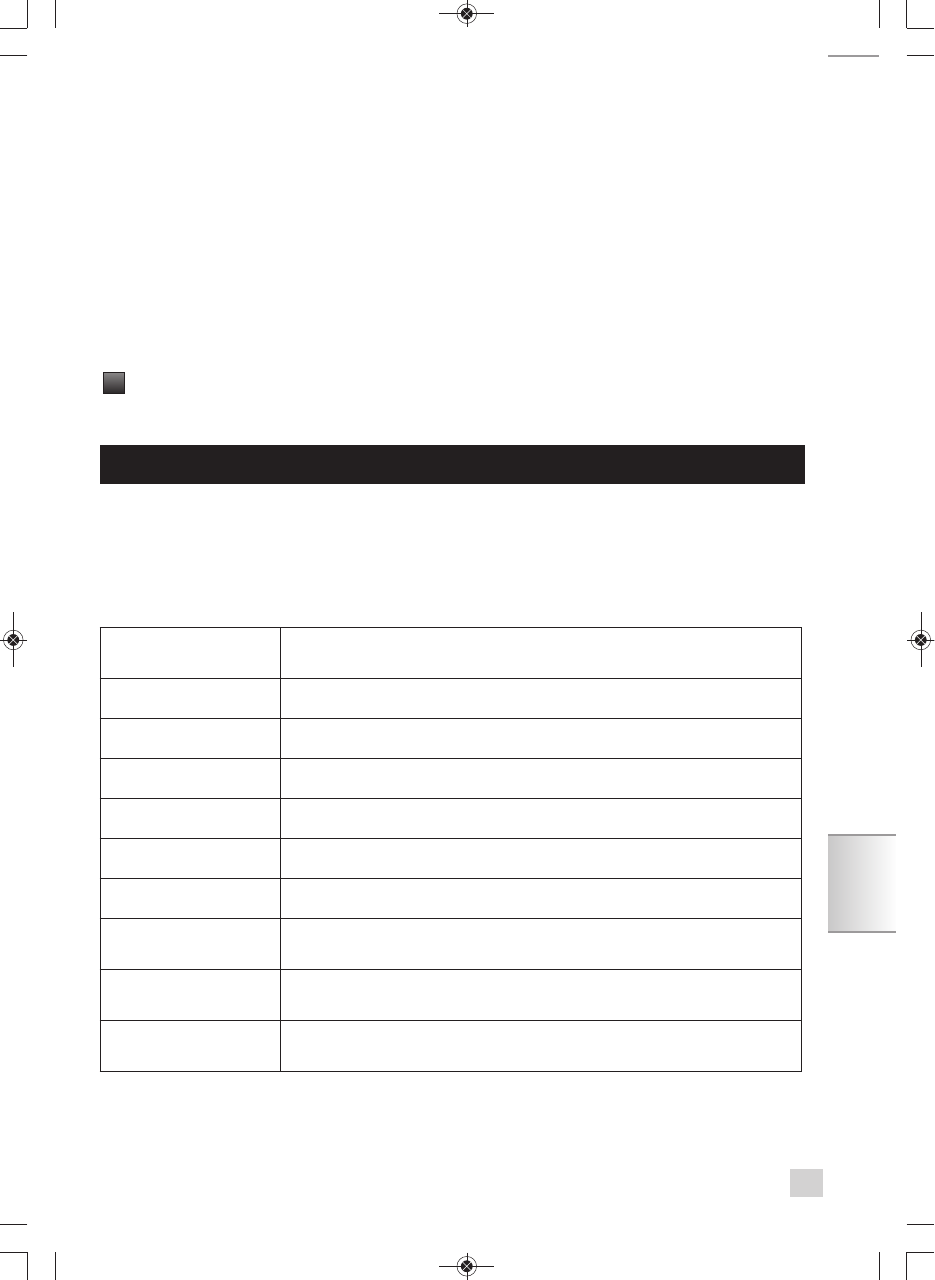177
Vedligeholdelse og rengøring:
Afmonter super cappuccino-tilbehøret og rengør delene ved hjælp af en lille børste og eventuelt
en smule opvaskemiddel.
Sørg for grundig rengøring af den del på fotoet, der er markeret med
en cirkel Fig. 20. Hullet i metaldelen må ikke blokeres.
Varmt vand
Kontroller, at super cappuccino-tilbehøret / dampdysen er korrekt fastlåst på holderen.
Mens skærmen viser menuen til valg af drikkevarer, trykker du på tasten "VARMT VAND".
En meddelelse beder dig om at placere en beholder under dampdysen og at vælge
mængde.
Du kan starte produktionen af varmt vand ved at trykke på "OK".
Hvis du vil afbryde funktionen til varmt vand, skal du bare trykke på en vilkårlig tast. Hvis
dysen er blokeret, skal du rense den med den medfølgende nål Fig. 16.
Du får adgang til menuen med apparatets andre funktioner ved at trykke på tasten Prog.
Indstillinger
Med menuen "Indstillinger" kan du udføre de ændringer du ønsker, for at opnå optimal
brugskomfort, som passer til dine ønsker. Her vises de vigtigste tilgængelige indstillinger.
!
ANDRE FUNKTIONER: Tasten Prog
Dato
Indstilling af dato er nødvendig, især i tilfælde af brug med en an-
tikalkpatron.
Ur
Du kan vælge tidsangivelse over 12 eller 24 timer.
Sprog
Du kan vælge det ønskede sprog blandt dem, der tilbydes.
Land
Du kan vælge det land, du bor i.
Måleenhed
Du kan vælge måleenhed, enten ml eller oz.
Skærmens
lysstyrke
Du kan justere skærmens kontrast efter ønske.
Kaffens temperatur
Du kan justere temperaturen af kaffeopskrifterne i tre niveauer.
Vandets
hårdhedsgrad
Du kan indstille vandets hårdhedsgrad mellem 0 og 4. Se kapitlet
"Måling af vandets hårdhedsgrad".
Auto-on
Du kan automatisk starte forvarmning af apparatet på det øns-
kede tidspunkt.
Auto-off
Du kan vælge det tidsrum, efter hvilket du ønsker, at apparatet
automatisk skal slukkes.
DA