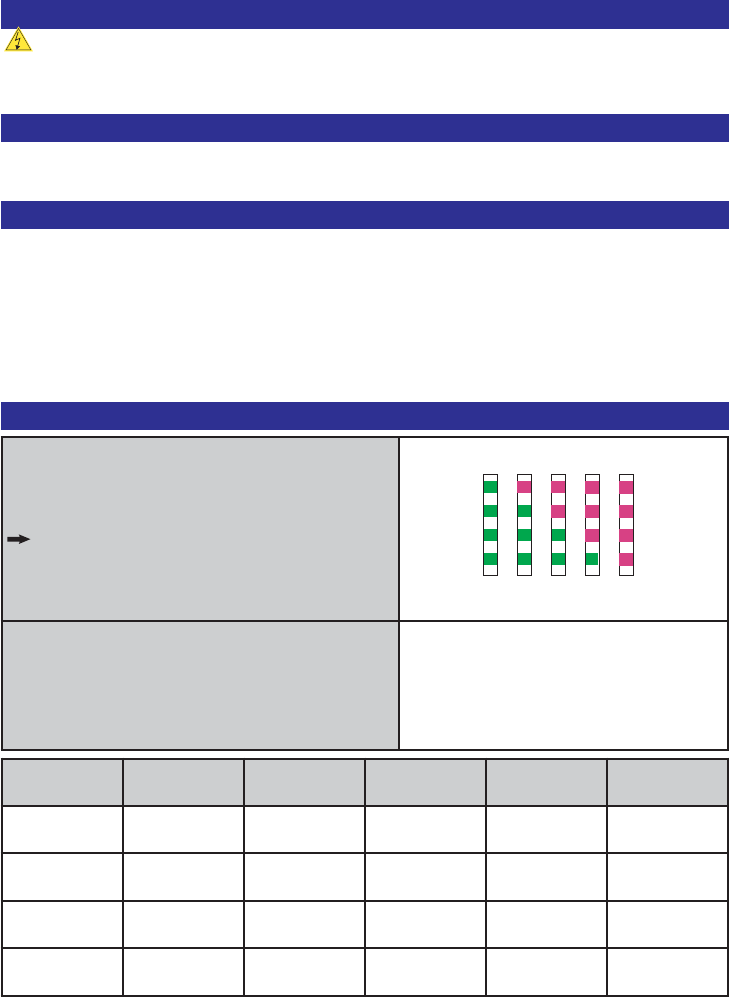KRUPS Espresseria Automatic
12 Gebruik en onderhoud / SERIE EA 80xx
3 In werking stellen van uw Espresseria Automatic
Installatie van het apparaat
3.1 Voor het eerste gebruik (optioneel)
Gevaar: sluit het apparaat aan op een geaard stopcontact van 230 V.
Als u dit niet doet, stelt u zich bloot aan levensgevaar te wijten aan de elektriciteit!
Respecteer de veiligheidsvoorschriften (zie punt 1.3 ).
Plaats uw apparaat op een stabiel en vlak
oppervlak. Zorg ervoor dat de gekozen
plaats voldoende ruimte geeft, want het
apparaat geeft warmte af.
Voordat u het apparaat voor de eerste
keer gebruikt, moet u de hardheid van uw
water bepalen om het apparaat te kunnen
aanpassen aan de vastgestelde hardheid.
U moet dit eveneens doen wanneer u uw
apparaat zult gebruiken op een plaats
waarvan de hardheid van het water ver-
schillend is, of als u een verandering van
de hardheid van uw water vaststelt.
Om de hardheid van het water te weten
te komen, gebruikt u het staafje dat met
uw apparaat wordt geleverd, of richt u
zich tot uw watermaatschappij.
☞ Vul een glas met water en dompel er het
staafje enkele seconden in.
☞ Wacht een minuut voordat het hardheidsni-
veau van het water af te lezen is.
De rode zones op het staafje geven de klasse van
hardheid aan: geen rode zone = klasse 0, een rode
zone = klasse 1, enz. (zie illustratie).
☞ De klasse van vastgestelde hardheid (van 0 tot 4)
zal u gevraagd worden tijdens de initiële instelling
van de hardheid van het water in de loop van de
initiële instelling van het apparaat die wordt voor-
gesteld in punt 3.3. Hiervoor gebruikt u de gege-
vens die in de tabel hieronder voorkomen:
Graad van
hardheid
Klasse 0 Klasse 1 Klasse 2 Klasse 3 Klasse 4
° dH
< 3° > 4° > 7° > 14° > 21°
° e
< 3,75° > 5° > 8,75° > 17,5° > 26,25°
° f
< 5,4° > 7,2° > 12,6° > 25,2° > 37,8°
Instelling van
het apparaat
0 1 2 3 4
Tab. 2: De klassen van hardheid van het water voor het initiële instellen van het apparaat (punt 3. 3)
Meting van de hardheid van het water