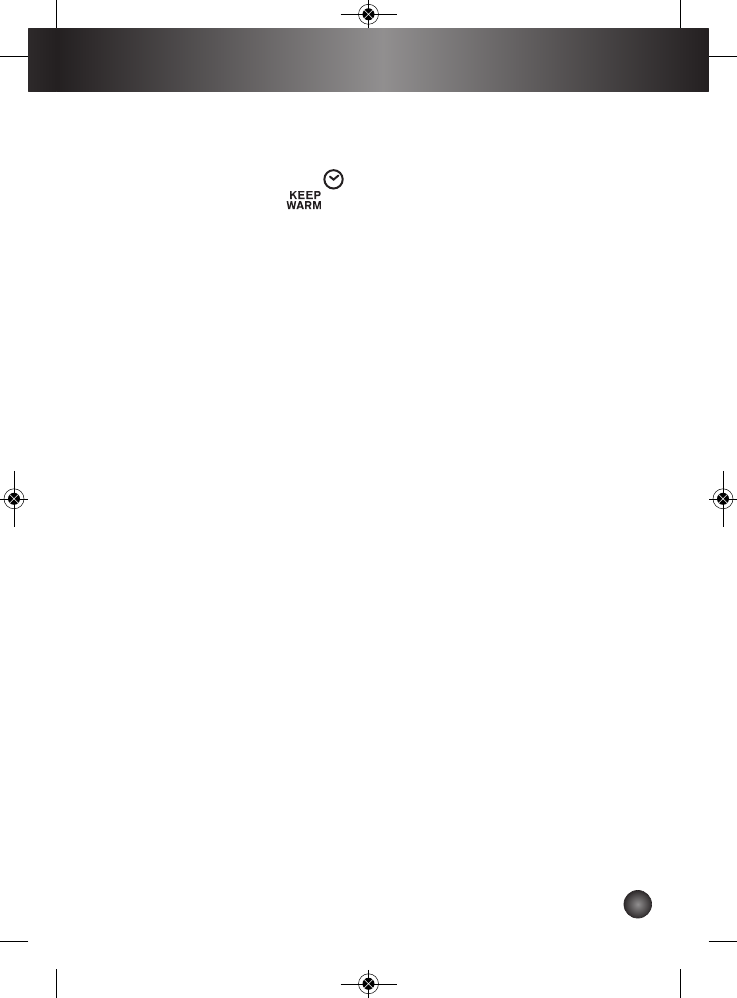English
12
Digital display:
E. Heating or keeping warm temperature in Celsius
F. Time left in the keep warm cycle
G. Small clock time logo
H. Keep warm logo
SETTING THE TEMPERATURE
n This electronic kettle can heat water to the temperature of your choice.
n Once plugged in, the digital display on the kettle shows "100°" if it's
being used for the first time. Otherwise, the screen displays the last
temperature programmed.
n Using the "/ -" buttons, choose the temperature to which you want to
heat the water. You can select a temperature between 60 and 100°C
in steps of 5°C. Then press the On-Off button to confirm your
temperature.
n The heating cycle starts and the red light comes on.
n The pre-selected heating temperature is displayed on the digital screen
(fig. A)
Note:
You can change the initial temperature at any time by pressing the buttons
+/-. However, the changes will be taken into account only if the new
temperature is higher than the actual temperature of the water in the kettle.
You can stop the heating process at any time by pressing the On-Off button
n When the water reaches the selected temperature, 2 series of 3 beeps
will be heard, a red light goes off and the kettle stops automatically.
N.B.:
- During the heating cycle, if you remove the kettle from its base, the heating
parameters you selected remain in the memory and active. Therefore, when
you put the kettle back in place, the heating cycle starts again at the
temperature you selected. You can, for example, remove the kettle from its
base to add more water in the middle of the heating cycle. When you put
the kettle back on the base, the heating cycle will resume as normal.
However, if the kettle is disconnected for more than 10 minutes from the
base, it will shut off automatically.
- Do not leave water in the kettle after use.
- When you have finished using the kettle and you put it back on its base,
ensure that the heating cycle has been completed and that the electronic
base is switched off in order to prevent the kettle boiling dry.