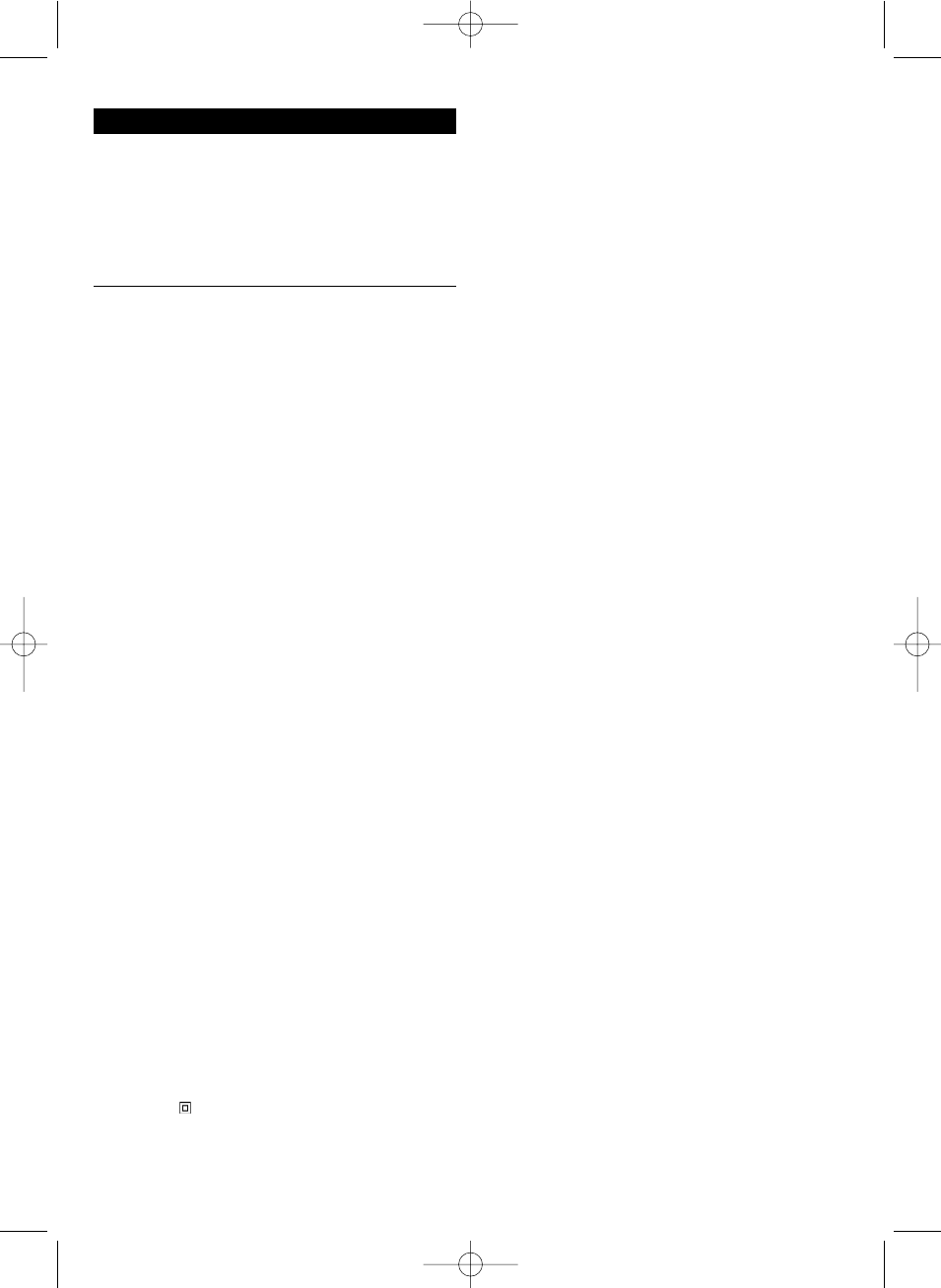English
1 ON/OFF switch with electronic control
2 Holding button for continuous operation
3 Reversing switch
4 Switching from normal drilling to percussion drilling
5 Holder for chuck key
when gear-rim-chuck is need
6 Quick-change chuck
Technical data
Input 500 W
Output 260 W
Rotation right/left x
No-load speed r.p.m. 0-3400
Load speed r.p.m. 1800
Percussion rate p.m. n x 16
max. drill dia. into steel mm 10
max. drill dia. into wood mm 25
max. percussion drill dia into
concrete mm 13
max. screwing into wood mm 6
max. screwing into
sheet metal mm 6.3
Collar diameter, mm 43
Chuck dia., mm 13
Spindle thread 1/2” x 20 UNF
Weight kg 1.7
Use
This drill is universally suitable for use as a hammer
drill with stone, as a screwdriver with wood, metal and
plastic.
The machine is not suitable for heavy mixing or dril-
ling holes with a large diameter.
Safety instructions and prevention of accidents
Before operating the machine, please read through the
operating instructions completely, follow the Safety
Instructions in this manual as well as the general Safety
Instructions for Power Tools in the accompanying
booklet.
Caution!
Ⴇ Beware of jamming. The machine may jam, for ex-
ample, when the machine is at an angle or when the
drill bit comes into contact with reinforcing steel!
Ⴇ Always disconnect mains plug before fitting tools.
Ⴇ Do not work with materials containing asbestos!
Ⴇ Outside power sockets must be protected with
residual-current-operated circuit-breakers (r.c.c.b.).
Ⴇ Do not drill holes into the housing to label the
machine. The protective insulation will be bridged.
Please use self-adhesive labels.
Ⴇ Always lead cables away towards the back of the
machine.
Wear hearing protection. Exposure to noise can cause
hearing loss.
Use the auxiliary handles supplied with the machine.
Loss of control can cause personal injury.
Double insulation
Our equipment is designed in accordance with European
regulations (EN standards) for the utmost safety of the
user. Machines with double insulation always carry the
international symbol. The machines do not require
earthing. A two-core cable is sufficient.
The machines are interference-suppressed in accordance
with EN 55014.
Initial operation
Before the first operation check that the mains voltage cor-
responds with that given on the machine nameplate.
Trigger switch with button for continuous operation
The machine is set in operation by pressing in the handle
switch (1). The small holding button (2) on the side of the
switch is pressed in for continuous operation. To release
the continuous operation merely depress the switch, which
makes the holding button spring back automatically.
Electronic speed control
This machine has an integrated electronic control circuit
switch.
The speed can be controlled by simply “ACCELERATING”
using the on/off switch. Press the switch in completely for
continous operation at max. speed.
Caution!
Ensure that the drill is not allowed to jam for longer
than 2–3 seconds. Longer jamming can lead to motor
damage.
Continuous operation under strong load and low speed
can overheat the motor. Allow the motor to cool down
by running it at high speed with no load.
Changing direction of rotation
(main rotation – clockwise)
The direction of rotation of the spindle is changed using
the reversing switch (3).
R = Clockwise (Right)
L = Anticlockwise (Left)
Important!
Press the reversing switch until it reaches the respec-
tive end position at the housing, i.e. until it can be felt
to engage!
The reversing switch is easiest to operate by using the
thumb and index or middle finger from both sides.
Caution!
Change direction of rotation only when the motor has
ceased turning!
When using the drill as a screwdriver, the percussion
mechanism must be switched off. Switch-over by
means of the sliding switch (4).
Percussion drilling device
The machine has an integrated percussion mechanism and
can be switched from normal drilling to percussion drilling.
The sliding switch (4) allows switching from normal drilling
to percussion drilling or vice-versa while the machine is in
operation.
Normal drilling position
Move slide switch (4) to the right in direction of normal drilling.
Percussion drilling position
Move slide switch (4) to the left in direction of percussion
drilling.
Quick-change chuck
This chuck has been specially developed for use on per-
cussion drills.
The chuck has a release safety lock which prevents any
unintentional release of drilling tool even at high impact fre-
quencies.
Operation by turning collar as usual to stop point. Engage-
ment of clamping force safety lock for subsequent opera-
tion is clearly heard and felt.
Hold the locking ring when clamping and releasing the
chuck.