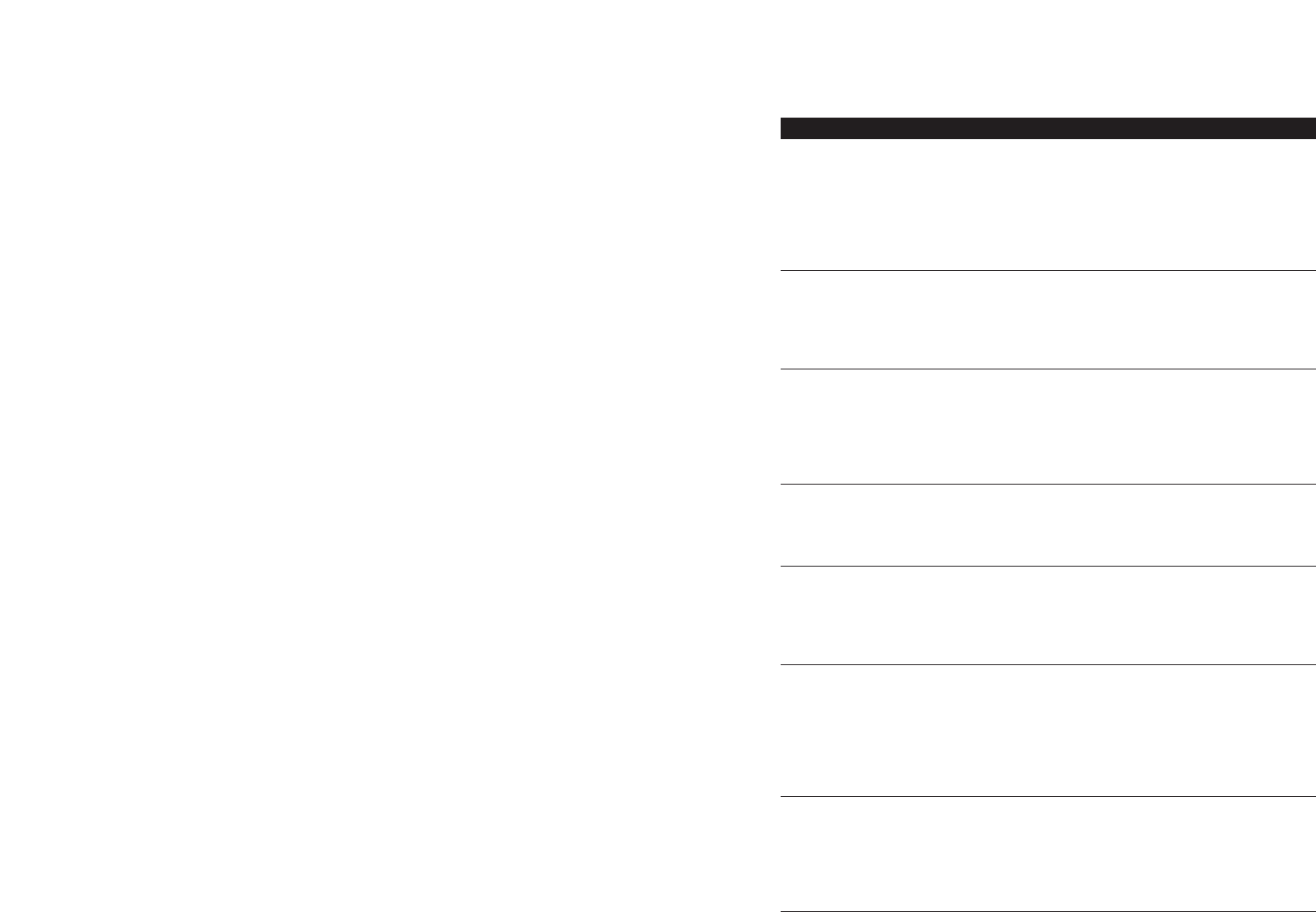Technische gegevens
Adapter
– Input V AC / Hz / mA / , VA
– Output () , V AC / mA
– Output () V AC / mA
Afmetingen (l x b x h) x x mm
Gewicht
Conformiteit CE
ISDN-protocol EURO-ISDN/DSS (alleen Point-to-
Multi-pointconfiguratie)
Kabellengte tussen Webvox
en analoog toestel Maximaal m
NummerWeergave Mogelijk
Pc-aansluiting USB
Toestelaansluitpunt
–Aantal
– Belastingsfactor , per aansluitpunt
– Belspanning belast ± V AC
– Belspanning frequentie Hz
– Belritme externe oproepen ms aan, ms uit (± %)
– Belritme interne oproepen
keuze A ms aan, ms uit (± %)
keuze B ms aan, ms uit, ms
aan, ms uit (± %)
–Kiestoon-frequentie Hz
–Voedingsspanning ± V DC per aansluitpunt
Totale vermogen in rust < W
Totale vermogen actief < W
Verkorte gebruiksaanwijzing
Webvox en aangesloten telefoons instellen
Wat wilt u? Telefoonnummers programmeren voor telefoneren
Programmeer via telefoon Hoorn opnemen van willekeurige telefoon, flashtoets, ?87?, pinco-
de, /, ?, nummer van gewenste aansluitpunt (1 of 2), 1 of 2 of 3
( voor geheugenplaats , of ), ?, gewenste telefoonnummer zonder
netnummer, /, hoorn neerleggen.
Standaardinstelling Geen telefoonnumers geprogrammeerd
Wat wilt u? Buitenlijn of binnenlijn instellen
Programmeer via telefoon Hoorn opnemen van willekeurige telefoon, flashtoets, ?87?, pinco-
de, /, ?81?, nummer van gewenste aansluitpunt (1 of 2), 0
voor direct binnenlijn of 1 voor direct buitenlijn, /, hoorn neerleggen.
Standaardinstelling Direct buitenlijn
Wat wilt u? Wachtstand instellen met haakcontact
Programmeer via telefoon Hoorn opnemen van willekeurige telefoon, héél kort op haakcontract
drukken, ?87?, pincode, /
, ?82?, nummer van gewenste aan-
sluitpunt (1 of 2), 1 voor wachtstand met haakcontact of 1 voor
wachtstand met flashtoets, /, hoorn neerleggen.
Standaardinstelling Wachtstand instellen met flashtoets
Wat wilt u? Parkeercode instellen
Programmeer via telefoon Hoorn opnemen van willekeurige telefoon, flashtoets, ?87?, pinco-
de, /, ?86?, gewenste parkeercode, /, hoorn neerleggen.
Standaardinstelling Parkeercode
Wat wilt u? Pincode wijzigen
Programmeer via telefoon Hoorn opnemen van willekeurige telefoon, flashtoets, ?87?, huidi-
ge pincode, ?, nieuwe -cijferige pincode, ?, opnieuw nieuwe -cijfe-
rige pincode, /, hoorn neerleggen.
Standaardinstelling Pincode
Wat wilt u? Belsignaal instellen
Programmeer via telefoon Hoorn opnemen van willekeurige telefoon, flashtoets, ?87?, pinco-
de, /, ?84?, nummer van gewenste aansluitpunt (1 of 2), 1
voor verschillend belsignaal voor inkomende interne en externe
gesprekken of 0 voor hetzelfde belsignaal voor inkomende interne en
externe gesprekken, /, hoorn neerleggen.
Standaardinstelling Hetzelfde belsignaal voor inkomende interne en externe gesprekken
Wat wilt u? Tijdelijk blokkeren van inkomende gesprekken inschakelen
Programmeer via telefoon Programmeer via telefoon Hoorn opnemen van gewenste telefoon,
flashtoets, ?80?, tijdstip waarop blokkering in moet gaan, bijvoor-
beeld 1900, ?, tijdstip waarop blokkering moet eindigen, bijvoor-
beeld 0700, /, hoorn neerleggen.
Standaardinstelling Blokkering uitgeschakeld