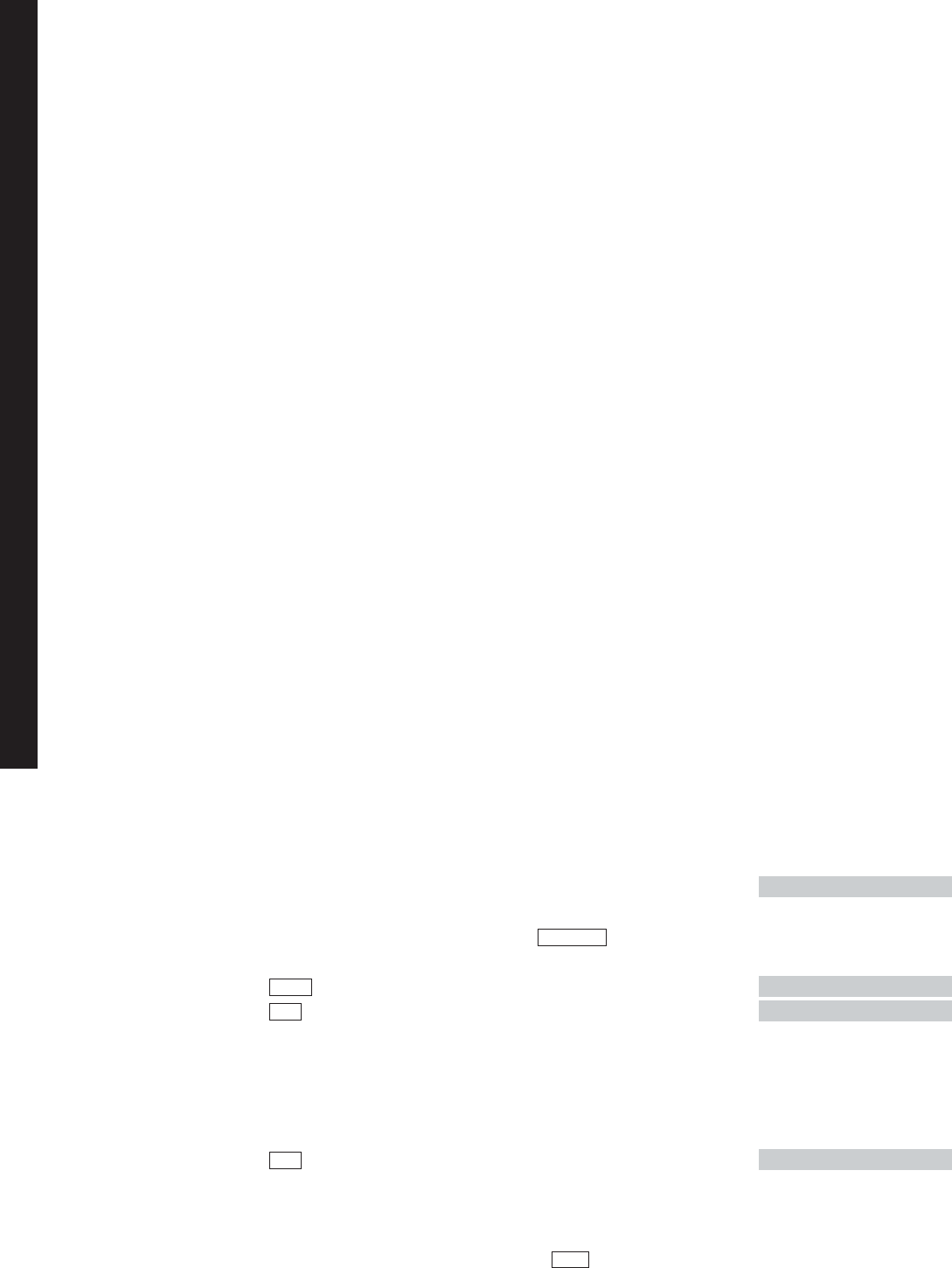Faxberichten (laten) opvragen (afroepen)
Faxberichten (laten) opvragen (afroepen)
Als u een document in de documentinvoer hebt geplaatst, kunt u dit faxbericht laten
opvragen vanaf een andere fax. Dit is handig wanneer u een fax wilt verzenden aan een
persoon die slechts incidenteel over een fax kan beschikken, bijvoorbeeld omdat hij op
reis is. Deze persoon kan dan zelf bepalen op welk moment hij de fax opvraagt.
Het document blijft in de documentinvoer staan tot het tijdstip van opvragen. Als u een
ander faxbericht wilt versturen voordat het faxbericht is opgevraagd, moet u het opvraag-
bare document uit de documentinvoer verwijderen en het opvragen later opnieuw instel-
len. Tot het tijdstip van opvragen kunt u wel faxberichten blijven ontvangen en blijven
telefoneren.
Let op!
Faxberichten kunnen alleen worden opgevraagd vanaf faxen die over een afroepfunctie
beschikken!
. Faxbericht laten opvragen
Om te voorkomen dat ongewenste personen uw faxbericht opvragen, kunt u uw fax-
bericht beveiligen met een code. Het faxbericht kan dan alleen worden opgevraagd door
de persoon aan wie u de code hebt gegeven. Als de ontvanger niet weet hoe hij uw
gecodeerde faxbericht moet opvragen, moet hij de handleiding van zijn fax raadplegen.
Het opvragen van gecodeerde faxberichten kan per fax verschillen.
Opmerking
Als u uw faxbericht wilt laten opvragen door iemand die zich in een andere tijdzone
bevindt, is het verstandig om de Pacific in te stellen op ontvangst van zowel telefoon-
gesprekken als faxberichten of op ontvangst van alleen faxberichten (zie paragraaf .).
Op deze manier kan het faxbericht ook worden opgeroepen tijdens uw afwezigheid, bij-
voorbeeld ’s nachts.
Controleer of het document dat opgevraagd gaat worden
correct in de documentinvoer is geplaatst
(zie paragraaf .).
Stel de gewenste resolutie in met
(zie paragraaf .).
23
U hebt mogelijkheden:
–Toets een afroepcode in. De afroepcode mag uit
maximaal cijfers bestaan.
– Ga verder met stap als u geen afroepcode wilt
instellen.
>Het faxbericht kan worden opgevraagd.
Opmerking
U kunt het opvragen opheffen door op te drukken. Het document wordt dan
doorgevoerd.
STOP
OK
OK
MENU
RESOLUTIE
TOETS NUMMER IN
23 LATEN AFROEP.
CODE:_
FAX OPVRAAGBAAR