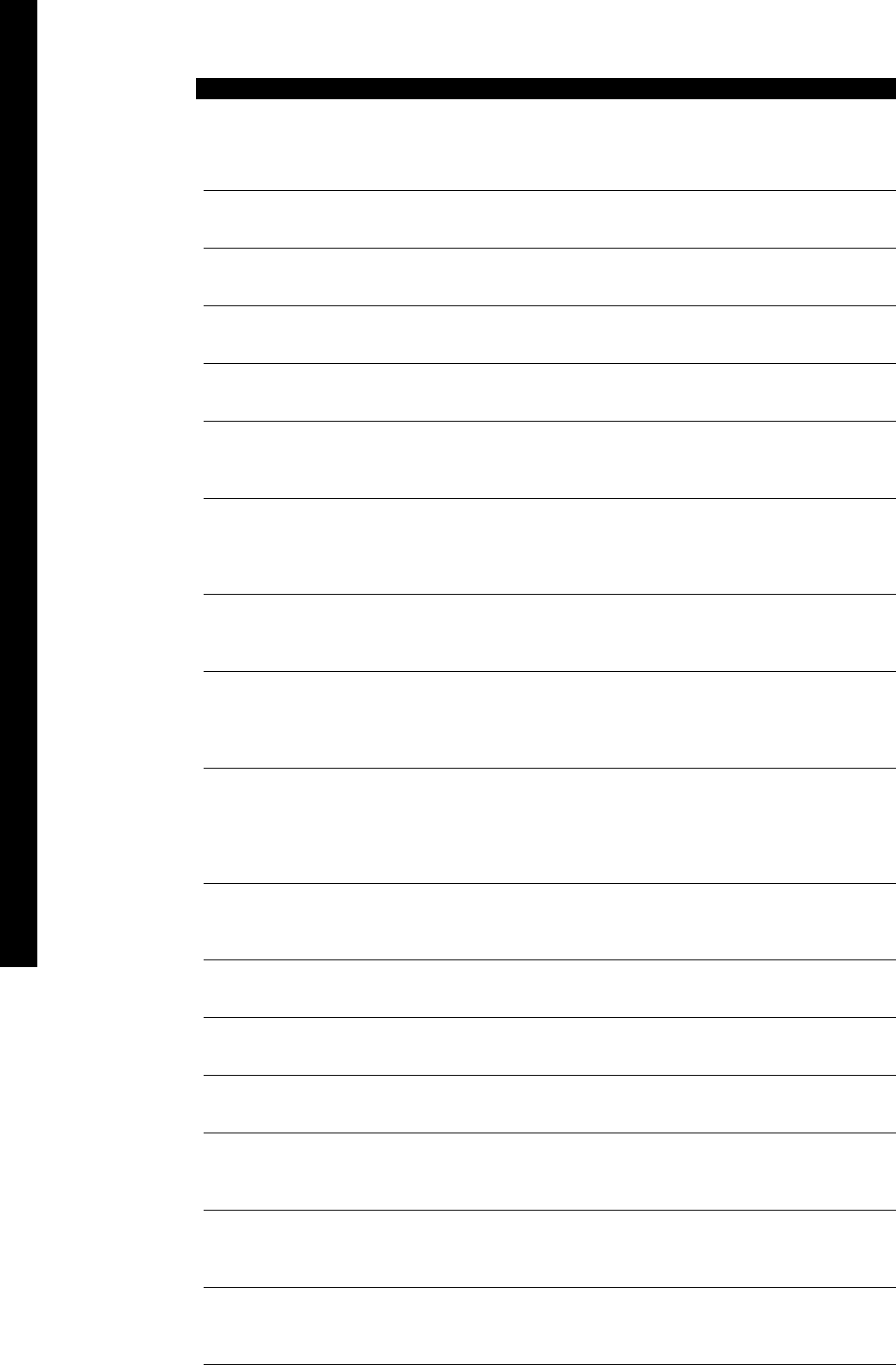Melding in display, betekenis en oplossing
Melding in display AFDRUKPAPIER ?
Betekenis Het afdrukpapier is op.
Oplossing Plaats nieuw afdrukpapier volgens de instructies in paragraaf 2.2.
Melding in display AFROEP ZENDEN
Betekenis Op het ingestelde tijdstip wordt het faxbericht opgevraagd bij de Fiore.
Melding in display AFR. ONTV.
Betekenis Op het ingestelde tijdstip wordt het faxbericht opgevraagd bij een andere fax.
Melding in display BELSIGNAAL UIT
Betekenis Het belsignaal is uitgeschakeld.
Melding in display DEKSEL OPEN
Betekenis De klep van het binnenwerk van de Fiore is geopend.
Melding in display DOCUMENT CONTR.
Betekenis Het afdrukpapier wordt niet goed ingevoerd.
Oplossing Plaats het afdrukpapier opnieuw volgens de instructies in paragraaf 2.2.
Melding in display FOUT CODE:
Betekenis Is zichtbaar tijdens gebruik van de toets ". Geeft informatie over het laatstgekozen
nummer.
Oplossing Zie paragraaf 13.3 voor de betekenis van de foutcode.
Melding in display FOUT CODE 06
Betekenis Is zichtbaar als de toets " is ingedrukt. Het laatstgekozen nummer was bezet.
Oplossing Probeer het later opnieuw.
Melding in display GEEN INKT MEER
Betekenis De inktcartridge is leeg.
Oplossing Verwijder de inktcartridge en plaats een nieuwe inktcartridge volgens de instructies
in paragraaf 2.3.
Melding in display GEHEUGEN VOL
Betekenis Tijdens het opslaan van een document is het geheugen vol geraakt. U kunt geen
faxberichten meer ontvangen.
Oplossing Maar geheugenruimte vrij door de opgeslagen faxberichten af te drukken of te
verzenden.
Melding in display HANDM. INVOER
Betekenis Is zichtbaar als u de Fiore gebruikt in combinatie met uw computer. Betekent dat er
ander afdrukpapier is geselecteerd.
Melding in display HERHALING
Betekenis Het laatstgekozen nummer wordt herhaald.
Melding in display HERH. AFR
Betekenis Tijdens de opvraagopdracht wordt het laatstgekozen nummer herhaald.
Melding in display KLEUREN CARTRIDGE
Betekenis Er is een kleureninktcartridge geplaatst.
Melding in display KOPIE ONDERBR.
Betekenis Het kopiëren is onderbroken of er is een papierfout opgetreden.
Oplossing Kopieer het document eventueel opnieuw volgens de instructies in hoofdstuk 10.
Melding in display O AFR FOUT
Betekenis Er is een fout opgestreden tijdens het opvragen van een faxbericht.
Oplossing Neem contact op met de ontvanger.
Melding in display ONTVANGST FOUT
Betekenis Er is een fout opgetreden tijdens de ontvangst van een faxbericht.
Oplossing Zie het enkelvoudig journaal en paragraaf 13.3 voor de betekenis van de foutcode.
60
13 Tips bij problemen