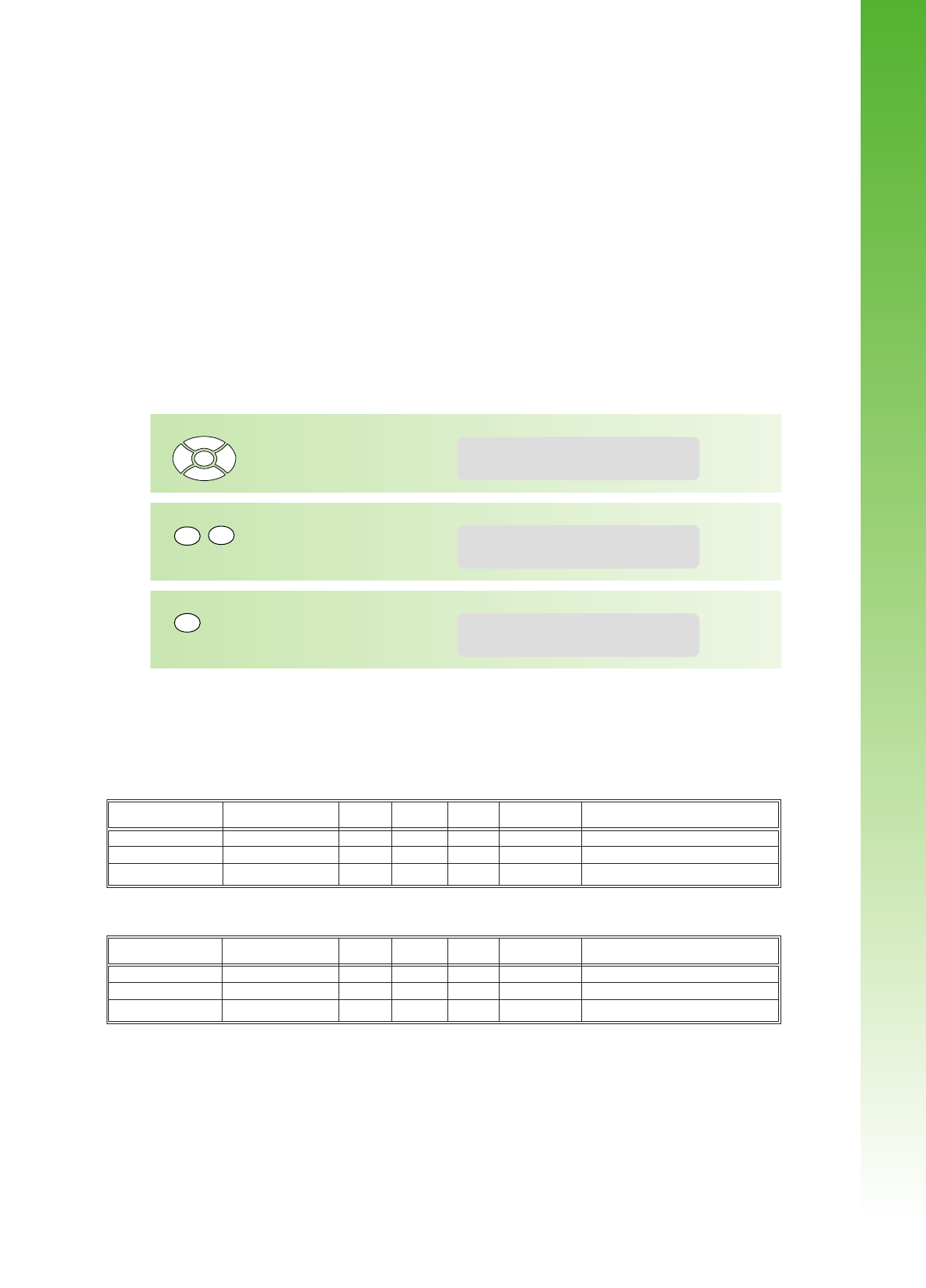Datum/Tijd Bestemming Res. Pag’s Tijd Status Opmerking
17-04 14:18 01=FJM BROUWER STD. 3 1'14" Correct
22-04 23:12 0701234567 FIJN 0 0'00" Code 01 Bezet of Geen antwoord
23-04 11:00 13=C VAN NEER STD 8 3'34" Correct
Hoofdstuk 1: dagelijks gebruik
23
1.4 Verzend/ontvangstjournaal
De Telefax 352 houdt van iedere communicatie gegevens bij. Om afdrukpapier en
toner te sparen, wordt alleen een enkelvoudig journaal afgedrukt als er tijdens
de communicatie een fout optreedt. Stelt u er prijs op om na elke verzending een
enkelvoudig journaal af te drukken, dan kunt u de functie activeren (zie bijlage
A, pagina 84, functie 241). Wij adviseren u om functie 2414 op ZENDFOUT te
laten staan; dit spaart toner en papier.
Na elke dertig verzonden of ontvangen berichten wordt een groot journaal
afgedrukt. U krijgt dan een overzicht van de laatste dertig verzonden en/of
ontvangen berichten. U kunt beide overzichten op elk gewenst moment ook zelf
afdrukken.
1
1>KIESCODES
2 INSTELLINGEN
**
JOURNALEN
**
Naam: PTT TELECOM Nummer : +31 701234567 Datum: 28-04-98 12:46
ZENDEN
ONTVANGST
! datum en tijdstip waarop een faxbericht is verzonden/ontvangen
@ faxbericht is verstuurd naar/afkomstig van faxnummer of naam
# op welke resolutie is het faxbericht verzonden/ontvangen (STD.=standaard)
$ hoeveel pagina’s zijn verzonden/ontvangen
% hoelang heeft de verzending/ontvangst geduurd in minuten’ en seconden”
^ is de verzending/ontvangst goed verlopen (Correct)? Zo niet; welke fout is
opgetreden
& uitleg over de soort fout (zie (^) of soort communicatie. Zie hoofdstuk 4.4.4 (pagina
66) voor een overzicht van informatie/foutcodes.
! @ # $ % ^ &
Datum/Tijd Bestemming Res. Pag’s Tijd Status Opmerking
17-04 10:33 +31 70 123 45 67 FIJN 7 5'48 Code 07 Afgebroken
19-04 11:54 +31 20 765 43 21 STD. 2 0'52" Correct
21-04 15:21 0'35" Telefoon oproep
!@ #$%^&