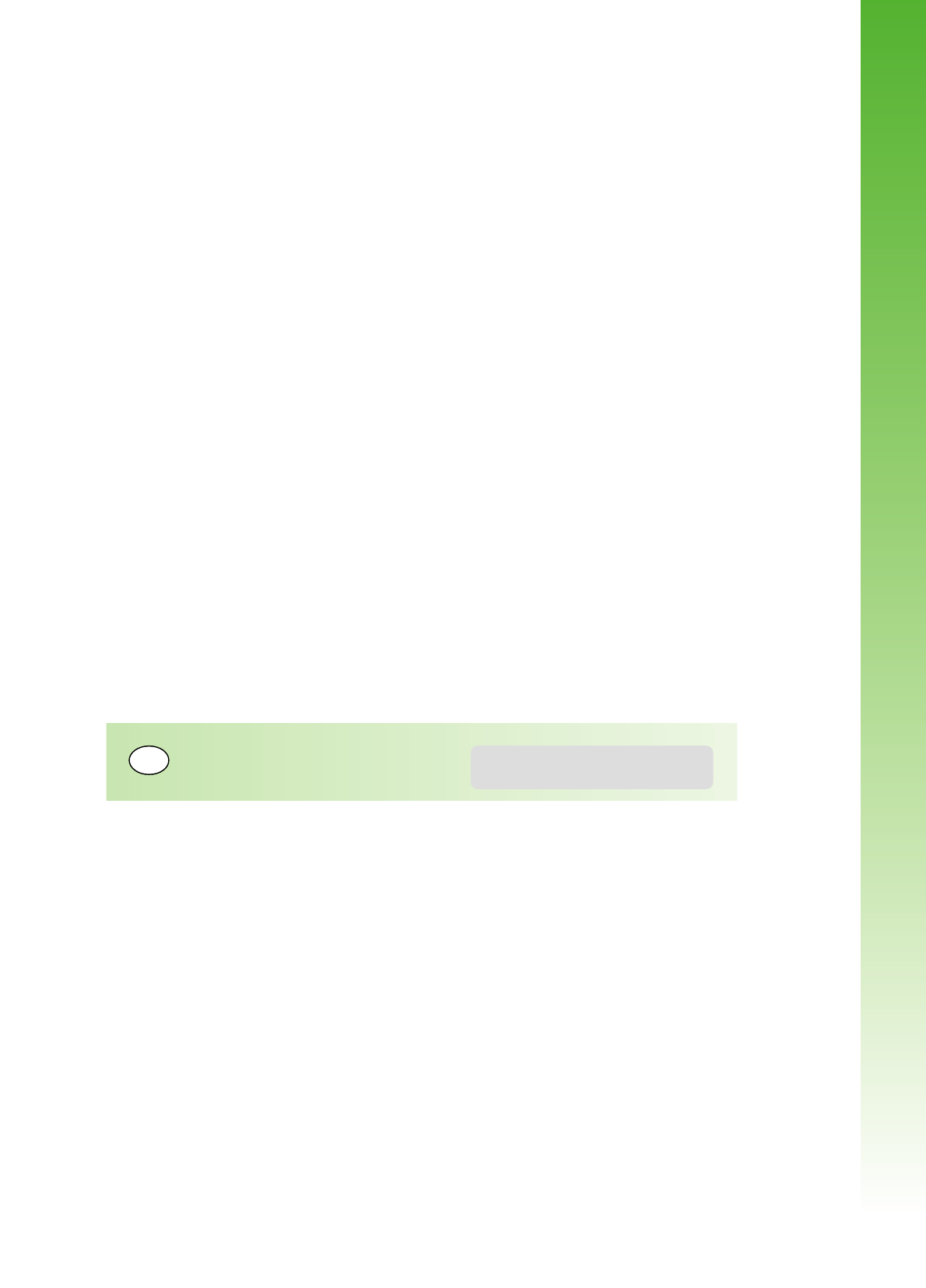Inleiding
7
Inleiding
De Telefax 352 is een laserfax en kopieermachine in één. U kunt uw fax multi-
functioneel maken door er een telefoon en/of antwoordapparaat op aan te
sluiten. Met de optionele PC-Fax-kit kunt u de Telefax 352 aansluiten op uw
computer en gebruiken als laserprinter en scanner onder Windows (3.1, 3.11 en
95). Nadat u het faxapparaat hebt aangesloten, kunt u direct faxberichten ver-
zenden/ontvangen en kopiëren. Voor een optimaal gebruik van de Telefax 352
dient u de datum en de tijd, uw (bedrijfs)naam en uw telefoonnummer in te
voeren. Deze functies staan beschreven in hoofdstuk 5. Verder hoeft u niets in
te stellen of te wijzigen.
Waar vindt u welke informatie
Informatie die u vaak nodig hebt, staat beschreven in hoofdstuk 1.
Mogelijkheden en functies die u af en toe gebruikt, staan beschreven in hoofdstuk 2. Het
verzenden/ontvangen van vertrouwelijke berichten via de mailboxfunctie wordt uitgelegd in
hoofdstuk 3. Onderhoud en het oplossen van problemen, worden behandeld in hoofdstuk 4.
Omdat u doorgaans de installatie maar één keer uitvoert, staan in hoofdstuk 5 de
installatieprocedure en alle aansluitmogelijkheden beschreven.
Tekstindeling
De handelingen die u moet verrichten zijn opgenomen in een “stappenplan”. De tekst is
verdeeld over twee kolommen. In de linkerkolom staan de handelingen. Dit kan in de vorm
zijn van een korte omschrijving, maar ook via de afbeelding van slechts een toets. In de
rechterkolom ziet u welke tekst in het display verschijnt. Voorbeeld:
Snelzoeken
Voor het snel zoeken van functies en mogelijkheden is achter in deze handleiding een
trefwoordenlijst opgenomen. De meest gebruikte mogelijkheden kunt u terugvinden op de
kaart
snelzoeken
.
Handig om te weten
Indien u problemen hebt met de installatie van de Telefax 352, kunt u hem ook laten
installeren. Bel het gratis telefoonnummer: 0800-0403. Indien u de Telefax 352 combineert
met een telefoontoestel, antwoordapparaat of kleine telefooncentrale, lees dan de
aanwijzingen in hoofdstuk 5, vanaf pagina 68.
* LOKALE KOPIE *
AFDRUKKAART 54%