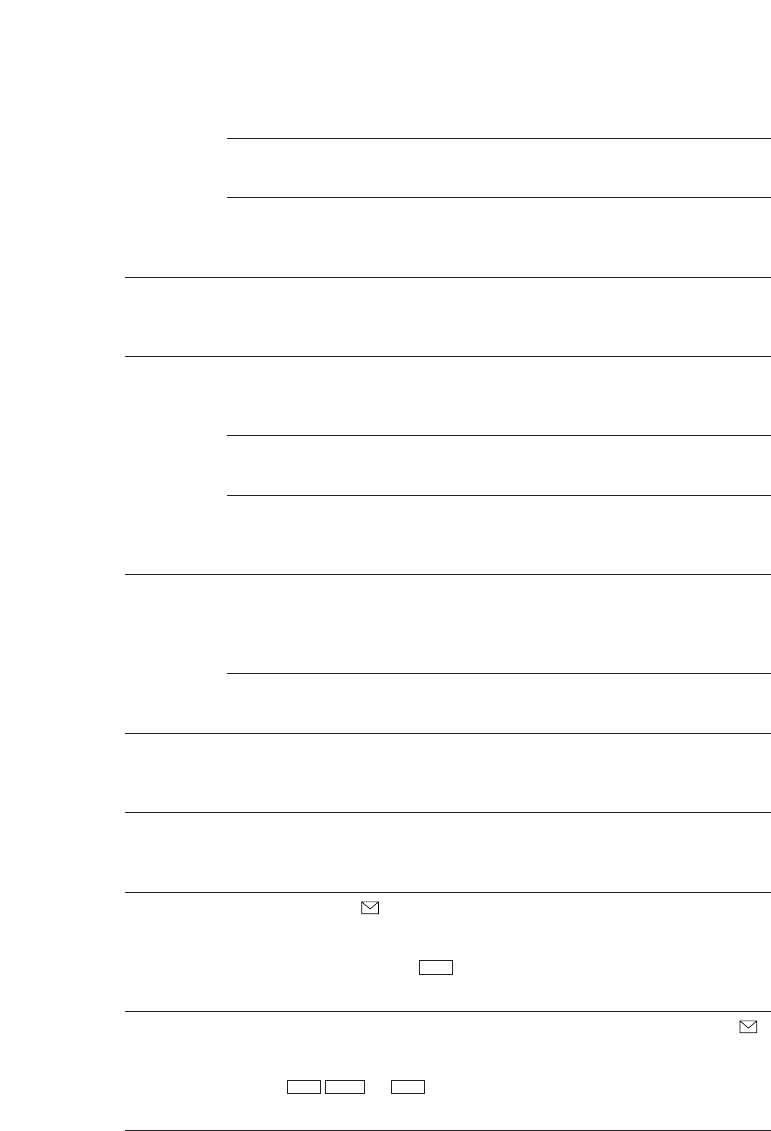29
Oorzaak 3 De handset wordt gebruikt in de buurt van elektrische apparatuur.
Oplossing Verplaats het basisstation voor een beter ontvangstbereik of bewaar tijdens het
telefoneren een afstand van ten minste 1 meter van elektrische apparatuur.
Oorzaak 4 De antenne van het basisstation is niet of niet helemaal uitgetrokken.
Oplossing Trek de antenne van het basisstation helemaal uit.
Oorzaak 5 Iemand in uw omgeving gebruikt een draadloze telefoon die op hetzelfde kanaal is
afgestemd als de Orlando 70V.
Oplossing Selecteer een ander kanaal (zie paragraaf 4.5, Ander kanaal selecteren).
Probleem U hoort ruis tijdens uw gesprek en een toonsignaal.
Oorzaak U bent buiten het bereik van het basisstation.
Oplossing Loop in de richting van het basisstation.
Probleem Het belsignaal van de handset of het basisstation is niet of nauwelijks hoorbaar.
Oorzaak 1 U bent buiten het bereik van het basisstation.
Oplossing Loop in de richting van het basisstation en probeer het opnieuw.
Oorzaak 2 De batterij is leeg.
Oplossing Laad de batterij op (zie paragraaf 2.5, Batterij opladen en vervangen).
Oorzaak 3 Het aansluitmaximum is overschreden.
Oplossing Beperk het aantal toestellen dat u op de buitenlijn hebt aangesloten of gebruik een
huiscentrale van KPN Telecom (zie ook paragraaf 6.1, Maximumaantal toestellen).
Probleem De batterij laadt niet op of is snel leeg.
Oorzaak 1 De laadcontacten van het basisstation en/of de handset zijn niet schoon.
Oplossing Maak de laadcontacten van het basisstation en de handset schoon met een zachte
doek.
Oorzaak 2 De batterij is aan vervanging toe.
Oplossing Schaf een nieuwe batterij aan bij Primafoon of Business Center.
Probleem U kunt met de Orlando 70V geen antwoordapparaat op afstand beluisteren.
Oorzaak Het antwoordapparaat ontvangt de toonsignalen van de Orlando 70V niet.
Oplossing Houd de toetsen van de Orlando 70V langer ingedrukt.
Probleem De geluidsontvangst valt weg.
Oorzaak Er wordt met meer telefoons tegelijk getelefoneerd.
Oplossing Vervolg het gesprek met één telefoon.
Probleem Het controlelampje blijft knipperen, terwijl VoiceMail-berichten al zijn beluis-
terd.
Oorzaak De VoiceMail-berichten zijn vanaf een ander toestel dan de Orlando 70V beluisterd.
Oplossing Druk minimaal 1 seconde op . Het rode controlelampje gaat weer continu
branden.
Probleem De VoiceMail-melder op de Orlando 70V werkt niet; het rode controlelampje
knippert niet als er een VoiceMail-bericht is ingesproken.
Oorzaak De VoiceMail-melder van de Orlando 70V is uitgeschakeld.
Oplossing Toets in: 5 om de VoiceMail-melder weer in te schakelen (zie
paragraaf 5.8).
VK/CHWACHTVK/CH
VK/CH