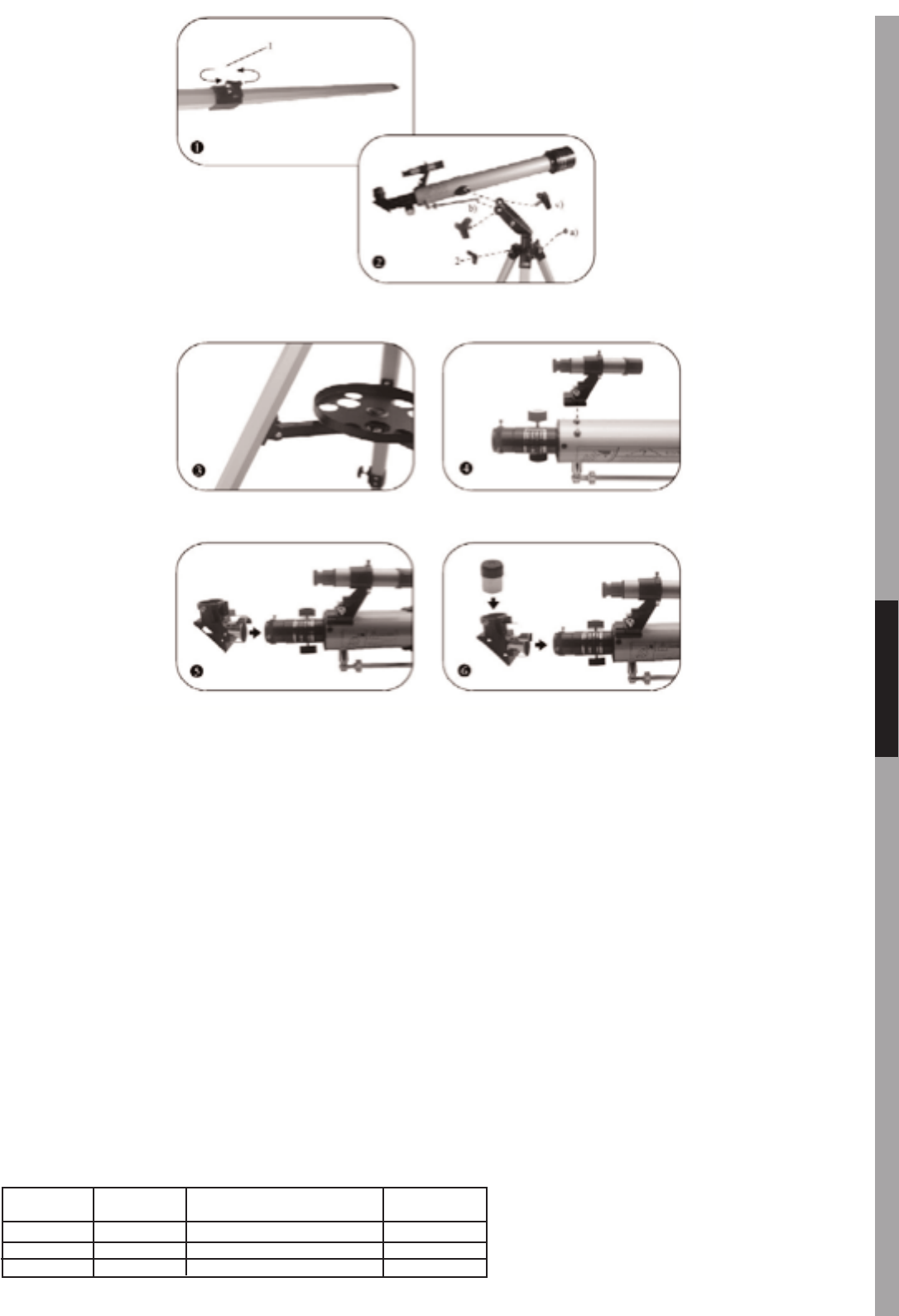INSTRUCCIONES DE USO
1) Extienda las patas (Q), como se indica en la Fig. 1, y bloquéelas a la altura ajustada con la tuerca de aletas sumin
istrada (1). Antes de apretar las tuercas compruebe que debajo se haya puesto una arandela.
2) Conecte todas las patas del trípode con el cabezal (O) con la tuerca de aletas y el tornillo (2) como se indica en la
Fig. 2A.
3) Ahora fije la bandeja de accesorios (P) en las bridas de las patas con los tornillos y tuercas de aletas suministrados
(ver Fig. 3).
4) Después de haber apretado bien todos los tornillos, el telescopio se puede conectar con la horquilla (M) del
cabezal del trípode. Siga las instrucciones de la Fig. 2 b). Monte el cuerpo principal del telescopio (H) en la
horquilla (M) y ajústelo con el tornillo de apriete (K). Ahora ajuste el vástago del microrregulador de altitud
ajustable (A) con la guía suministrada para ello (ver Fig. 2 b) y 2 c).
5) Retire el teleobjetivo buscador (G) con la abrazadera (F) de la caja. A continuación quite los dos tornillos de aletas
moleteadas del cuerpo principal del telescopio (H). Coloque la abrazadera del teleobjetivo en el cuerpo principal
de manera que los agujeros en la base de la abrazadera queden en línea con los agujeros abiertos del cuerpo
principal. Vuelva a colocar los dos tornillos de aletas y apriételos a fondo (ver Fig. 4).
6) Introduzca el prisma angular (D) en el tubo de enfoque (C), apretando los tornillos de sujeción correspondientes
(ver Fig. 5).
7) Inserte el ocular (E) en el prisma angular (D) y fíjelo también con el tornillo de sujeción (ver Fig. 6).
8) Si quiere usar la extensión del ocular con una lente Barlow de factor 1,5x ó 3x, insértela entre el ocular (E) y el
tubo de enfoque (M) (ver Fig. 7).
Se consiguen los siguientes aumentos cuando se usan las extensiones de ocular y oculares intercambiables:
Gráfico de oculares y límites de aumento teóricos:
Ocular Aumento Aumento con ocular Aumento con
inversor de imagen de 1,5 Barlow de 3x
20 mm 35x 52x 105x
12,5 mm 56x 84x 168x
4 mm 175x 262x 525x
11
Deutsch Magyar Sverige Suomi CeskyEnglish Français Nederlands Español