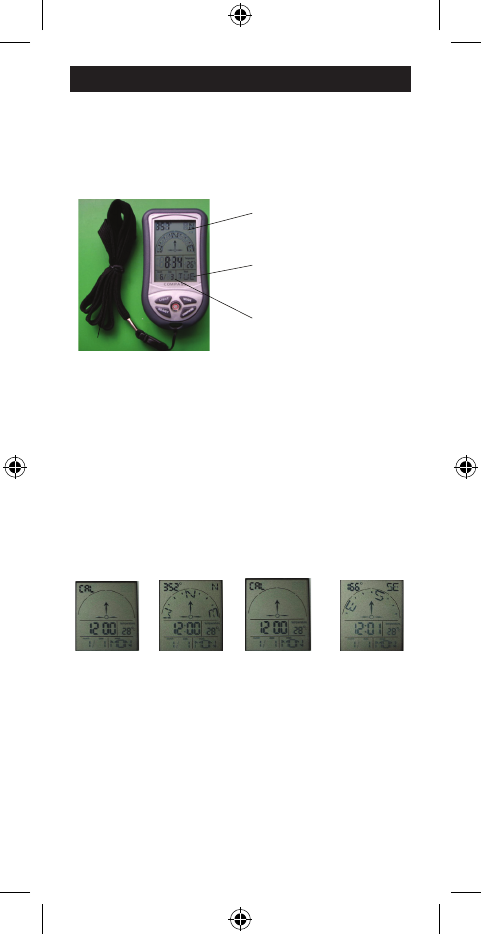ITALIANO
Il dispositivo è basato sulla tecnologia del sensore di posizione
elettronico con le funzioni di posizione, direzione, orologio digitale,
termometro digitale e calendario digitale.
La bussola digitale è progettata per un uso all’aperto. Il laccio
staccabile rende la bussola digitale un perfetto dispositivo portatile
per varie attività all’aperto.
1. Display a Cristalli
Liquidi
2. Bottoni funzione
3. Livello alcool
4. Laccio staccabile
Lo scomparto batterie
tiene 2 batterie “AAA”
Calibrazione
1. Una volta che le batterie sono state sostituite, lo schermo
mostrerà l’icona ‘CAL’, modo calibrazione.
2. Metterelabussoladigitalesuunasuperciepianaconlafaccia
rivolta verso l’alto. Premere il bottone bussola, mostrerà una
direzione sbagliata in gradi sull’LCD, poi premere e tenere il
bottone bussola per 4 secondi, il display mostrerà di nuovo
‘CAL’, a questo punto, girare il dispositivo in cerchio lentamente
(o mettere la bussola digitale sul palmo della mano e girare in
cerchio). Questo permette al sensore di posizione elettronico di
cercare il nord magnetico. (Nota: per risultati più accurati, la bolla
d’aria del livello dell’alcool deve essere tenuta dentro il cerchio
durante la procedura di calibrazione).
3. Dopo aver girato il dispositivo di un cerchio interno, premere il
bottone bussola, esso mostrerà la direzione accurata in gradi.
Modo Visualizzazione Temperatura
Visualizzazione della temperatura in gradi Celsius (°C) e in gradi
Fahrenheit (°F).
Una volta inserite le batterie, vengono usati i gradi Celsius (°C).
Premere il bottone [REGOLA], i gradi Celsius (°C) e i gradi
Fahrenheit (°F) sono intercambiabili.