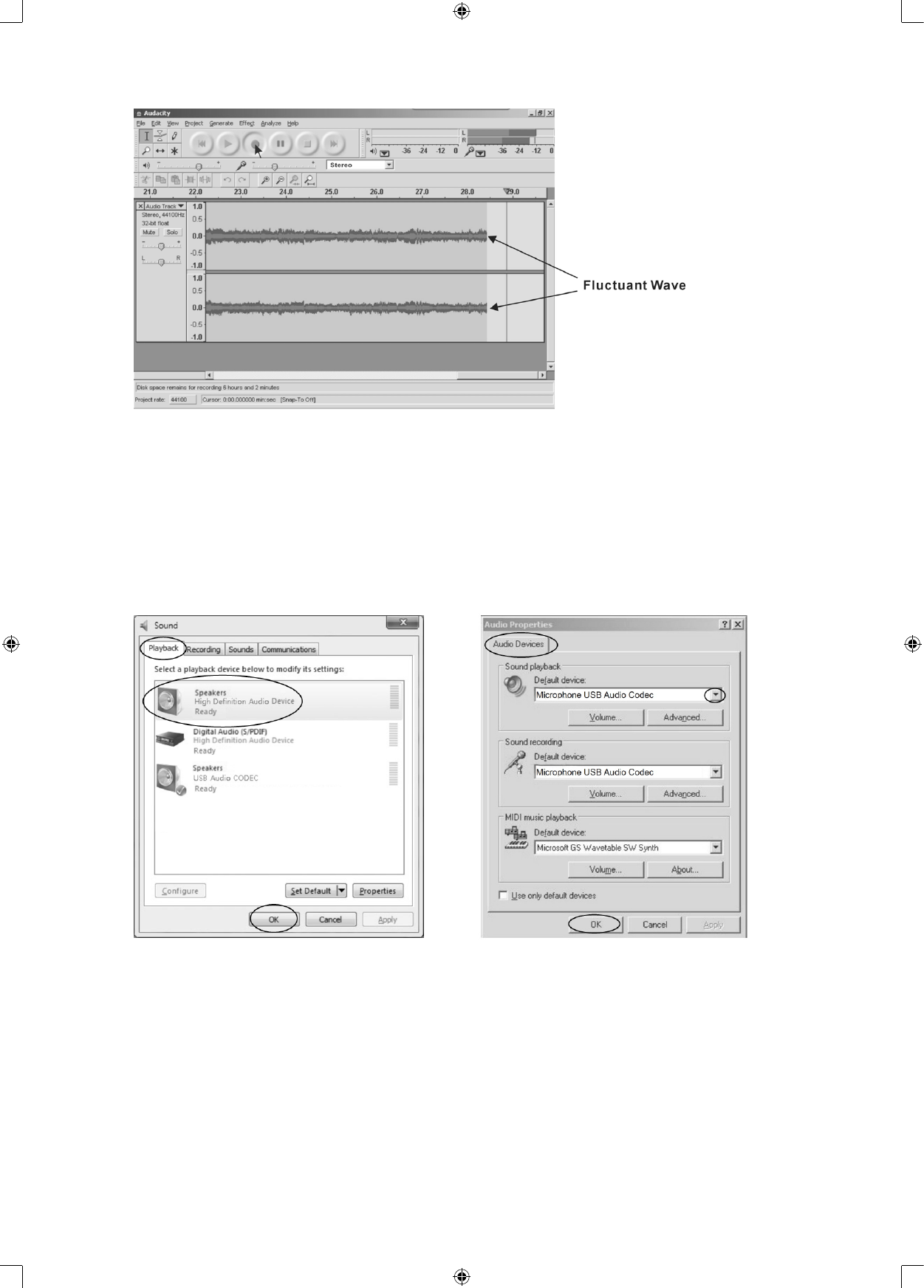GENERAL PROBLEMS FOR ALL WINDOWS VERSIONS
1. When the turntable is connected, you cannot hear any sound if you want to listen to video or music.
It is because the default playback device has been changed to USB Audio CODEC once the turntable
connects to the PC.
Solution1: Remove the USB cable from the PC.
Solution2:
Vista and Windows 7:
Click “Start” and go to the Control Panel. Find and click the “Sound” icon. Click the “Playback” tab and
change the playback device. Click ok.
(Vista and Windows 7) (Other versions)
Other versions (e.g.: Windows XP):
- You may click “Start” and find “Programs”, “Accessories”, “Entertainment: and click “Sound Recorder”.
Then in the Sound Recorder, click the “Edit” tab and select “Audio Properties”.
- OR, find and click Control Panel. Find and select “Sound and audio device” and choose the “Audio”
tab.
In Sound playback, change the default device by clicking on the dropdown list . Select your playback
device and click OK.
Then the sound should come out.
• Pleasenotethatifyouselectsolution2,youneedtochangethesettingmanuallyeverytimeyou
connect the USB cable with the PC.