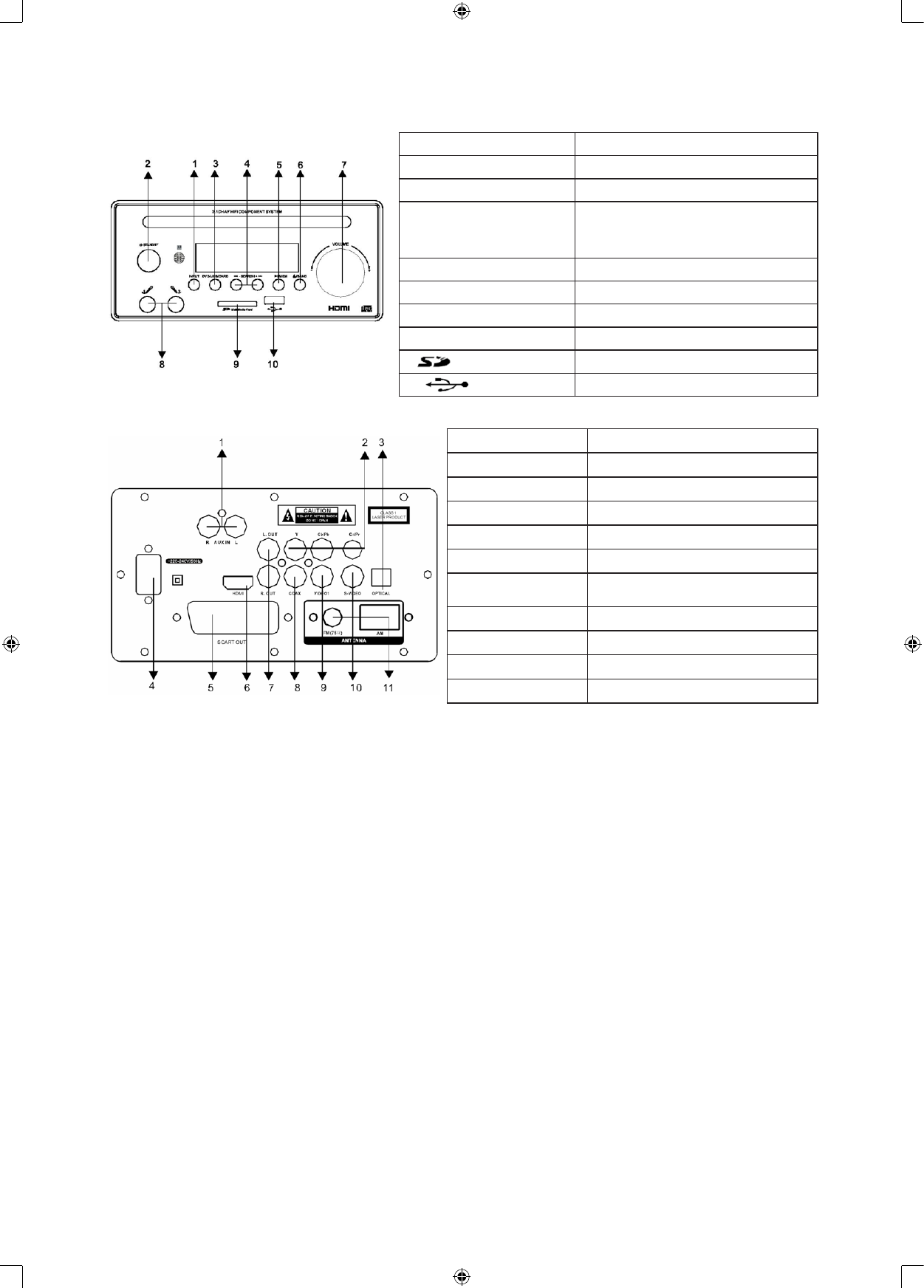2. ILLUSTRAZIONE DEL PANNELLO POSTERIORE
1. INGRESSO Conversione canale
2.
O
STANDBY Standby
3. DVD/USB/CARD DVD/USB/CARD
4.
¯
-SEARCH+
˘
DVD: Avanzamento/riavvolgimento
rapido
Radio: ricerca in avanti/indietro
5.
*
/MEM Stop/memorizzazione stazione
6. ► /BAND Play/Pausa/AM/FM
7. -VOLUME+ Controllo volume principale
8. MIC1 MIC2 Presa microfono
9.
MultiMedia Card Slot schede SD/MMC
10.
Ingresso USB
1. R AUX IN L Presa ingresso AUX
2. Y Cb/Pb Cr/Pr Presa uscita video Y,Cb,Cr
3. OPTICAL Presa ottica in uscita per audio digitale
4. ~110-220V/50-60Hz Alimentazione
5. SCART OUT Presa Scart
6. HDMI Presa uscita HDMI
7. L.OUT R.OUT
Uscita audio coassiale mixata
Sinistra/Destra
8. COAX Digital audio output
9. VIDEO 1 Uscita video DVD
10. S-VIDEO Presa in uscita video ed S-video
11. FM, AM Antenna FM/AM
3. COLLEGARE IL SISTEMA AL VOSTRO TELEVISORE
Il sistema è dotato di connessioni multiple per collegarlo al vostro televisore. A seconda delle opzioni in
entrata dal vostro televisore, scegliete quella migliore per voi. Se il vostro televisore ha un ingresso Y, Cb Cr
vi suggeriamo di utilizzare questo collegamento poiché offre la miglior qualità.
4. COLLEGARE IL SISTEMA AL VOSTRO AMPLIFICATORE
Potete collegare il sistema ad un amplicatore utilizzando l’uscita audio ottica o potete collegare il dispositivo
direttamente ai due altoparlanti attraverso la presa in uscita audio sinistro/destro.
5. CONFIGURAZIONE DEL SISTEMA
Quando premete il tasto SETUP sul telecomando, verrà visualizzato il menù di congurazione. Navigate nel
menù di congurazione utilizzando i tasti direzionali, confermate la selezione utilizzando il tasto ENTER.
Premendo il tasto sinistro all’interno del menù, tornerete al menù precedente. Per uscire dal menù di
congurazione premete di nuovo il tasto SETUP.
5.1 Congurazione generale
Nel menù di congurazione generale potete modicare tutte le congurazioni generali.
5.1.1 Display TV
Qui potete selezionare e cambiare il formato della visualizzazione e lo schermo del televisore.
5.1.2 Angolo di visuale
Quando un DVD offre diverse angolazioni di visualizzazione che vi permettono di scegliere quale preferite
utilizzare per visualizzare il lm.
5.1.3 Lingua OSD
Qui è possibile selezionare la lingua dei menù.