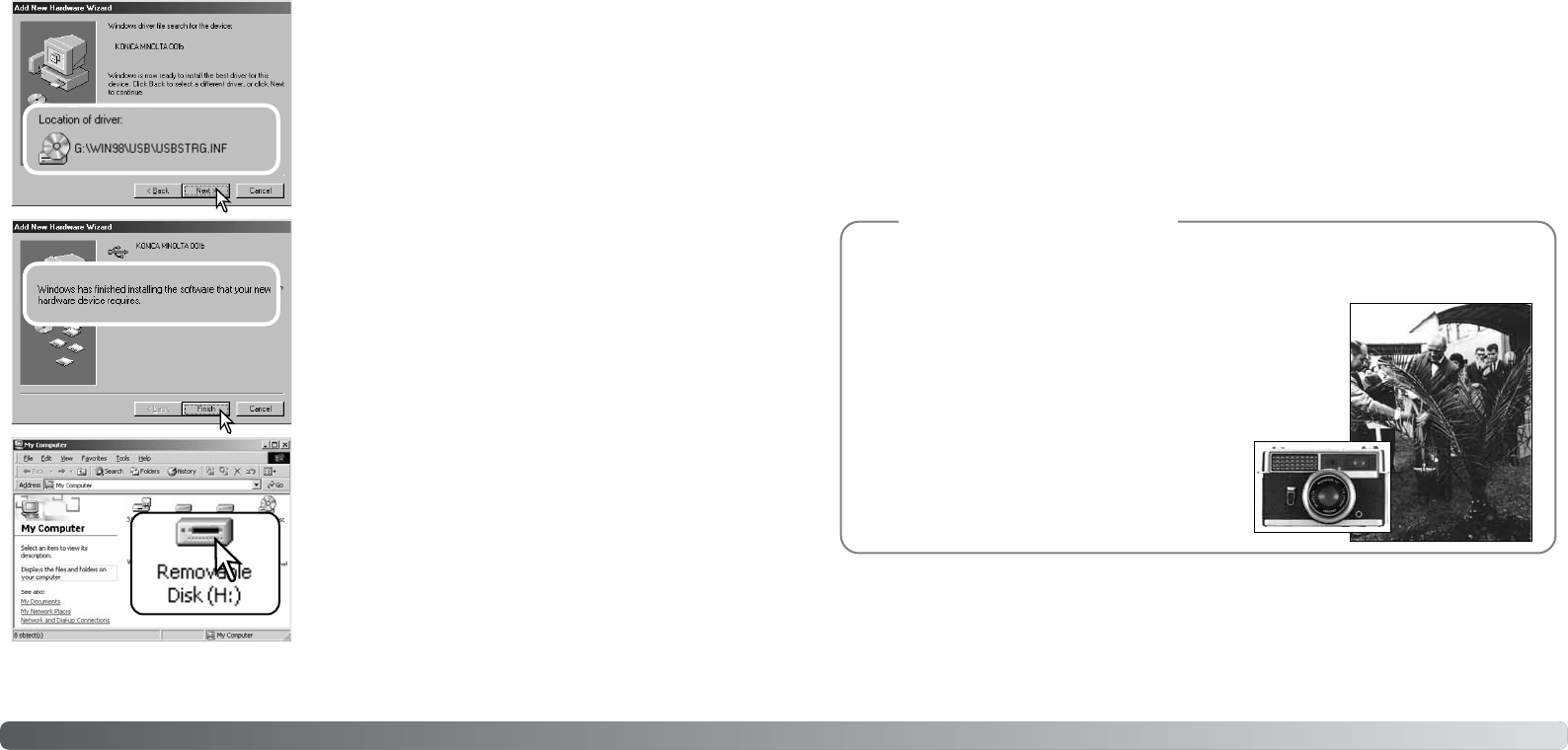124
125
Overspeelstand
De wizard voor nieuwe hardware zal de locatie van de driver
bevestigen. Klik om te vervolgen met de installatie van de
driver in het systeem. Een van deze drie drivers zal worden
gevonden: MNLVENUM.inf, USBPDR.inf of USBSTRG.inf.
De letter van de CD-ROM drive kan per computer verschil-
len. Klik op Volgende om de driver in het systeem te instal-
leren.
Het laatste venster zal de installatie van de driver bevesti-
gen. Klik op Voltooien om de wizard voor nieuwe hardware
af te sluiten. Herstart de computer.
Als het venster “Deze computer” is geopend ziet u een
nieuw symbool voor een verwisselbare schijf. Dubbelklik op
het symbool om de geheugenkaart van de camera te ope-
nen, zie blz. 126.
AUTOMATISCHE SPAARSCHAKELING (OVERSPEELSTAND)
Krijgt de camera niet binnen tien minuten een lees- of schrijfopdracht, dan schakelt hij zich uit om
stroom te sparen. Schakelt de camera zichzelf uit, dan kan een waarschuwing voor een incorrecte
afsluiting op de computer-monitor verschijnen. Klik dan op “OK”. Camera en computer ondervinden
hier geen schade van.
Ontkoppel de USB-kabel en zet de camera uit. Herstel de USB-verbinding door de kabel opnieuw aan
te sluiten en de camera weer aan te zetten.
Op 20 februari 1962 maakte John Glenn als eerste Amerikaan een ruimtereis rondom de aarde.
Hij had een Minolta Hi-matic camera aan boord van zijn Friendship 7 ruimtecapsulemeegeno-
men om deze historische gebeurttenis vast te leggen. Tijdens de 4 uur, 55 minuten en 23 secon-
den durende vlucht maakte hij drie omwentelingen om de aarde met
een gemiddelde snelheid van 28.000 km/u.
John Glenn bezocht onze Sakai camerafabriek op 23 mei 1963, en
als herdenkingssymbool plantte hij er een palmboom. De boom
staat er nog steeds, op de binnenplaats van de fabriek; hij is nu
meer dan acht meter hoog.
De camera wordt nu tentoongesteld in het
Smithsonian Institution’s National Air and Space
Museum in Washington D.C. Hij is samen met andere
artikelen van John Glenns Friendship 7 Mercury-vlucht
te vinden in gallery 210, “Apollo to the Moon”.
Konica Minolta historie