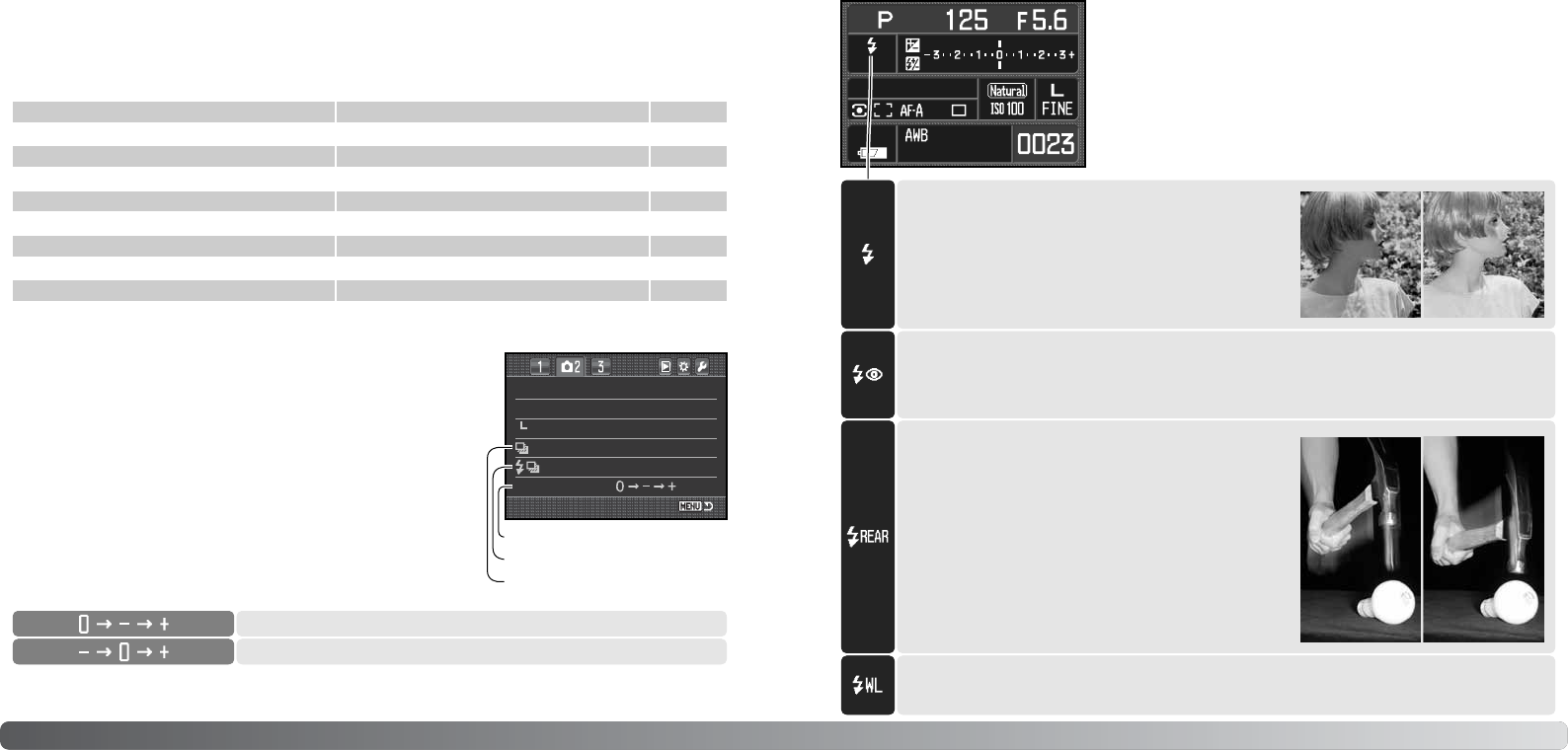70
FLITSSTANDEN
De flitsstand kan worden ingesteld in sectie 2 van het opname-
menu (blz. 64). De ingebouwde flitser moet met de hand worden
uitgeklapt om in actie te kunnen komen; wilt u niet flitsen, klap de
flitser dan naar binnen. De automatische witbalans geeft prioriteit
aan de kleurtemperatuur van de flitser. Wordt een ander type wit-
balans gebruikt, dan ligt de prioriteit bij de kleurtemperatuur van
de actieve instelling.
Opnamemenu
71
Invulflits - te gebruiken als hoofdlichtbron of als aan-
vullende lichtbron. Bij weinig licht zal de flitser als
hoofdlichtbron optreden en duidelijk meer tot de
opname bijdrage dan het omgevingslicht. Bij sterk
zonlicht of tegenlicht werkt de flitser als aanvullende
lichtbron, om schaduwen op te helderen.
Rode-ogen-reductie - wordt gebruikt voor flitsopnamen van mensen of dieren in een
slecht verlichte omgeving. Het rode-ogen-effect wordt veroorzaakt door licht dat in het oog
wordt gereflecteerd. De camera zal voorafgaand aan de flitsopname een aantal voorflitsen
geven, waardoor de pupillen zich zullen verkleinen.
Eindsynchronisatie - gebruikt om bij lange sluitertij-
den lichtsporen achter in plaats van voor het onder-
werp te krijgen. Het effect is niet herkenbaar als de
sluitertijd zo kort is dat de beweging wordt gestopt.
Na het indrukken van de ontspanknop wordt een
voorflits ontstoken. Deze voorflits draagt niet bij tot de
opname, maar is bedoeld voor de belichtingsmeting.
De flitser wordt ontstoken kort voordat de sluiter dicht
gaat.
Draadloom flitsen - de camera stuurt een of meer los van de camera geplaatste flitsers,
zonder dat er een flitskabel nodig is. Zie blz. 72.
Invulflits
Eindsynchr.
TERUGZETTEN OPNAMESTAND (RESET)
De functies van de opnamestand worden ingesteld in sectie 1 van het opnamemenu (blz. 64). Na
selectie verschijnt een bevestigingsscherm; “Yes” zet de functies terug in onderstaande standen, “No”
heft de bewerking op.
Scherpstelveldselectie Spot AF-veld blz. 55
Vooringestelde witbalans Daylight 0 blz. 60
Kleurtemperatuur 5500 K blz. 60
Digitale effecten (FX) Alles terug op ±0 blz. 69
Flitsstand
Invulflits of rode-ogen-reductie
1
blz. 71
Flitsregeling ADI blz. 75
Handmatige flitsregeling 1/1 blz. 76
Belichtingsbracketing 0,3 LW, 3 opnamen blz. 70
Flitsbracketing 0,3 LW, 3 opnamen blz. 70
1. De flitsstand wordt teruggezet op de laatste gebruikte van deze twee standen.
De bracketingwaarde en het aantal opnamen van een belichtings-
en flitsbracketingserie kunt u selecteren in sectie 2 van het opna-
memenu (blz. 64). De bracketingwaarde wordt gegeven in LW (blz.
81). Kijk voor informatie over de bracketingstanden op blz. 58.
BRACKETING SETUP
Flash mode Fill-flash
Flash control ADI flash
Power ratio 1/1
Setup
0.3Ev/3frames
0.3Ev/3frames
Setup
Bracket order
Belichtingsbracketing
Flitsbracketing
De volgorde van de bracketing-opnamen kunt u kiezen in sectie 2
van het opnamemenu (blz. 64). Kijk voor informatie over de brac-
ketingstanden op blz. 58.
BRACKETINGVOLGORDE
Normaal - onderbelichting - overbelichting*
Onderbelichting - normaal - overbelichting
Bracketingvolgorde
* Bij een bracketingserie van vijf opnamen is de volgorde 0, –, +, –, +.