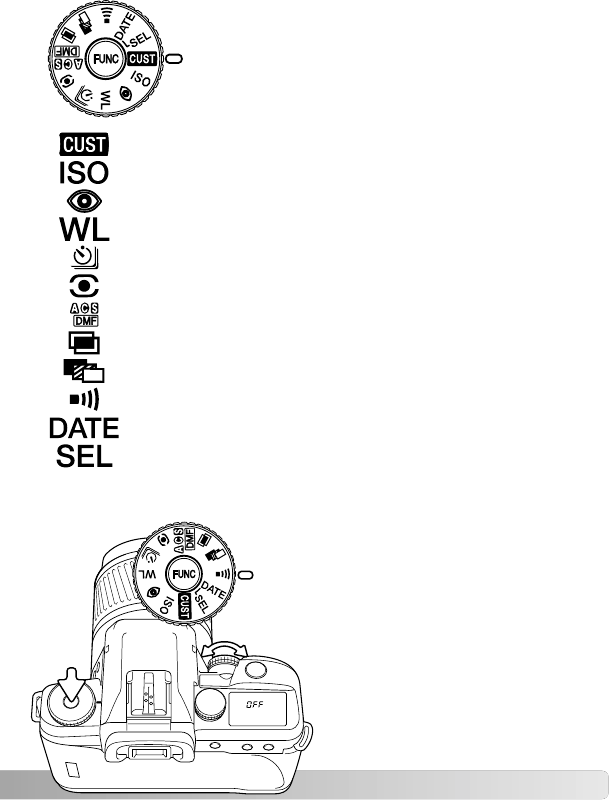49
FUNCTION DIAL
Custom functions (p. 64)
Custom ISO (p. 57)
Red-eye reduction (p. 59)
Wireless / Remote flash (p. 60)
Drive modes (p. 50)
Metering modes (p. 58)
AF modes (p. 56)
Multiple exposure (p. 53)
Exposure bracketing (p. 54)
Audio signals (p. 49)
Date imprinting (p. 63) (Date model only)
Date and time setup (p. 18) (Date model only)
The function dial controls many of the cameras
creative functions and camera operations. for
descriptions of the functions, refer to the
appropriate sections.
AUDIO SIGNALS
The audio signal gives a positive
confirmation for focus lock and
when using the self-timer and
remote control. The signal can be
turned off.
Turn the function dial to the audio-
signal position (1). While pressing
the function button (2), turn the
control dial until “On” or “OFF” is
displayed on the data panel.
1
2
3