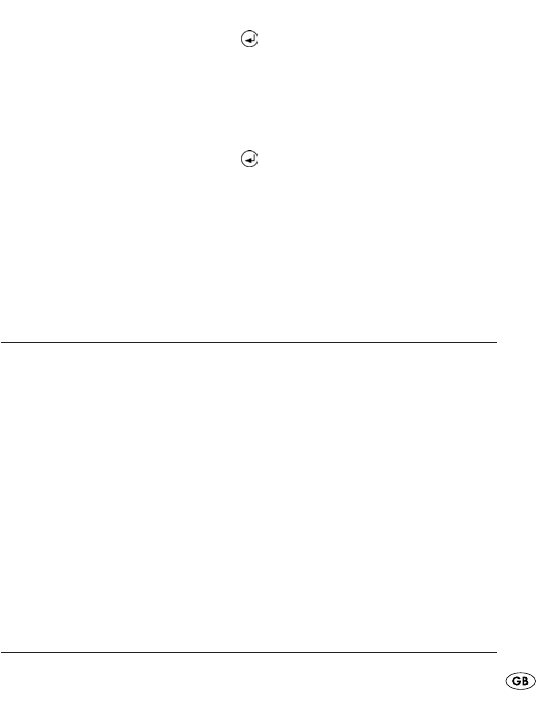➩ Press the „+“ button or the „–“ button to set the current hour.
➩ Confirm your selection with the button.
The minute value now blinks in the display
y
.
➩ Press the „+“ button or the „–“ button to set the minutes.
➩ Confirm your selection with the button.
The clock is now set.
➩ Press the „M“ button to return to automatic mode.
Operate
Programming
You can programme up to 8 switching sequences with different
amounts of water flow-through.
➩ Press the „M“ button until a bar is shown above the in the
display
y
.
The watering computer is now in the programming mode. Blinking in
the display
y
, to the right of the % symbol, is the notification 100%.
- 7 -