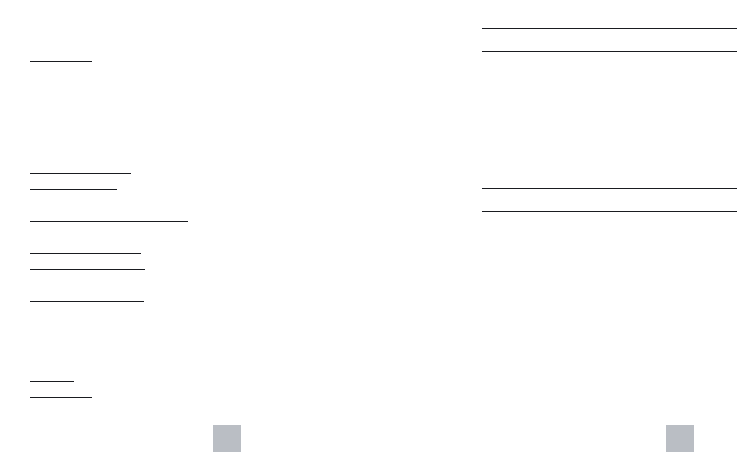A. Batterijen plaatsen / vervangen
Open het deksel ቢ van het batterijenvakje aan de onderzijde van de camera
en plaats 2 x AA alkalibatterijen (bij vervanging van verbruikte batterijen altijd
eerst de voeding van de camera uitschakelen via de AAN-/UIT-schuifschakelaar
ቧ. Let vooral op de juiste polariteit van de batterijen. Zie daartoe de symbolen
(plus/+ en min/-) in het batterijenvakje en afb. 1.
Belangrijk: voorkom onnodig batterijenverbruik en sluit de
objectiefbescherming wanneer u de camera niet gebruikt.
B. De film in de camera leggen
1) Schakel de camera in - via de schuifschakelaar AAN/UIT ቧ.
2) Open de achterwand ባ van de camera - schuif de achterwand-
vergrendeling ቤ omlaag.
3) Leg het filmpje in het filmvakje ብ - zie afb. 2. Leg het filmbegin over de
transportspoel ቦ en let daarbij op dat het transportwieltje ቪ in de
film-perforaties grijpt.
4) Sluit de camera-achterwand ባ nu weer zodanig dat hij hoorbaar inklikt.
De teller ቫ staat nu op “S”.
5) Druk de ontspannerknop ቨ driemaal in totdat de “1” op de teller
verschijnt. De camera is nu gereed voor het maken van opnames. Info: de
camera beschikt over een automatisch werkend DX-systeem. Dit systeem
stelt de camera automatisch af op de gevoeligheid van de ingelegde film.
oplopende telling bij transport en afnemende telling bij terugspoeling
3-Fase-f
lits: Autoflits - bij slecht licht schakelt de flits automatisch in
2 Helderheidsflits - door het indrukken van de AAN-knop v.d. flits ት
bij het maken van de opname wordt de flits ondanks goed licht ingeschakeld
en geactiveerd. Het contrast van het motief wordt verminderd en bij
tegenlichtopnames worden de schaduwpartijen lichter.
Flitsuitschakeling - door het indrukken van de UIT-knop v.d. flits ቶ wordt de
automatische flits handmatig uitgeschakeld
Laadtijd van de f
lits: ca. 8 seconden bij volle batterijen
Flitslichtdetector:
lichtmeting door ingebouwde CDS-cel zorgt voor het
automatisch inschakelen van de flits bij onvoldoende licht
“Gereed”-indica
tie voor de flits: het groene licht betekent dat de flits gereed
is voor gebruik
Ef
fectieve flitsafstand: 1,5 tot 2,5 m bij het gebruik van een ISO 100-film
“Rode-ogen-reductie”:
bij flitslichtopnames vermindert een rood LED-voorlicht
het rode-ogen-effect
Objectiefbescherming:
bescherming tegen stof e.d. Bij het openen door
middel van de AAN-/UIT-schuifschakelaar ቧ wordt de voeding ingeschakeld
en bij het sluiten uitgeschakeld
Bij gesloten objectiefbescherming is de ontspannerknop ቨ geblokkeerd
en voorkomt zo het ongewild belichten van een opname.
V
oeding: 2 x 1,5 V alkalibatterijen (maat ´AA´)
Afmetingen:
ca. 119 (lengte) x 75 (hoogte) x 44 (diepte) mm
40
41