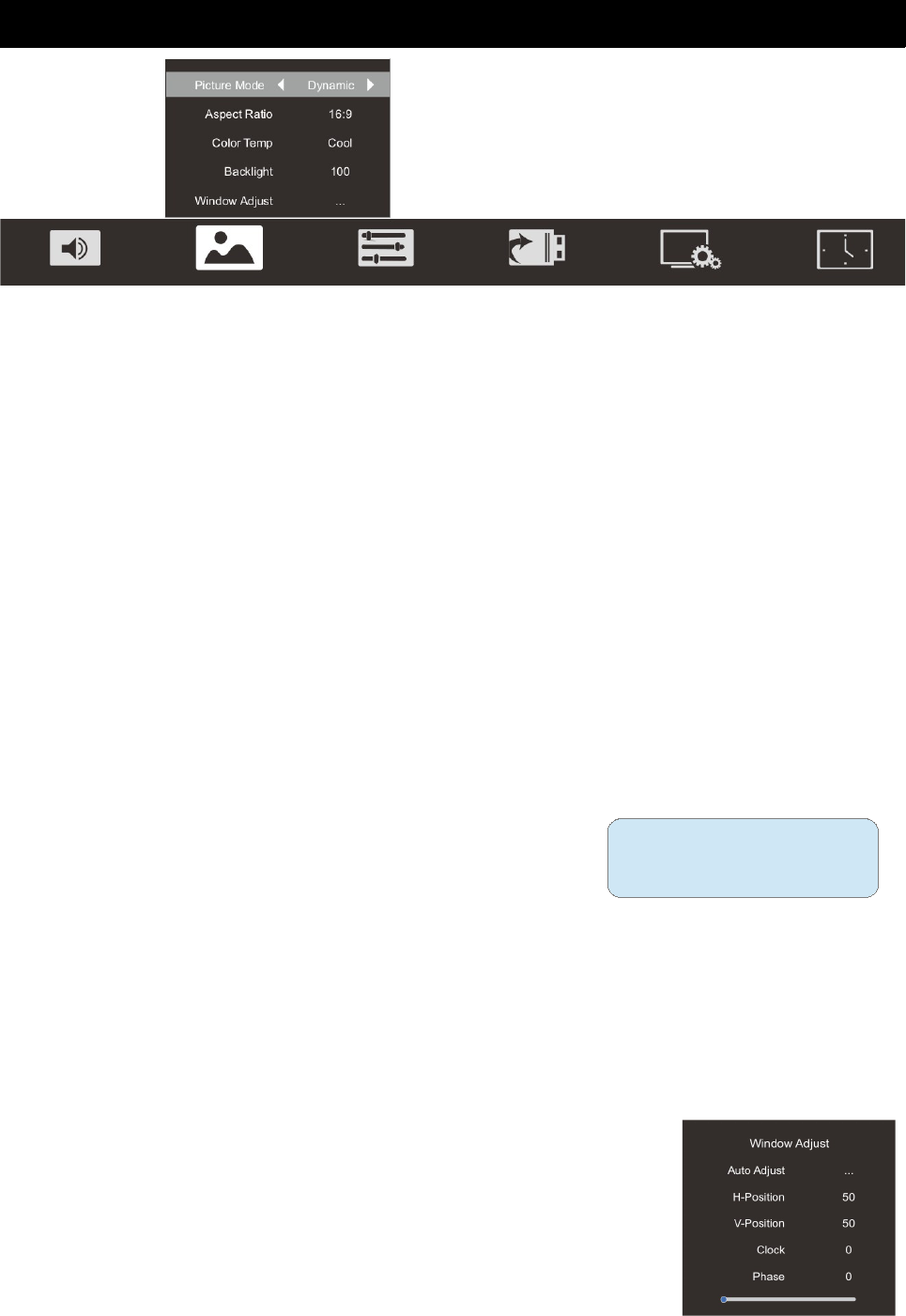Image
Picture Mode
Your TV has five picture settings (Standard, Soft, Vivid, User, Dynamic) that are
preset at the factory. Only "User" mode can be set to your preference by
adjusting particular items such as Contrast, Brightness,Color,Sharpness,Tint.
Press / key to select "Picture Mode" option.▲ ▼
Press / key to select one picture mode.◀ ▶
Aspect Ratio
You can select the picture size which best corresponds to your viewing
requirement.
Press / key to select “" option. Aspect Ratio▲ ▼
Press / key to set the scale mode.◀ ▶
You can also press the “Aspect” key on the remote control to select one of the
scale modes. Each source has different scale modes. (16:9, 4:3, Panorama, Movie,
Subtitle, Dot by dot)
Color Temp
You can change the color of the entire screen
according to your preference.
1. Press / key to select "Color Temp" option.▲ ▼
2. Press / key to select one color temp.◀ ▶
Adjusting the Backlight
You can change the brightness of the entire screen according to your
preference.
1. Press / key to select "Backlight" option.▲ ▼
2. Press / key to select one backlight mode.◀ ▶
Window Adjust
This option is only used when VGA mode has signal.
1. Press / key to select “Window Adjust” option.◀ ▶
2. Press OK key to display the “Window Adjust” menu.
15
Standard: Keeps whites white.
Warm: Makes whites reddish.
Cool: Makes whites bluish.