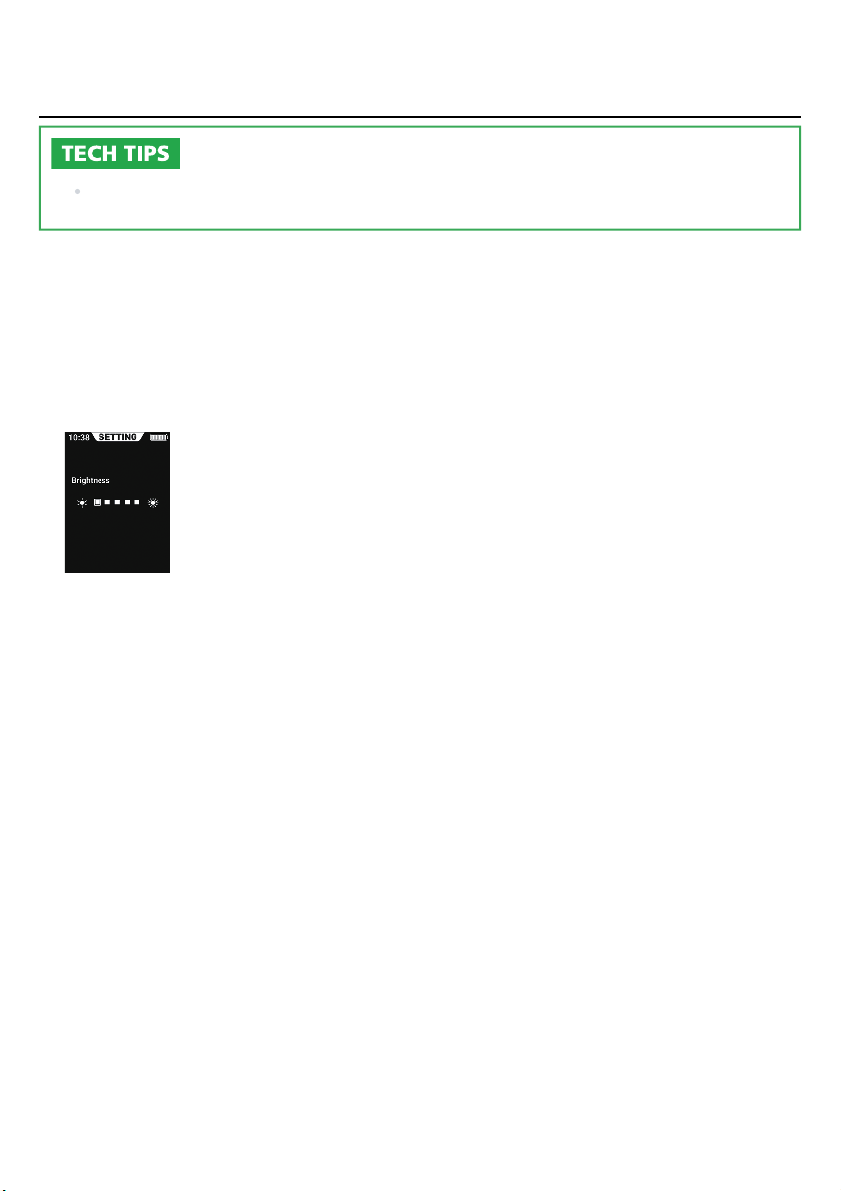Setting the display
Setting the screen brightness [Brightness]
Switching the display language [Language]
Changing the unit of the speed and distance [Unit]
Select the unit for displaying the speed and distance.
Matching the displayed speed with another device [Display speed]
You can adjust the displayed value when there is a difference between the speed displayed on this product and
the speed indicator of another device.
Refer to the “ SHIMANO STEPS User's Manual ” for details on the walk assist mode.
Setting menu screen ⇒ [Brightness] ⇒ <↑> or <↓> to adjust the brightness ⇒ <A>
The display will automatically return to the setting menu screen.
1.
Setting menu screen ⇒ [Language] ⇒ select the display language ⇒ <A>
The display will automatically return to the setting menu screen.
1.
Setting menu screen ⇒ [Unit] ⇒ [km] / [mile]
The display will automatically return to the setting menu screen.
1.
Setting menu
Setting the display
25