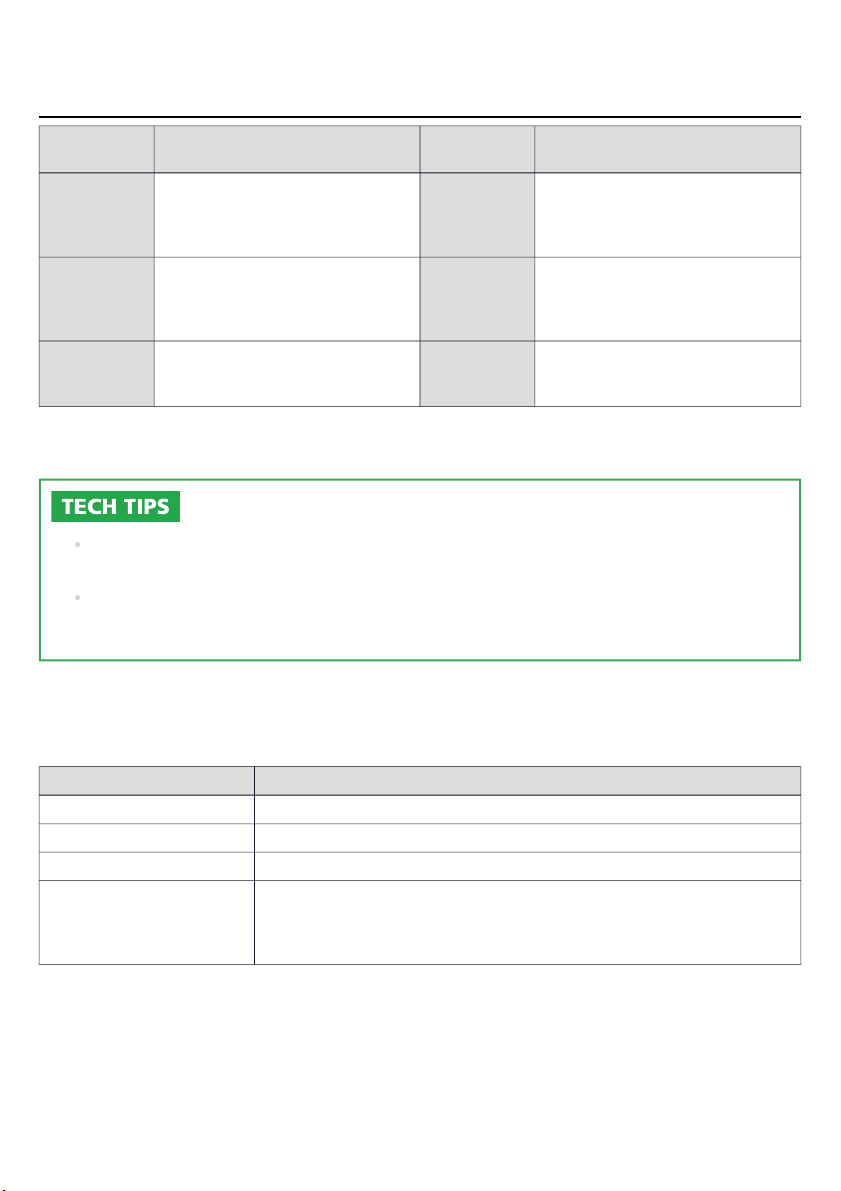Switch unit (left)
(default: assist)
Switch unit (right)
(default: electronic gear shifting)
XWhen riding : Increase the level of
assistance * 1
When setting : Move cursor or change
setting
XWhen riding : Shifting up (3-switch /
2-switch type)
Shifting down (MTB type)
YWhen riding : Decrease the level of
assistance * 1
When setting : Move cursor or change
setting
YWhen riding : Shifting down (3-switch /
2-switch type)
Shifting up (MTB type)
AWhen riding : Switch main screen display
When setting : Switch screen or confirm
setting changes
A* 2 When riding : Switch between automatic
and manual gear shifting
* 1 Refer to the “ SHIMANO STEPS User's Manual ” for details on the walk assist mode.
* 2 Only enabled when the assist bicycle supports automatic gear shifting.
Notation method for operations
Subsequent operations of this product are indicated using the following notation.
Notation Operation
<↑>Indicates an operation for pressing the X of the assist switch.
<↓>Indicates an operation for pressing the Y of the assist switch.
<A> Indicates an operation for pressing the A of the assist switch.
[Clock]
(Example) Time setting
Items displayed on the cycle computer screen are enclosed in square brackets in this manual.
When this notation is used in a procedure, it indicates an operation for selecting a display on
the screen with < ↑> or < ↓> and pressing the A of the assist switch to switch the screen or
confirm the setting.
When connected to the E-TUBE PROJECT, you can change the functions assigned to each switch on the
switch unit. Please contact your place of purchase for details.
Also refer to the “Switch Unit User's Manual ( with LED indicator function /without LED indicator
function ).”
Names of parts
Notation method for operations
12