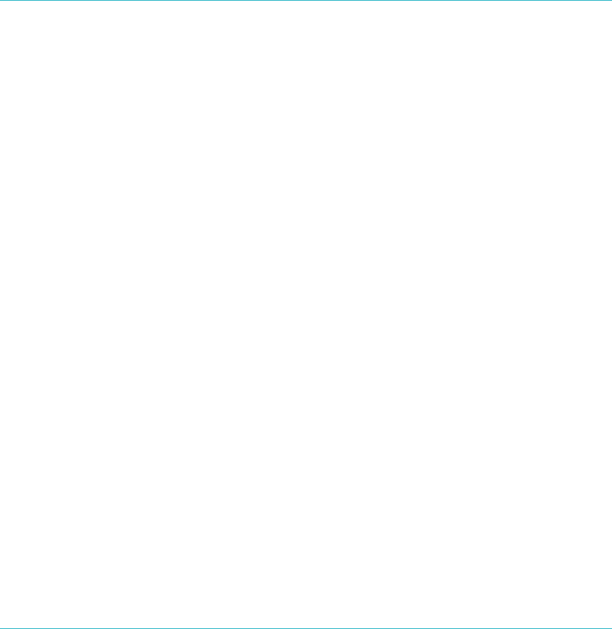Navigating!Your!Library!
Your!Library!show s!you !books,!magazines!and!newspapers!
you’ve!purchased,!previews!you’ve!downloaded,!or!shelves!
you’ve!created.!Your!Library!lets!you!read!and!manage!books!on!
your!eReader.!
To!open!your!Lib ra ry : !
1. Go#to#your#Home#page.!
2. Tap!Library."!
3. Select&one&of&your&Library&areas:!
• Books!—!see#all#the#books#an d#docum en ts#in#your#
Librar y.'!
• News%&%Magazines!—!see#an y#new spap ers#and#
magazines)you)have)subscribed)to.!
• Previews!—!see#excerp ts#of#new#and #exciting#books.!
• Shelves!—!se e,$add,!and$edit$bookshelves$to$organize$
your%Library.!
Searching!for!books!!
If!you!know !exa ctly!w h at!yo u!w a nt!to!re ad ,!you !can! search !to!
find!a!boo k !alre a dy !in !yo u r!lib ra ry,!o r!a !ne w !b o ok !in !the!Kobo!
Store.!!