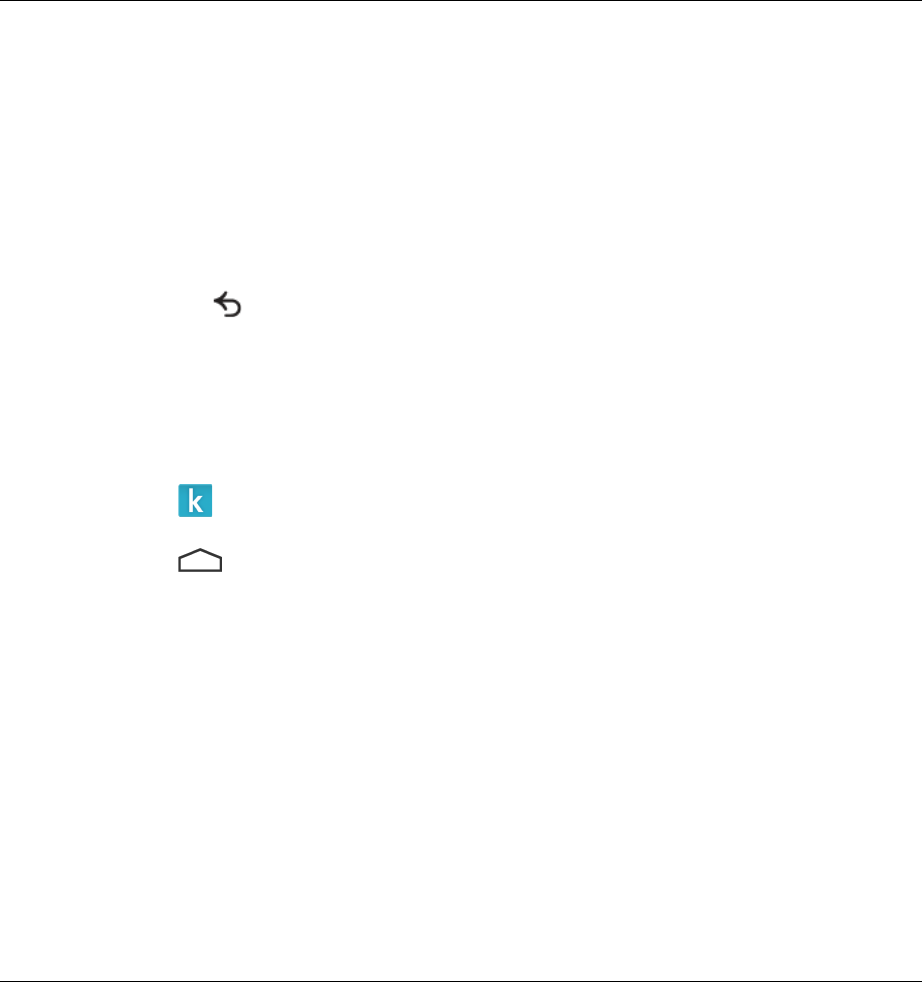$
Kobo$Arc$User$Guide$67$
Closing$a$book$
When$you$close$the$book$you’re$reading,$the$current$page$you’re$on$
will$be$bookmarked.$When$you$open$the$book$again,$you’ll$return$to$the$
same$page.$
To$close$a$book$while$reading:$
• Tap$the$ $Back$icon$until$you$leave$your$book.$
Or$
1. Tap$the$center$of$the$screen.$
2. Tap$the$ $Kobo$icon$at$the$top$of$the$screen.$
3. Tap$the$ $Home$icon$to$go$to$your$Reading$Tapestry.$
Bookmarking%a%page%
When$you$close$a$book,$Kobo$automatically$bookmarks$the$page.$To$
start$reading$where$you$left$off,$simply$open$the$book$in$your$Library$
or$from$a$Tapestry.$
Note:$You$can$use$dog_ears$to$mark$more$than$one$page$in$your$book.$
Removing$or$deleting$a$book$
When$you’ve$finished$a$book,$or$if$you$decide$you$don’t$want$to$read$it,$
you$can$either$remove$it$from$yo u r$K obo$Arc$or$delete$it$from$you r$
Library.$When$you$remove$a$book$you$free$up$space$on$your$Kobo$Arc,$
but$you$still$see$the$book$cover$in$your$Library .$When$you$delete$a$
book,$you$remove$it$from$the$Kobo$Cloud$and$from$your$Library$on$
your$Kobo$Arc$and$other$Kobo$eReaders$or$apps$that$you$use.$$