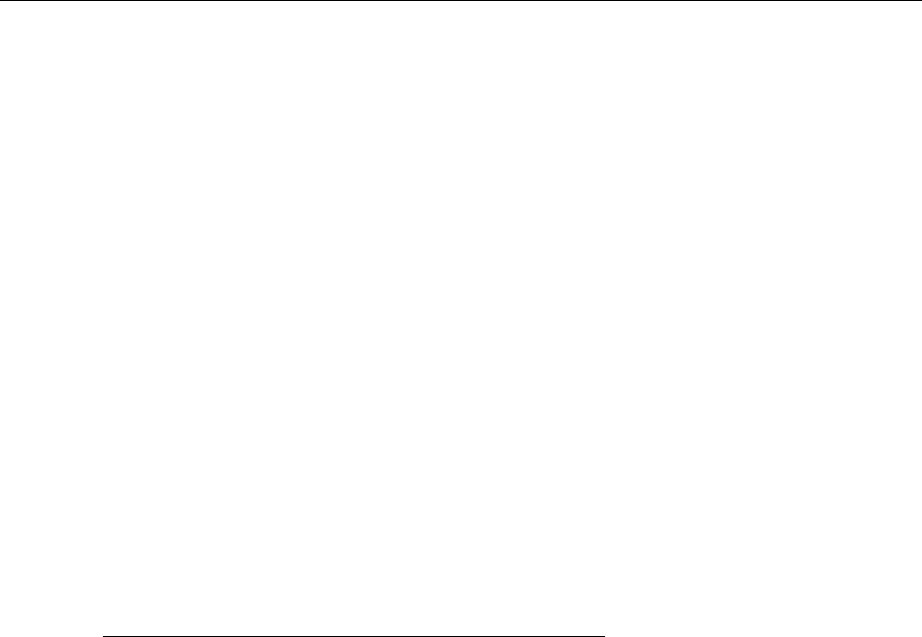$
Kobo$Arc$User$Guide$60$
b. Tap$Download%All.$
Adding$books$from$other$stores$or$from$the$Internet$
If$you’ve$bought$EPUB s$from$oth er$stores,$or$foun d$free$EP UB s$on $the$
Internet,$you$can$import$the m $into$you r$Kob o$Arc $from $your$co m pu ter.$ $
You$can’t$import$all$eBooks$to$your$Kobo$Arc$Library$from$your$
computer$desktop;$you$can’t$add$PDF$eBooks$or$DRM_protected$
EPUBS.$$
Notes:$$
• Books$you$add$to$your$Library$on$your$Kobo$Arc$from$your$
desktop$are$only$available$on$your$Kobo$Arc.$
• If$you’re$a$Mac$user,$you’ll$need$the$An droid$File$T ransfer$ap p$
to$add$EPUBs$to$your$Kobo $Arc.$You $can$get$this$app $at$
http://www .an d r oid .c om/filetransfer /.$
To$add$books$from$your$computer$to$your$Library$on$your$Kobo$Arc:$
Step%1%of%1:%Copy%your%EPUBs%to%your%Kobo%Arc%
1. Connect$your$computer$and$your$Kobo$Arc$with$a$Micro$USB/USB$
cable.$$
2. Copy$the$EPUBs$to$your$Kobo$Arc:$%
Mac%Users%
a. Open$the$Android$File$Transfer$app.$
b. Drag$the$EPUB$book$into$the$open$app$window.$
Windows%Users%