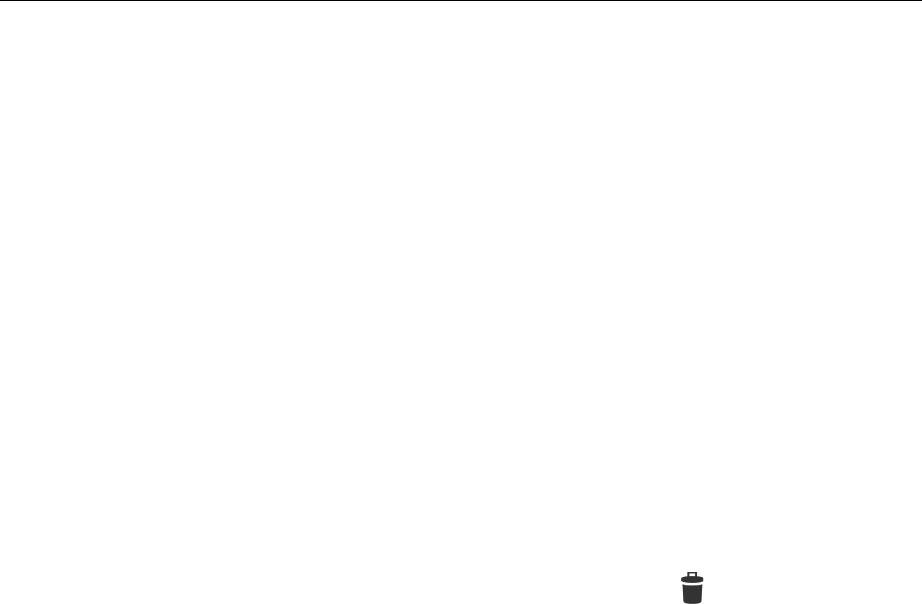$
Kobo$Arc$User$Guide$42$
• Press$and$hold$the$item$and$drag$it$over$the$Tapestry$you$want$
to$put$it$in.$The$Tapestry$will$open .$
To$move$an$item$to$your$Home$Tapestry:$
1. Press$and$hold$the$item$and$drag$it$into$the$bar$at$the$top$of$the$
Tapestry.$$
2. Hold$the$item$in$the$bar$until$the$level$above$appears.$
3. Drag$the$item$briefly$down$into$the$Tapestry.$
4. Drag$the$item$up$again$into$the$bar$at$the$top$of$the$Tapestry.$$
5. Repeat$steps$3$and$4$until$the$Home$Tapestry$appears.$
Removing$things$from$a$Tapestry$$
To$keep$your$Tapestries$interesting$and$focused,$you’ll$probably$want$
to$delete$items$from$time$to$time.$W he n$you $delete$item s$from $you r$
Tapestries$they$are$permanently$deleted,$except$apps$and$widgets,$
which$are$removed$from$your$Tapestry$but$still$available$on$your$All$
Apps$screen.$$
Note:$If$you’ve$pinne d $a$web$page$o r$image$you’ve$fo u n d $o n $th e $
Internet$(among$other$thin gs),$and$yo u$dele te$the$pin ,$it$may$be $very$
hard$to$find$the$item$again.$
To$remove$an$item$from$a$Tapestry:$$
1. Press$and$hold$the$item$until$a$black$bar$with$a$ $Trash$icon$
appears$at$the$bottom$of$the$screen.$