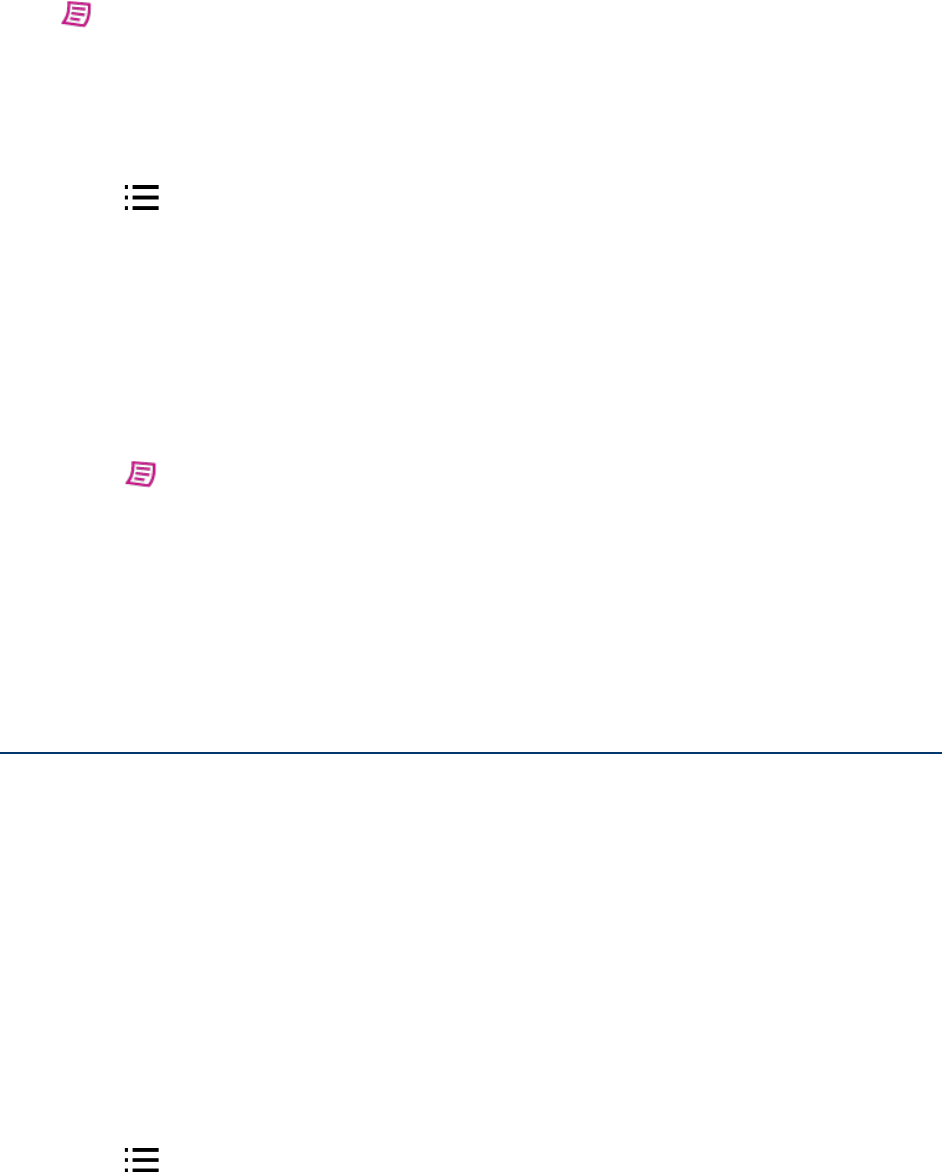Kobo Arc 7 User Guide 62
5. Enter your note using the keyboard.
6. Tap Save.
A Note icon will appear at the side of the page.
To view notes, while reading:
1. Tap the center of the screen.
2. Tap the Contents icon at the top of the screen.
3. Tap Annotations at the bottom of the screen.
The Annotations list will appear.
4. To see a note, tap it in the list. You’ll go to the page with the note.
To edit a note:
1. Tap the Note icon at the right of the page.
The Edit Note window will appear.
2. Tap the note text. Use the keyboard to make your changes.
3. Tap Save.
Bookmarking pages
Like a bookmark in a paper book, you can mark interesting pages that you want to
return to on your Kobo Arc 7.
To bookmark a page while reading:
• Tap the top right-hand corner of the page.
A bookmark will appear in the top right-hand corner.
To find a bookmark while reading:
1. Tap the center of the screen.
2. Tap the Contents icon at the top of the screen.