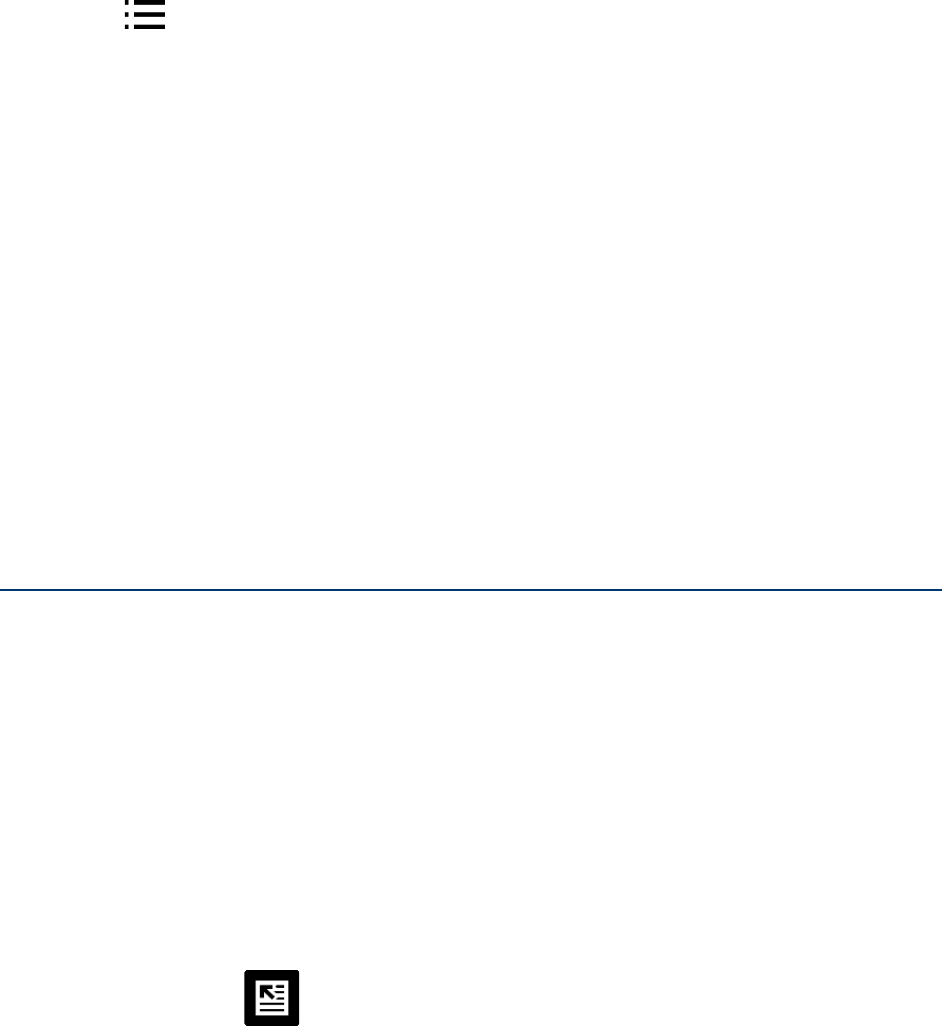Kobo Arc 7HD User Guide 51
3. Tap the page you wish to open.
To use the Table of Contents, with your magazine open:
1. Tap the center of the page.
The reading options will appear.
2. Tap the Table of Contents icon at the top of the page.
3. Swipe up or down on the list to view more.
4. Tap the article you wish to open.
To navigate in your magazine:
1. Swipe left or right, or tap the edge of the screen to turn a page.
2. Pinch in on the screen to see more of the page.
3. Pinch out on the screen to zoom in on part of the page.
4. While you’re zoomed in, drag your finger on the screen to pan around the page.
Note: When you zoom in on a page, you’ll activate the guided reading experience.
Guided reading for magazines
In magazines, articles are often broken up by pictures and sidebars. When you’re
zoomed in on a page, it can be difficult to find the next piece of text when you reach the
end of a column. Guided reading solves this by taking you to the start of the next part of
the article when you tap the side of the screen, making it easy for you to read.
To use guided reading, with your magazine open:
1. Pinch out to zoom in on part of the page.
You’ll see a flash at the edges of the screen, and guided reading will be turned on.
Note: You can zoom in as much as you wish.
2. If required, tap the Go to Start of Article icon.
The page focus will move to the first section of the article.