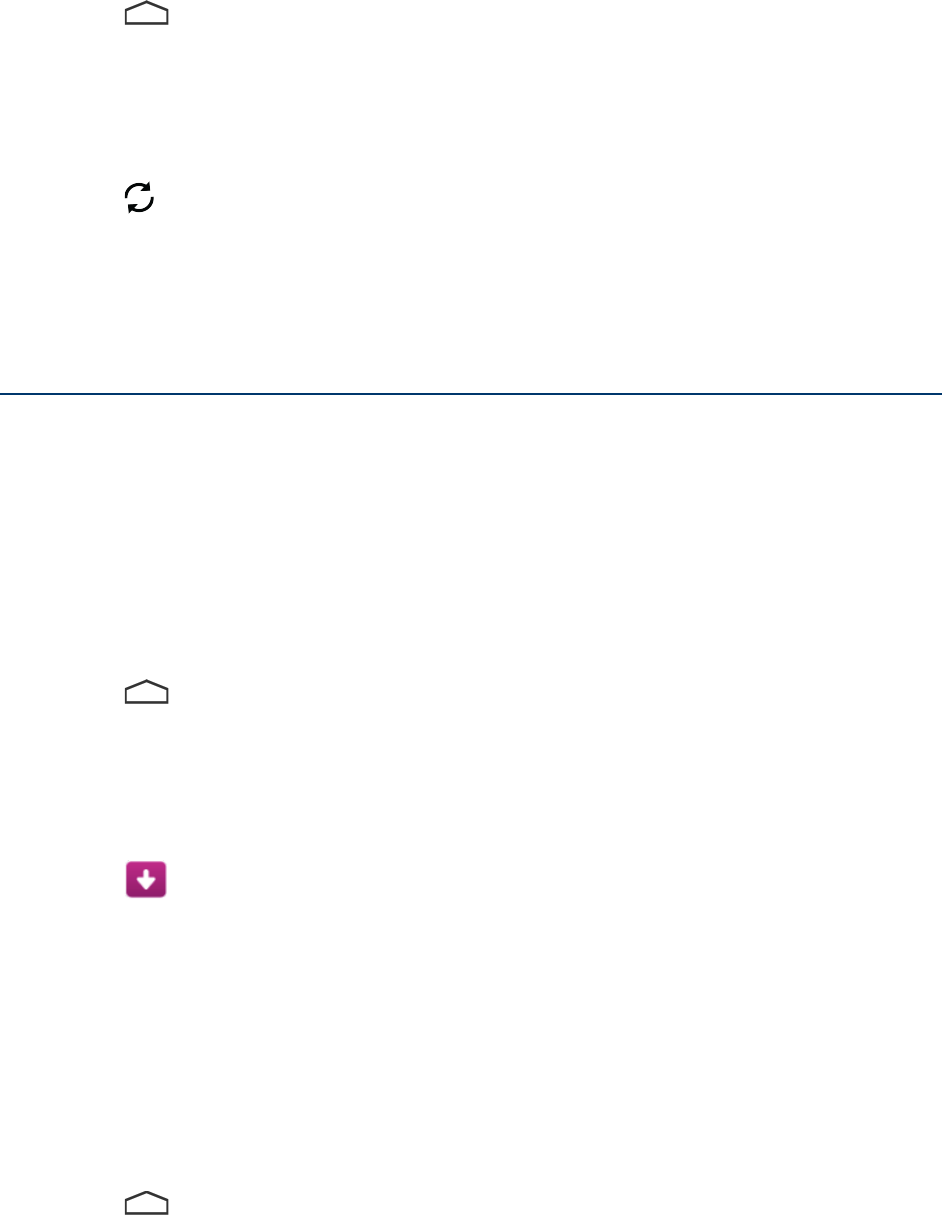Kobo Arc 7HD User Guide 46
1. Tap the Home icon at the bottom of the screen.
2. Swipe from right to left until you see your collections page.
3. Tap Books or Magazines.
4. Tap the Sync icon at the top of the collection.
Your Kobo Arc 7HD will sync and update your books, magazines, bookmarks, and
recommendations.
Downloading books or magazines
You can only read books or magazines if the content is on your Kobo Arc 7HD, so if
you’re travelling or will be away from a Wi Fi network, you need to download anything
you want to read. You can download the contents of all your books or magazines if you
prefer to have them available to read at any time (and if you have enough space on your
tablet).
To download the contents of a single book or magazine:
1. Tap the Home icon at the bottom of the screen.
2. Swipe from right to left until you see your collections page.
3. Tap Books or Magazines.
4. Tap the Download icon on the cover of any books or magazines you want to
download.
• To pause a book that’s downloading, tap the book cover. The Download icon on
the book cover will change to a Paused icon.
• To resume downloading a book you’ve paused, tap the book cover again.
To download the contents of all your books or magazines:
1. Tap the Home icon at the bottom of the screen.
2. Swipe from right to left until you see your collections page.