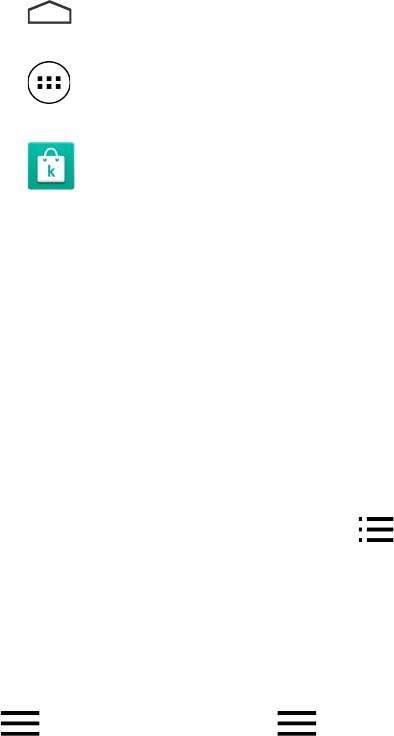Kobo Arc 7HD User Guide 40
Using categories to find a new eBook
You’ll find categories in the Kobo Store that make finding your next great read quick and
easy. Some categories contain books or magazines that are popular or recently released,
while others reflect popular genres.
To use categories to find your next great eBook or eMagazine:
1. Tap the Home icon at the bottom of the screen.
2. Tap the All Apps icon at the bottom of the screen.
3. Tap the Kobo Store icon.
4. Depending on what you see, you can explore categories and browse books as follows:
• eBooks or eMagazines: Tap eBooks or eMagazines at the top of the page to
only browse for a book or magazine.
• Lists: Swipe up to see more lists. Swipe left or right on any lists to see more. If
you see a pink arrow at the right of a list, tap it to see all the books in the
category.
• Category button: If you see the Category button at the top left of the
page, tap it, then tap the category you’d like to explore.
• Browse Categories: If you see the Browse Categories list, tap it to see all
categories, or tap a specific category you’d like to explore.
• Menu: If you see the Menu icon at the top left of the screen, tap it,
then tap the category you’d like to explore.
Searching for an eBook or eMagazine
If you know part of the eBook or eMagazine title, author, series, or publisher name, then
searching is the fastest and easiest way to find it.