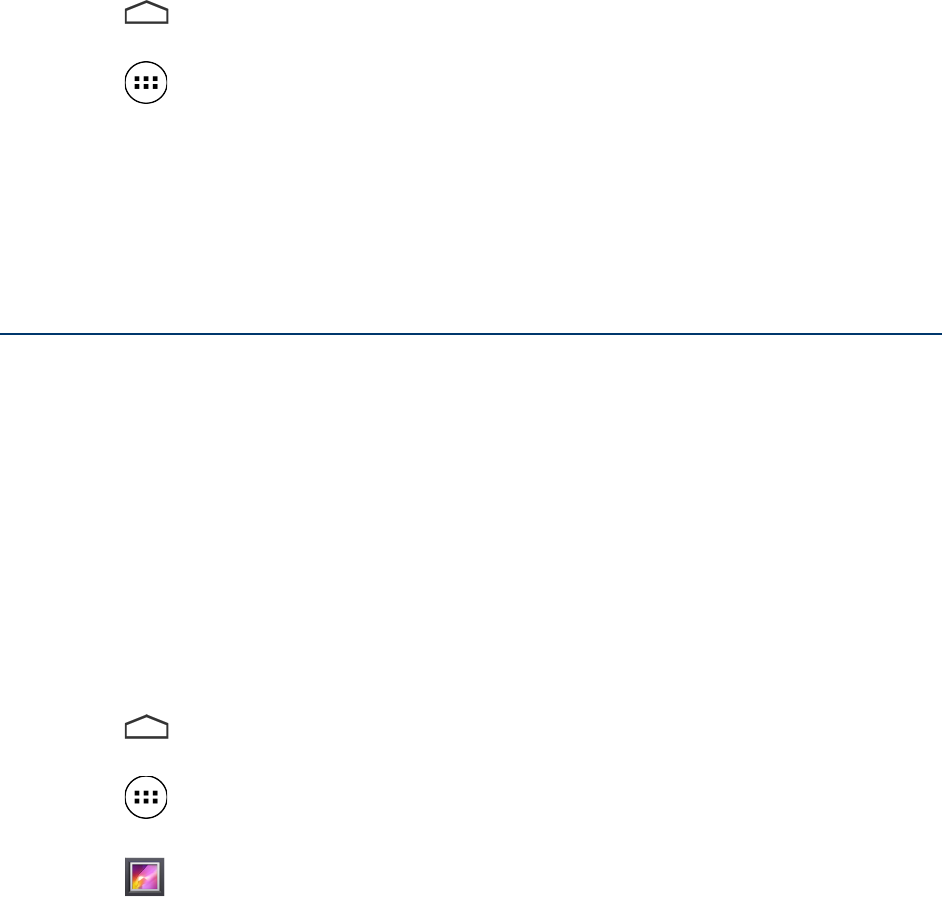Kobo Arc 7HD User Guide 36
Note: You can also tap the audio file and choose the app you want to use to play it. The
first time you open an audio file that can be played by more than one app, you’ll be able
to pick the app you want to use. Tap the option ‘Use by default for this action.’ if you’d
like to use the same app each time you open an audio file.
To play music using an app or online music service:
1. Tap the Home icon at the bottom of the screen.
2. Tap the All Apps icon at the bottom of the screen.
3. Tap the app you’d like to open.
4. Use the app to start listening to the online stream you want.
Viewing images and video
You can use the Gallery app to images, videos, and the photo’s you’ve taken with your
Kobo Arc offline, and use other apps such as YouTube to view visual media online. You
can adjust the screen brightness or change screen orientation (by rotating your Kobo
Arc 7HD) to make it easier to view things.
Note: You can also use the built-in HDMI connection to stream images from your Kobo
Arc 7HD to an HDMI-enabled device like a television.
To view pictures, video, other visual media or photos you’ve taken with your Kobo Arc
7HD with the Gallery app:
1. Tap the Home icon at the bottom of the screen.
2. Tap the All Apps icon at the bottom of the screen.
3. Tap the Gallery app.
4. Tap the Album that includes the image or video you wish to view.
5. Tap the image or video.
Note: Swipe left or right to view more images.