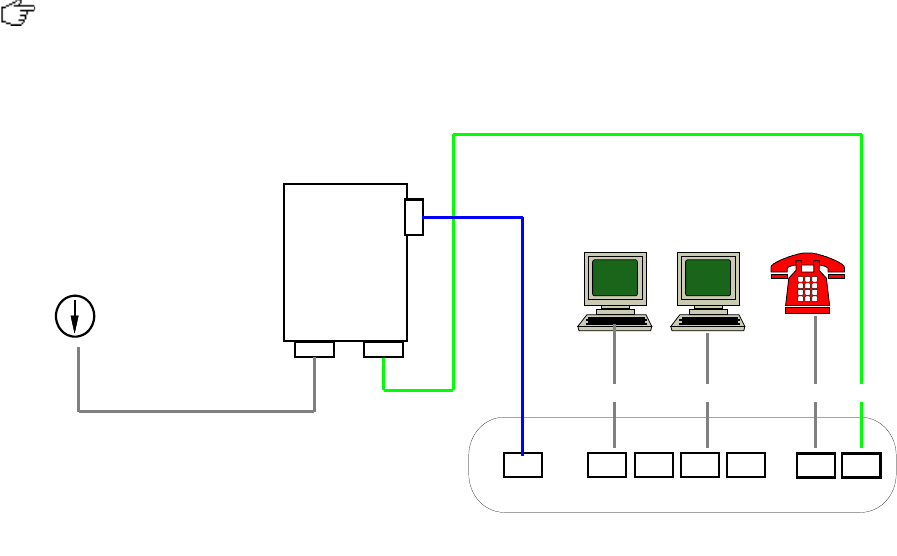Aandachtspunten:
- Het belangrijkste is dat er nooit telefoonapparatuur mag worden aangesloten vóórdat de
binnenkomende lijn de splitter is gepasseerd.
- Op de router ziet u 2 telefooningangen. De poort PHONE op de router is bedoeld voor een
telefoontoestel (gewoon analoog model). De poort LINE is bedoeld voor de telefoonlijn van
KPN. Wanneer u geen telefoonlijn van KPN hebt, wordt deze poort niet gebruikt.
Toelichting op het gebruik van de PHONE en LINE poorten op de router:
Wanneer u gebruik maakt van de VoIP dienst (digitale telefonie) in combinatie met de oude
telefoonlijn via KPN werkt dat als volgt:
Wanneer iemand u belt die zelf geen digitale telefonie heeft, komt dat gesprek binnen via de
gewone telefoonlijn, dus via de LINE ingang van de router.
Wanneer iemand u belt die zelf ook digitale telefonie heeft, komt dat gesprek binnen via de
ADSL ingang en via de PHONE poort komt het bij uw telefoontoestel.
Wanneer u zelf gaat bellen, zal het gesprek via de PHONE ingang de router binnenkomen en
via de DSL lijn uitgaan. Wanneer de DSL verbinding niet werkt, zal het gesprek over de LINE
poort lopen, dus via het gewone telefoonnetwerk.
In het laatste geval zullen de gesprekskosten in rekening worden gebracht door KPN.
Wanneer u geen KPN-lijn meer heeft, zullen alle gesprekken via de ADSL in/uitgang van de
router lopen en wordt er dus niets meer aangesloten op de LINE poort.
- Deze router werkt draadloos, maar als hij voor het eerst uit de doos komt,
moet er eerst een instelling worden opgegeven, namelijk in welk land u zich
bevindt. Deze instelling kan niet via een draadloze verbinding worden
gemaakt, maar MOET via een netwerkkabel.
De reden is, dat elk land verschillende regels heeft voor het gebruik van
draadloze verbindingen en de router hierop moet worden ingesteld voordat u
er gebruik van mag maken.
- De USB poort is geschikt om een printer op aan te sluiten. In geval u een
printer aansluit op de router, dient u bij elke aangesloten computer op te
geven dat u gaat printen naar een standaard TCP/IP poort. Vul bij de
instellingen van die poort het IP-nummer van de router in (standaard:
192.168.2.1)