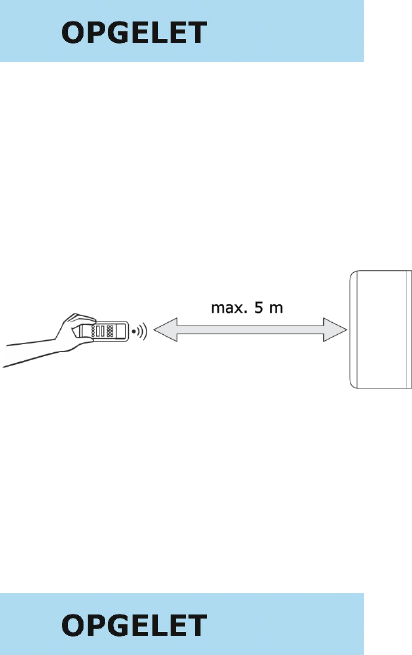NL
Pagina | 57
MATERIËLE SCHADE!
• Laat de afstandsbediening niet
vallen.
• Uit de buurt van direct zonlicht
houden.
• Niet in de buurt van warmtebronnen
brengen.
Batterijen vervangen
1. Verwijder de beschermkap aan de
achterkant van de
afstandsbediening.
2. Vervang de lege batterijen door
twee nieuwe.
SCHADELIJK VOOR HET
MILIEU!
Batterijen zijn schadelijk voor het
milieu. Gooit u de batterijen weg
volgens de geldende wettelijke
voorschriften.
32.1 Timerfunctie
De mobiele airconditioning heeft een
timerfunctie waarmee u de gewenste
looptijd en een uitgestelde starttijd (in
uren) vooraf kunt instellen. Wanneer de
ingestelde tijd is verstreken, wordt de
mobiele airconditioning automatisch in-
of uitgeschakeld.
Timer in- /uitschakelen
Bedrijfstijd instellen
1. Terwijl de mobiele airconditioning in
werking is, drukt u op de toets (b).
2. De gewenste tijd tussen 1-24 uur
met behulp van de (g) en (f)-toetsen
instellen.
3. De ingestelde tijd verschijnt op het
display.
Starttijd instellen
1. Terwijl de mobiele airconditioning in
stand-by-modus is, drukt u op de
toets (b).
2. Herhaal de stappen van punt:
“Bedrijfstijd instellen”
3. Nadat de ingestelde tijd is
verstreken, wordt de mobiele
airconditioning automatisch in- of
uitgeschakeld.
32.2 Waterafvoerslang
aansluiten
Houd er rekening mee dat de
waterafvoerslang, die is aangesloten op
de mobiele airconditioning, op geen
enkel punt boven de positie van de
slangaansluiting op de mobiele
airconditioning mag lopen. Anders kan
het condenswater in de mobiele
airconditioning teruglopen en de
mobiele airconditioning beschadigen.
Zie afb.4
1. Koppel de mobiele airconditioning
los van het stroomnet voordat u de
waterafvoerslang monteert.
2. Waterplug aan de achterkant uit het
aftapgat trekken.
3. Waterafvoerslang op de aansluiting
plaatsen.
4. Voer het vrije uiteinde van de
waterafvoerslang in een geschikte
afvoer of een geschikt reservoir
waarin het condenswater moet
wegstromen.
OPMERKING
Als de binnenliggende watertank vol is,
schakelt het apparaat automatisch op
stand-by, LED “W.F” licht op.
32.3 Ventilatorniveau
instellen
Met de toets SPEED (c) het
ventilatorniveau tussen “HI“ en “LOW“
kiezen.
32.4 Modus-beschrijving
Met de toets MODE (d) de modus COOL,
DEHUM of FAN selecteren: