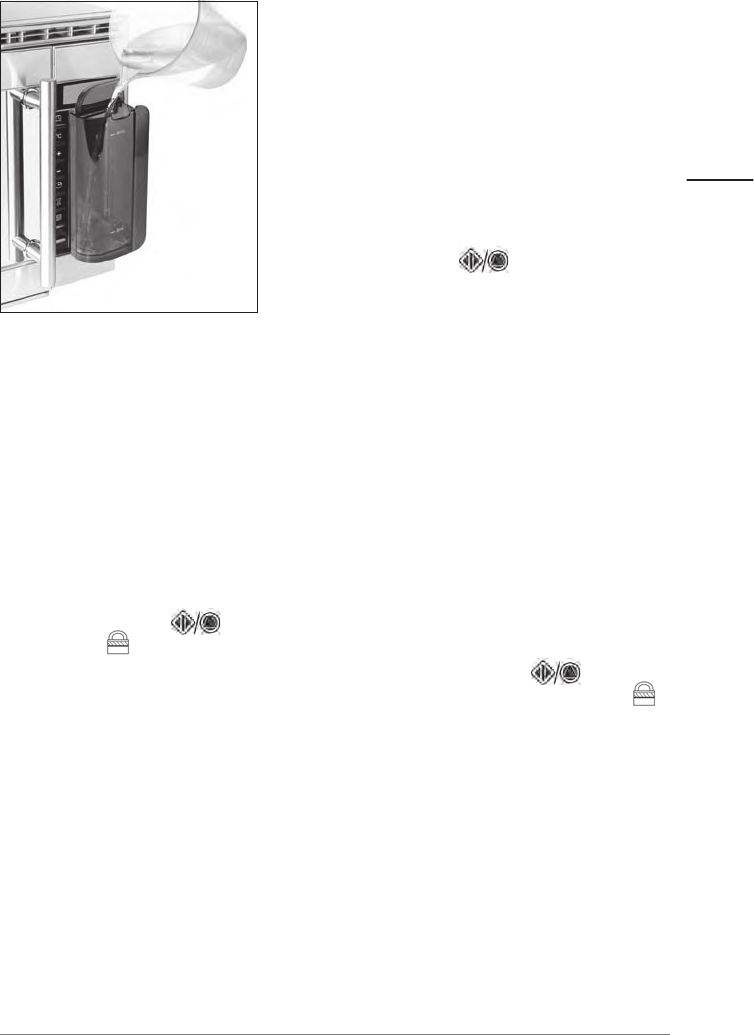13
IT
Alla scadenza del periodo impostato:
1. Aprire il portello dell'apparecchio e lasciarlo raffreddare.
2. Eliminare con un panno morbido assorbente l'acqua dalla piastra riscaldante.
3. Asciugare il portello dell'apparecchio dalla parte interna.
4. Lasciare aperto il portello di cottura, affinché la camera di cottura possa asciu-
garsi all'interno.
Dopodiché il forno a vapore è pronto per l'uso.
Uso della sicura per bambini
La sicura per bambini protegge l'apparecchio contro un utilizzo insorvegliato. Se è
attivata questa funzione, i tasti dell'apparecchio non hanno alcun effetto.
1. Premere il tasto , finché viene attivato il segnale beep e visualizzata l'indi-
cazione sul display. A questo punto è attivata la sicura per bambini.
2. Per disattivare questa funzione, premere nuovamente il tasto , finché
viene attivato un segnale beep e quando scompare il simbolo della chiave .
Dopodiché l'apparecchio è abilitato.
Spegnere l’illuminazione del display
Per risparmiare energia, potete spegnere l’illuminazione del display. Non appena
viene aperto lo sportello dell'apparecchio, la luce del display si riaccende automatica-
mente.
1. Tenere premuti contemporaneamente i tasti + e – finché nel display non viene
visualizzata la scritta “Lcd OFF”. Dopo 30 secondi l’illuminazione del display si
spegne.
2. Per riaccendere l’illuminazione in modo continuo, premere di nuovo contempo-
raneamente i tasti + e – finché sul display non compare la scritta "LCD on".
1. Aprire lo sportello verso l'alto e riempire il
contenitore.
Fare attenzione alla linea del livello
massimo dell'acqua a lato del conteni-
tore.
Evitare un sovraccarico!
2. Tirare giù di nuovo lo sportello.
3. Premere il tasto °C.
4. Regolare attraverso il tasto + la tempera-
tura „100°C“.
5. Premere il tasto , per avviare il ciclo
di cottura.