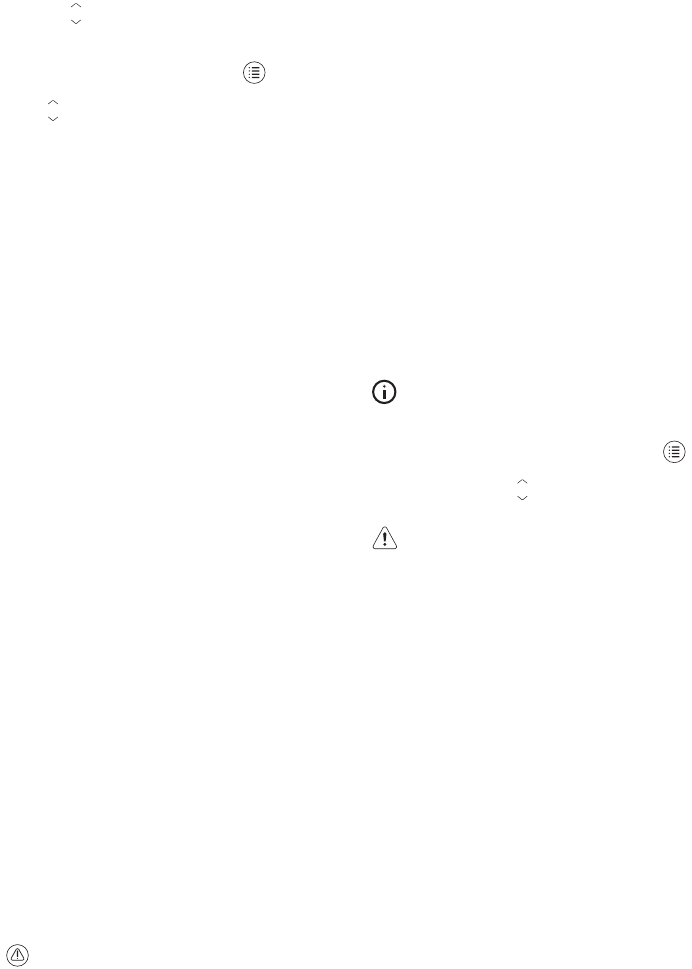11
How to adjust the temperature for suit various needs
To adjust the temperature in the various
compartments, use the up/down keyTo adjust the
temperature in the various compartments, use the
up/down key for that compartment.
If the “keypad locked” message appear,
simultaneously press the keys Menu e
Up/Down for 3 seconds.
Wines compartment
Each model has been carefully tested before
leaving the factory and is adjusted so as to ensure
high performance and low consumption.
The ideal temperature for wine conservation does
however depend on the types of wine you want to
conserve, the method of conservation (Wine Cellar
for conservation and consumption, or Cantina for
the conservation and aging of prized bottles).
It also varies according to personal taste.
Please refer to the guide on wine conservation
included further ahead in this manual.
As needed, you can reset the temperatures as
follows:
- Cantina Compartment:
from +10° C to +18° C (from 50° F to 53.6° F).
The default temperature is +12° C (53.6° F).
- Wine Cellar compartment:
from +4° C to +12° C (from 39.2° F to 53.6° F).
The default temperature is +10° C (50° F).
Multi-temperature compartment
The Multi-temperature compartment is default set
to freezer mode but it can also be set to run as a
refrigerator or Dynamic 0° compartment.
Instructions for conversion are provided in the
paragraph on special functions and settings.
As needed, you can reset the temperatures as
follows:
- Freezer compartment: from -15° C to -22° C
(from 5° F to -7.6° F).
The default temperature, which is recommended, is
-18° (0° F)
- Refrigerator compartment: from +2° C to +8° C
(from 35.6° F to 46.4° F).
The default temperature, which is recommended, is
+5° C (41° F).
- Dynamic 0° compartment: from -2° C to +2° C
(from 28.4° F to 35.6° F).
The default temperature, which is recommended, is
0° C (32° F).
If the “keypad locked” message appear,
simultaneously press the keys Menu and
Up/Down (Down) for 3 seconds.
The displayed temperature may vary slightly
with respect to the set temperature if the doors
are continuously opened or insertion of room
temperature food or large quantities of food.
It takes 6 to 12 hours to reach the selected
temperature.
An integrated control system provides information through luminous signals or text messages shown on the
display.
The information signal is always displayed with a fixed text message, while a malfunction signal is shown
with blinking text.
The acoustic signal that accompanies some malfunction signals can be deactivated by pressing the Alarm
key on the main control panel.
The list of malfunction signals is located in the back of this manual.
Information and malfunction signals on the display