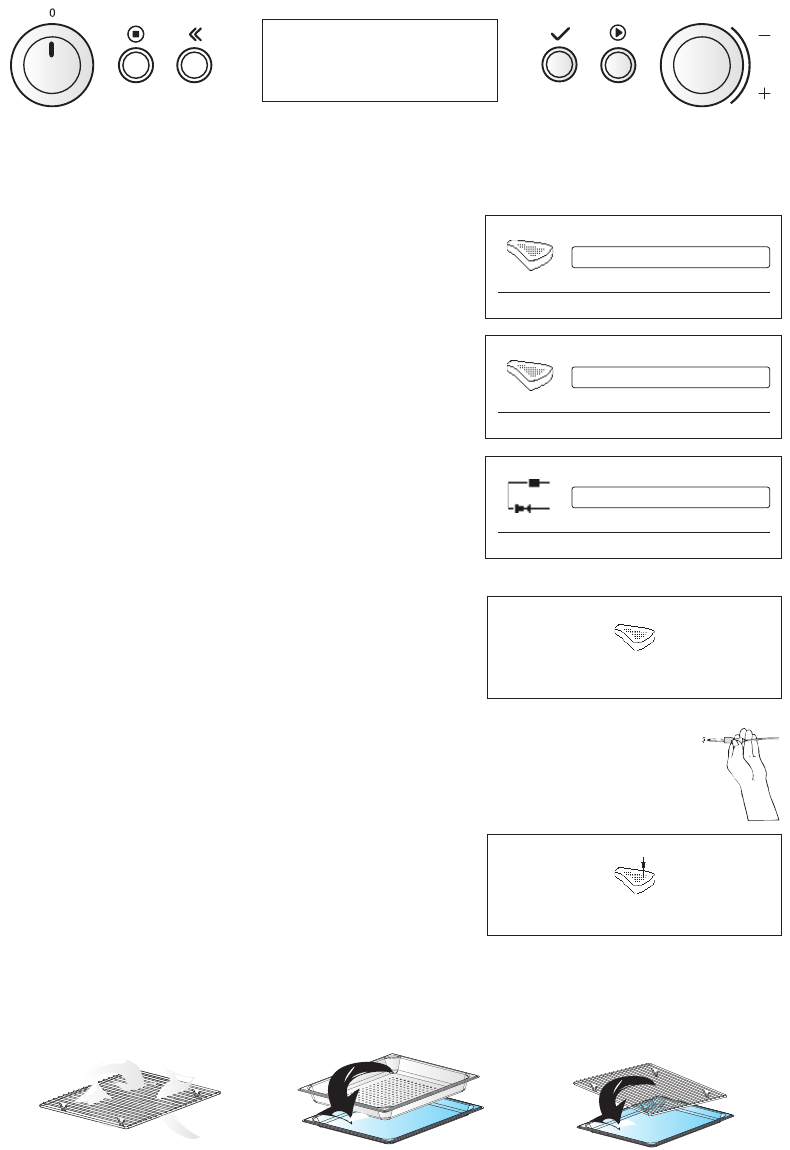33
1. T
URN THE MULTIFUNCTION KNOB until "Assisted Mode" is
shown.
2. TURN THE ADJUST KNOB to select the foodclass.
3. P
RESS THE OK / SELECT BUTTON to confirm.
4. TURN THE ADJUST KNOB to select the food.
5. PRESS THEOK / SELECT BUTTON to confirm.
6. T
URN THE ADJUST KNOB to select "Food Probe" or "No Food
Probe" cooking.
I
F NO PROBE IS USED:
OPEN THE DOOR, insert food
7. T
URN THE ADJUST KNOB to choose the setting you want to
change.
8. PRESS THE OK / SELECT BUTTON to confirm.
9. TURN THE ADJUST KNOB to change the setting.
10. P
RESS THE OK / SELECT BUTTON to confirm.
(Repeat step 7 - 10 if needed).
11. PRESS THE START BUTTON
IF PROBE IS USED:
O
PEN THE DOOR, insert food (Probe correctly placed in food) and connect the Probe plugg to
the oven wall socket.
7. T
URN THE ADJUST KNOB to choose the setting you want to change
8. P
RESS THE OK / SELECT BUTTON to confirm.
9. TURN THE ADJUST KNOB to change the setting.
10. PRESS THE OK /SELECT BUTTON to confirm.
(Repeat step 7 - 10 if needed).
11. P
RESS THE START BUTTON
ALWAYSUSETHEWIRESHELFto put food on to allow the air to circulate properly around the food.
P
LACE THE DRIP TRAY beneath the Wire shelf or Steam tray to collect any dripping water, fat and juices.
Assisted Mode